Usb to ethernet windows xp driver installation – iSys iTerra IJ875 User Manual
Page 33
Advertising
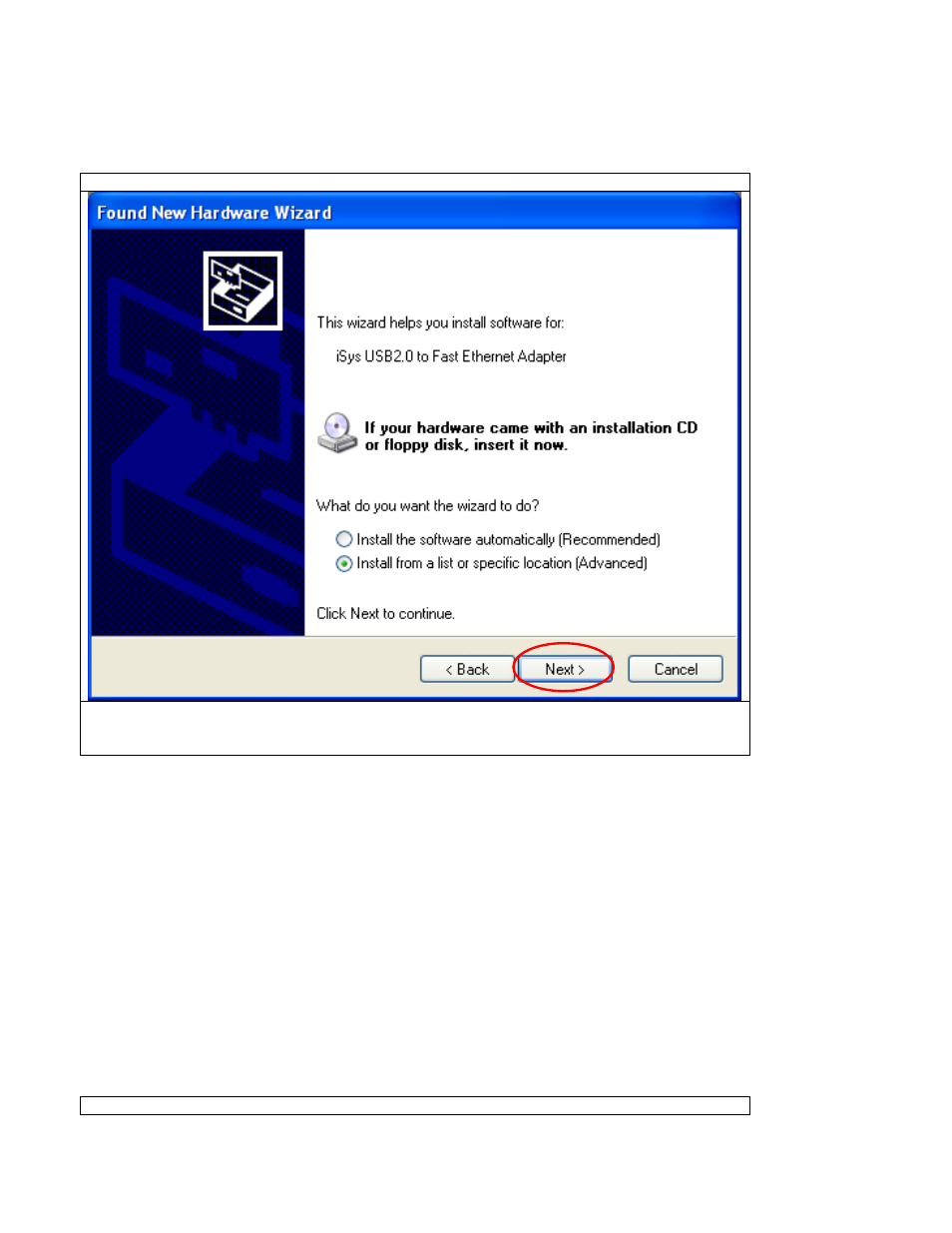
33
USB to Ethernet Windows XP Driver Installation
You will need to know the location of the driver that you will install. If you use the CD provided with the IJ875
printer it will be in the ‘USB to Ethernet Drivers’ folder. There are four drivers provided for the different Microsoft
operating systems each within an associated folder name. If you downloaded the driver from the iSys website
you need to unzip the file and remember the location of the driver.
STEP 1
When the USB dongle is inserted, Window XP will alert you that new hardware is found and
you be presented with two options. Select Install from a list or specific location and click on
the Next button.
STEP 2
Advertising