Page 8, Basic operating instructions – LeMond RevMaster Classic User Manual
Page 14
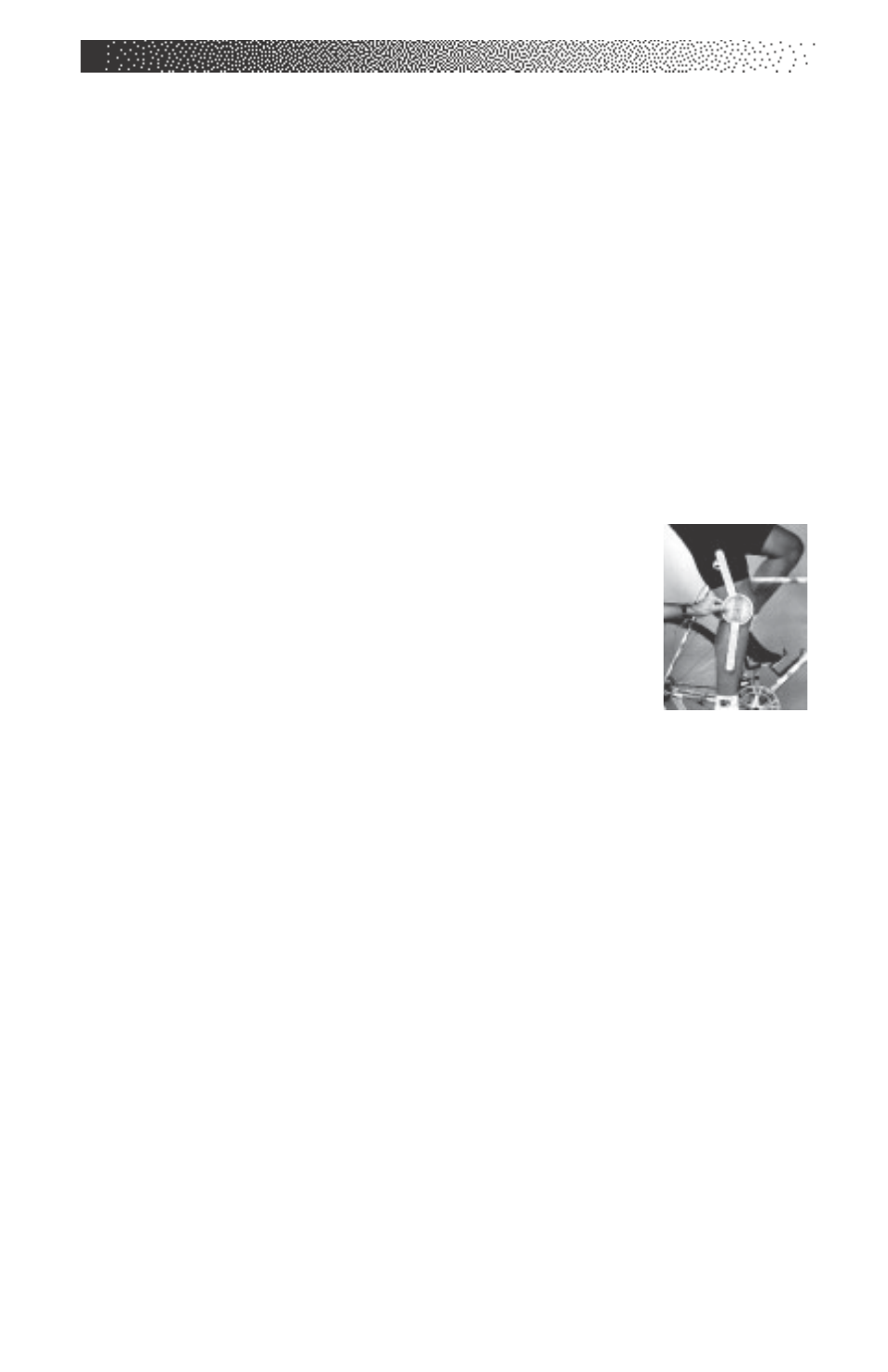
Page 8
YOUR FIRST WORKOUT ON THE LEMOND
®
REVMASTER
™
EXERCISE SYSTEM
Basic Instructions for First-Time Users
1. Properly fit the bike to your body type. The RevMaster offers up/
down and fore/aft adjustments that are clearly marked to ensure a
quick and easy custom fit for each workout.
Seat adjustment:
1. Rotate the pedals so that one of the pedals is in the upward
position.
2. Place your foot in the toe clip of the pedal
closest to the floor and mount the bike. Ensure
that the ball of your foot is over the center of
the pedal. Your leg should be slightly bent at the
knee as shown in the picture to the right.
3. If your leg is too straight or your foot cannot
touch the pedal you will need to lower the seat.
If your leg is bent too much you will need to raise the seat.
4. Dismount the bike and rotate the seat post adjustment handle
counterclockwise. Once loosened you may slide the seat post up
or down as necessary.
5. When the seat is in the desired position rotate the seat stem
adjustment handle clockwise to secure the seat post. Note the
final position mark on the seat stem for future reference.
6. Adjusting the seat fore or aft allows for better fit. Rotate the seat
adjustment handle counter clockwise and slide the seat forward
or backward as desired. Rotate the seat adjustment handle
clockwise to secure the seat. Note the final position mark under
the seat for future reference.
Handlebar adjustment:
1. Raise or lower the handlebars by rotating the handlebar post
adjustment handle counterclockwise and sliding the handlebar
post up or down as desired. Rotate the handlebar adjustment
handle clockwise to secure the handlebar post. Note the final
BASIC OPERATING INSTRUCTIONS