Angle stop, Measuring lengths – Parkside PLEM 50 A1 User Manual
Page 80
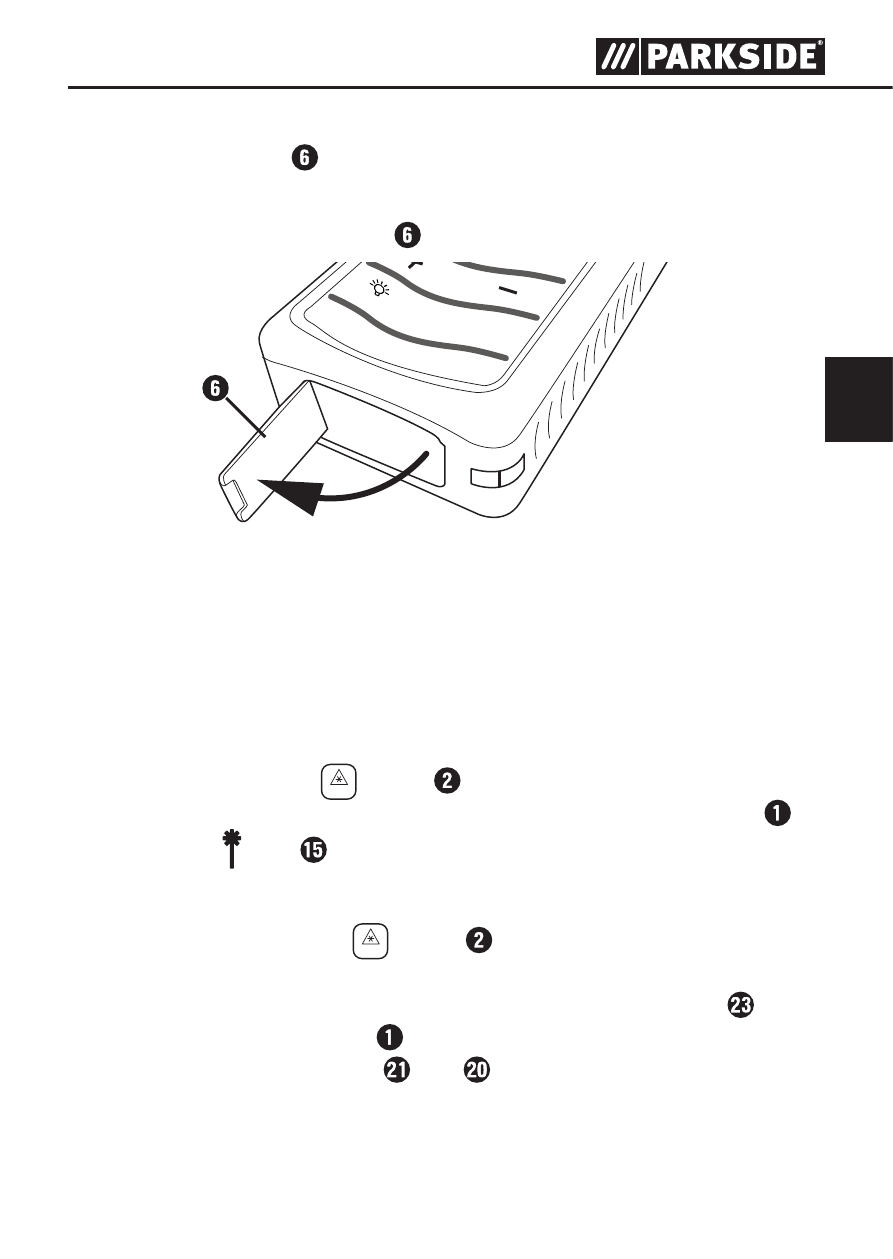
77
PLEM 50 A1
GB
Angle stop
Use the angle stop if you are measuring from corners (room
diagonal) or diffi cult-to-reach places.
♦
Fold out the angle stop as shown in Figure 2.
UNIT
C
OFF
Fig. 2
Measuring lengths
Single measurements
♦
Place or hold the reference plane of the device on or against
the desired base surface from which you want to determine
a distance.
♦
Briefl y press the
ON
button to activate the laser.
Once the laser is switched on, this is indicated on the display
by the icon .
♦
Now aim the laser at the target point.
♦
Briefl y pressing the
ON
button again will cause the meas-
urement to be taken.
If the measurement is successful, the measurement result is
shown on the display .
The previous readings and are pushed upwards.
IB_100719_PLEM50A1_LB1.indb 77
28.08.14 10:46