Parkside PLEM 50 A1 User Manual
Page 85
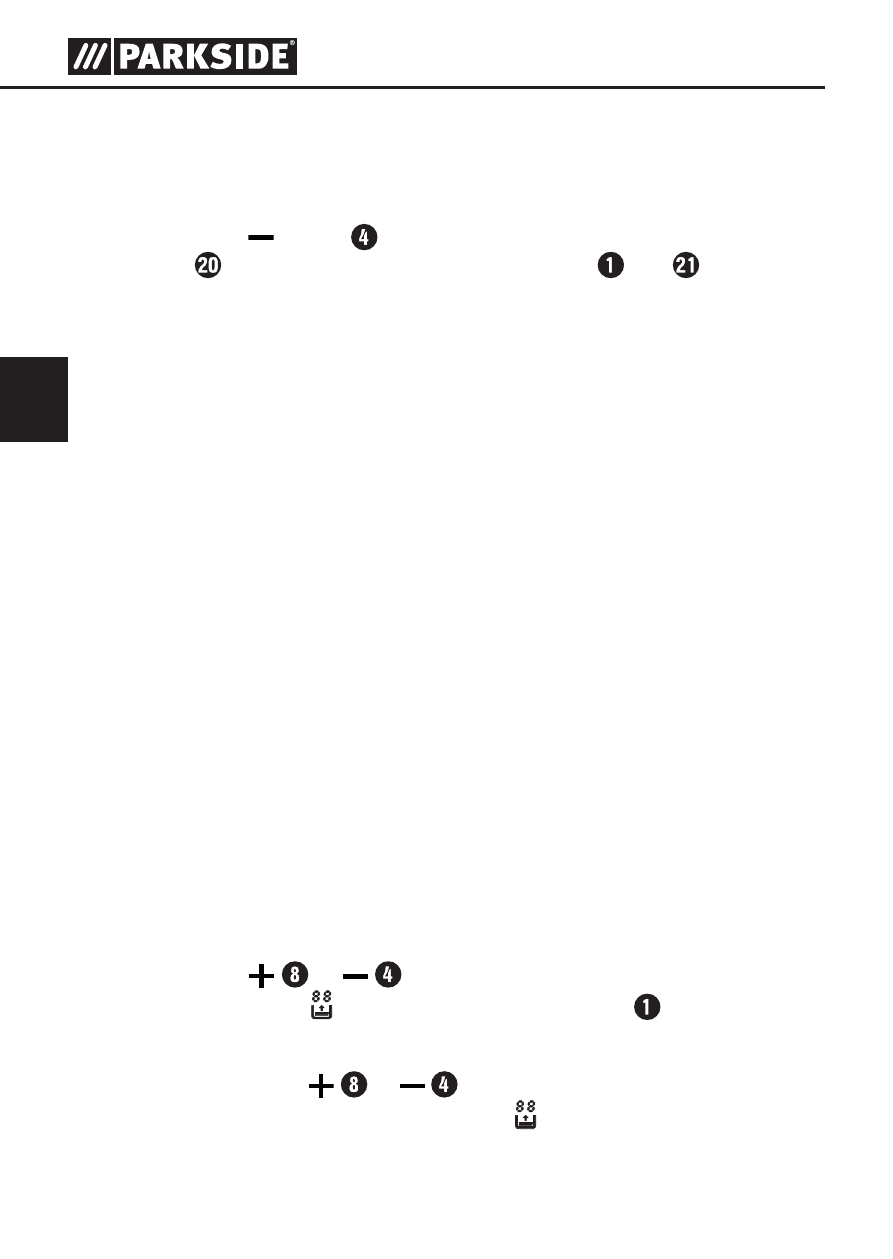
GB
82
PLEM 50 A1
Subtraction (Minus)
The subtraction of measurements is carried out in the same way as
the addition.
♦
Press the button to start the subtraction.
The reading now appears on the display , the reading
shows "− - - - - - -" and subtracts the individual values of the
measurement from each other. The result can also be a nega-
tive number.
Measured value memory/Calling up a saved
measurement
All measured and calculated values can be stored in the memory.
The values are saved with their unit (length, area or volume). Calcu-
lated values are stored together with the respective individual values.
There are a total of 50 memory locations available. As soon as
all 50 memory locations are occupied, the oldest measurement is
deleted. The new measurement result is then stored on location 50.
Saving a measurement
The last 50 measurement results are automatically stored in the
memory.
Calling up measurement values from the cache
The cache allows quick access to a single memory value. If a value
is used multiple times, the cache is the ideal solution.
♦
Press the or buttons to display the values stored in
the cache. The icon appears on the display along with
the number of the memory location.
♦
By pressing the or buttons you can navigate through
the memory locations 1 to 50. The icon shows the active
memory location.
IB_100719_PLEM50A1_LB1.indb 82
28.08.14 10:46