Clear button, Belt pouch, Faults – Parkside PLEM 50 A1 User Manual
Page 86
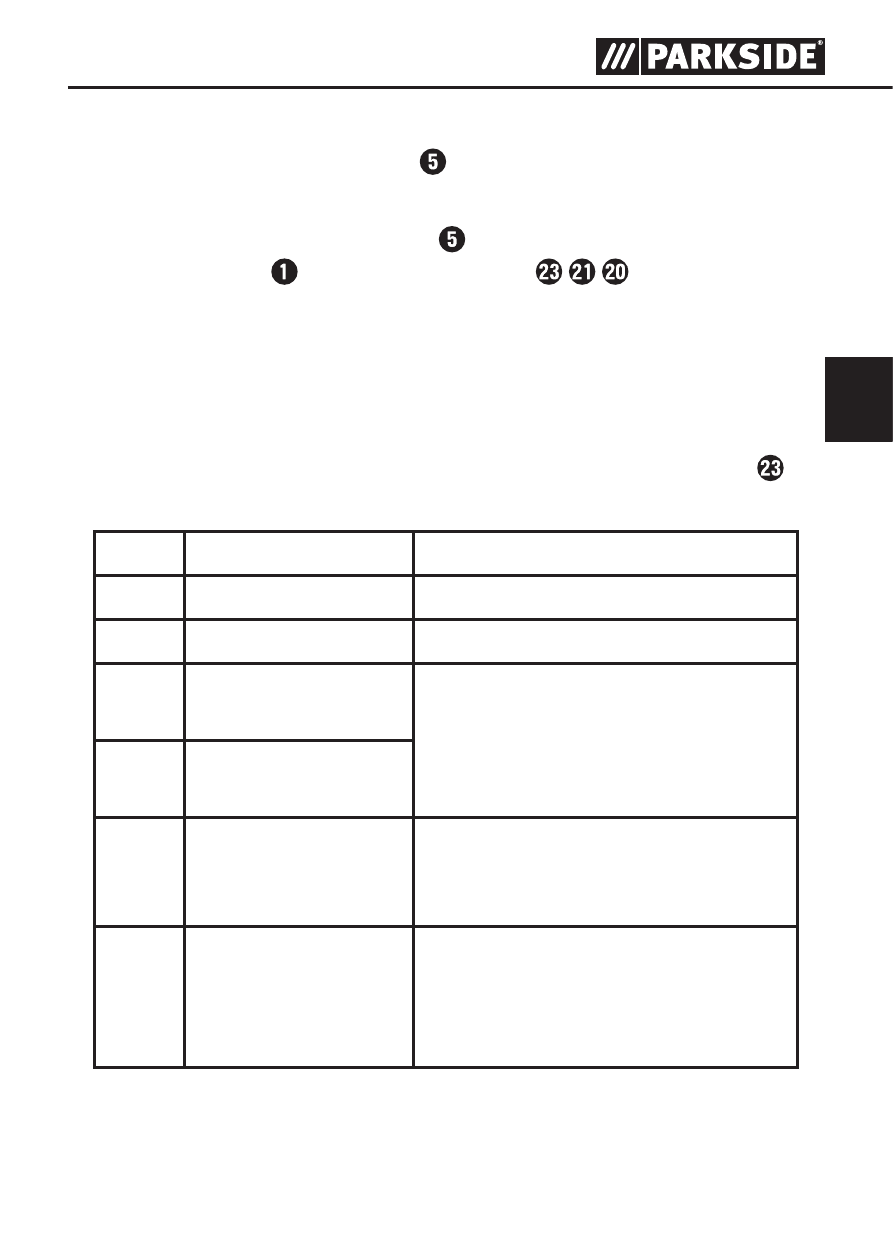
83
PLEM 50 A1
GB
Clear button
♦
By briefl y pressing the
C
OFF
button you can reset the most
recent action.
♦
Repeatedly pressing the
C
OFF
button will delete the content of
the display in the following order: .
Belt pouch
Use the supplied belt pouch to protect the device when not in use.
Faults
If a measurement or a result is faulty, this is indicated by "Er nnn"
in the display and a long beep. The possible causes for this are:
Faults
Possible cause
Rectifi cation
101
Batteries are weak
Replace the batteries.
104
Calculation error
Repeat the process.
152
Operating tempera-
ture too high
Please note the correct operating
temperature.
153
Operating tempera-
ture too low
154
Measurement out-
side the measure-
ment range
Keep within the maximum measur-
ing range of the device.
155
Received signal too
weak
Avoid non-refl ective or poorly
refl ecting surfaces.
Find a measurement point that is
more refl ective.
IB_100719_PLEM50A1_LB1.indb 83
28.08.14 10:46