Measurement value functions – Parkside PLEM 50 A1 User Manual
Page 81
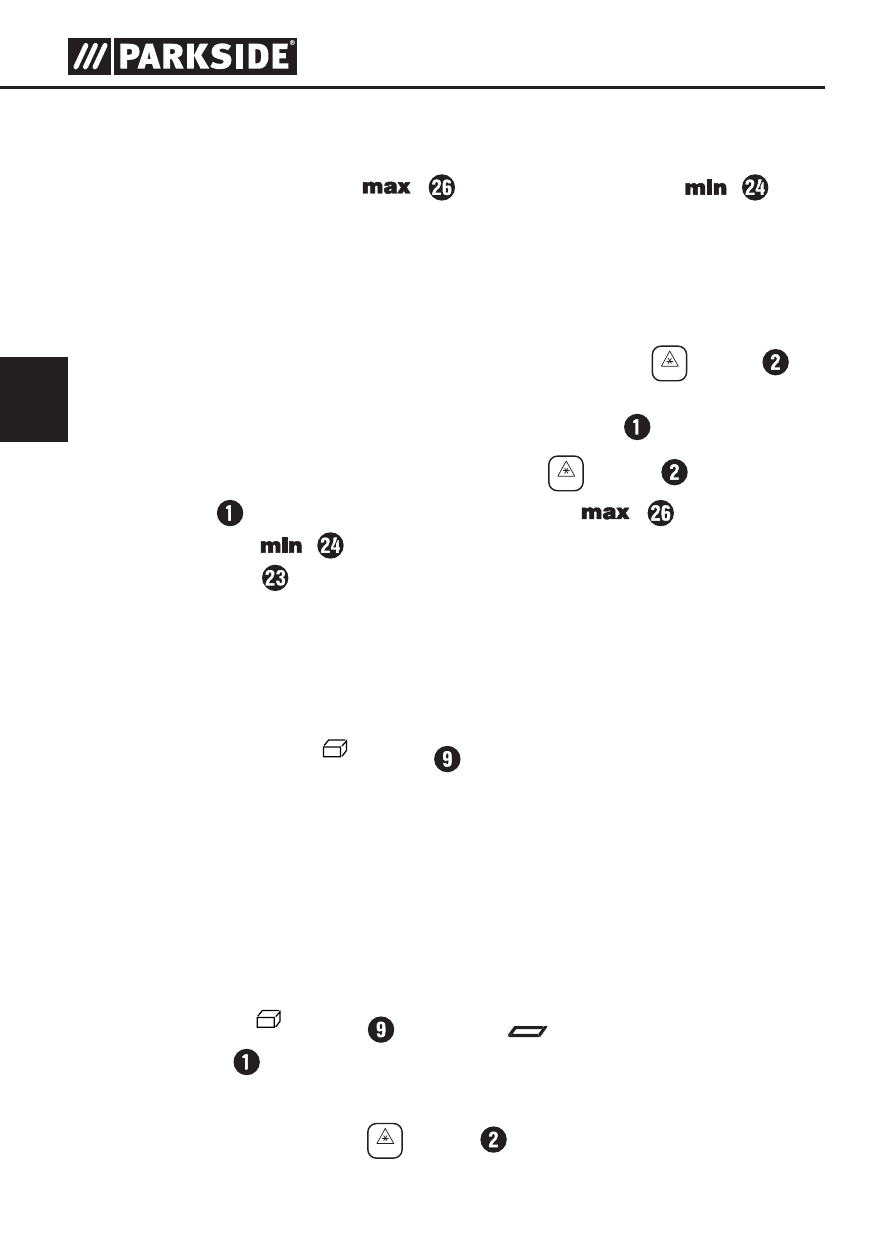
GB
78
PLEM 50 A1
Continuous measurement
Continuous measurement involves taking series of measurements
from which the maximum (
) and minimum values (
)
are displayed. To do this, move the device along a base surface
or an edge from which you want to the measure the distances. You
can, for example, measure how parallel two opposite walls are or
measure the maximum values while using a function.
♦
Start the continuous measurement by pressing the
ON
button
for more than one second.
Each measured value is shown on the display .
♦
Stop the measurement by pressing the
ON
button .
The display now shows the maximum value (
) and the
minimum value (
) of the measurement series and the last
measured value .
Measurement value functions
To make it easier to process measurement results, the device off ers
a number of integrated functions.
♦
By pressing the
FUNC
button repeatedly, you can activate the
following functions one after the other:
area, volume, simple Pythagoras, double Pythagoras.
The desired function must be selected before the measurement.
After taking a measurement in the selected function, the last selected
function is reactivated.
Area
♦
Press the
FUNC
button once. The
icon appears on the
display .
♦
Now measure the length and width of the area to be meas-
ured by pressing the
ON
button (see also Chapter Single
measurements).
IB_100719_PLEM50A1_LB1.indb 78
28.08.14 10:46