Curtis PLT4311 User Manual
Page 10
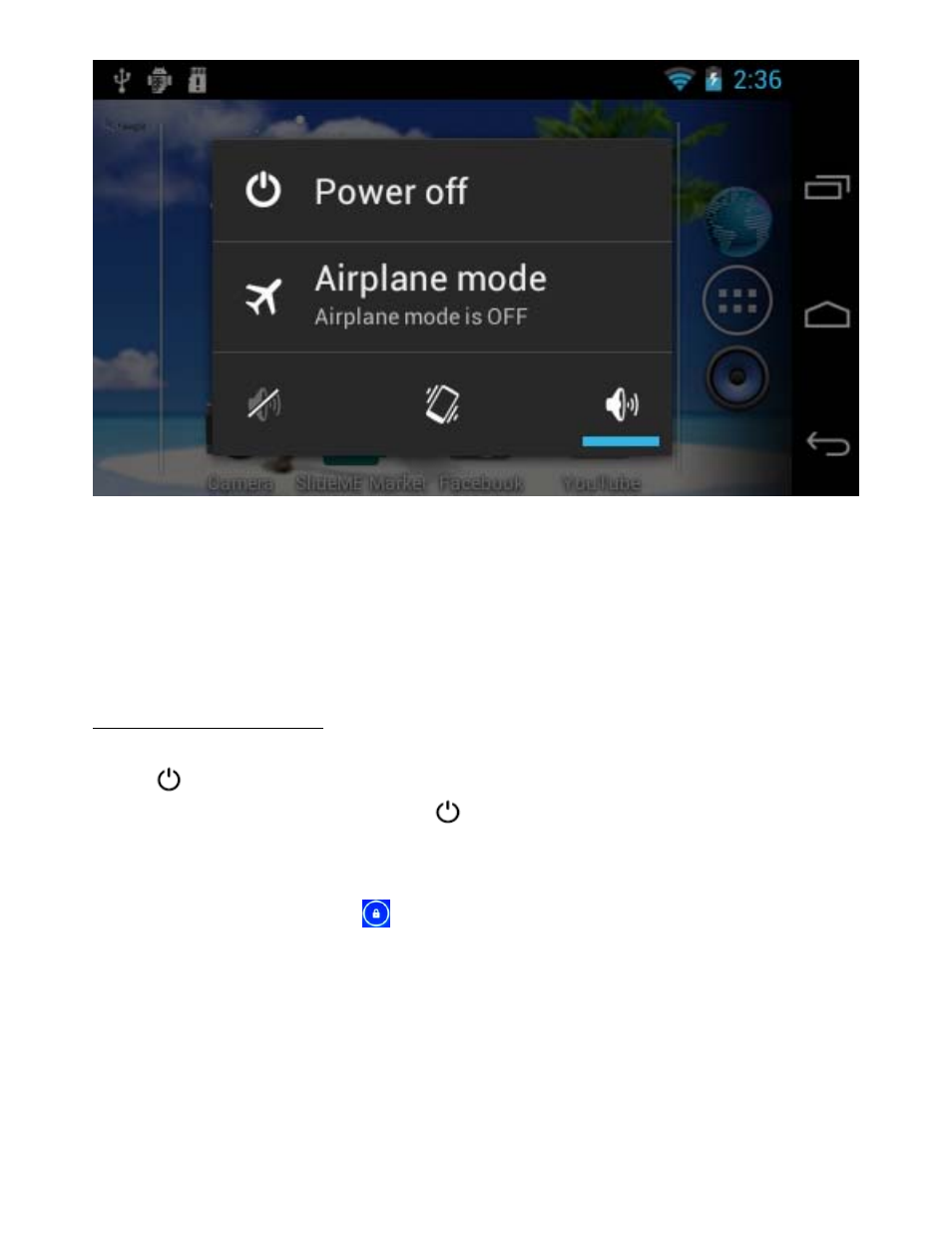
10
【
Note】When the device is low battery, it will alert continuously and will shut down
automatically when battery has completely run out. The device cannot be
powered on if the battery is empty, please recharge the battery at least one minute
before restart the device.
Standby and Lock screen
Press
button shortly to turn the device to standby mode. Under standby
mode, the screen is blackout. Press
button shortly again to reactivate the
device. The device will then turn to Lock screen while the primary operation of the
device will continue.
Unlock the screen by sliding to the up to resume to status before power
saving.
【
Note】The
primary operation of the device under standby mode will pause and
the primary operation of the device under Lock screen mode will continue, only
the screen is locked.