Curtis PLT4311 User Manual
Page 9
Advertising
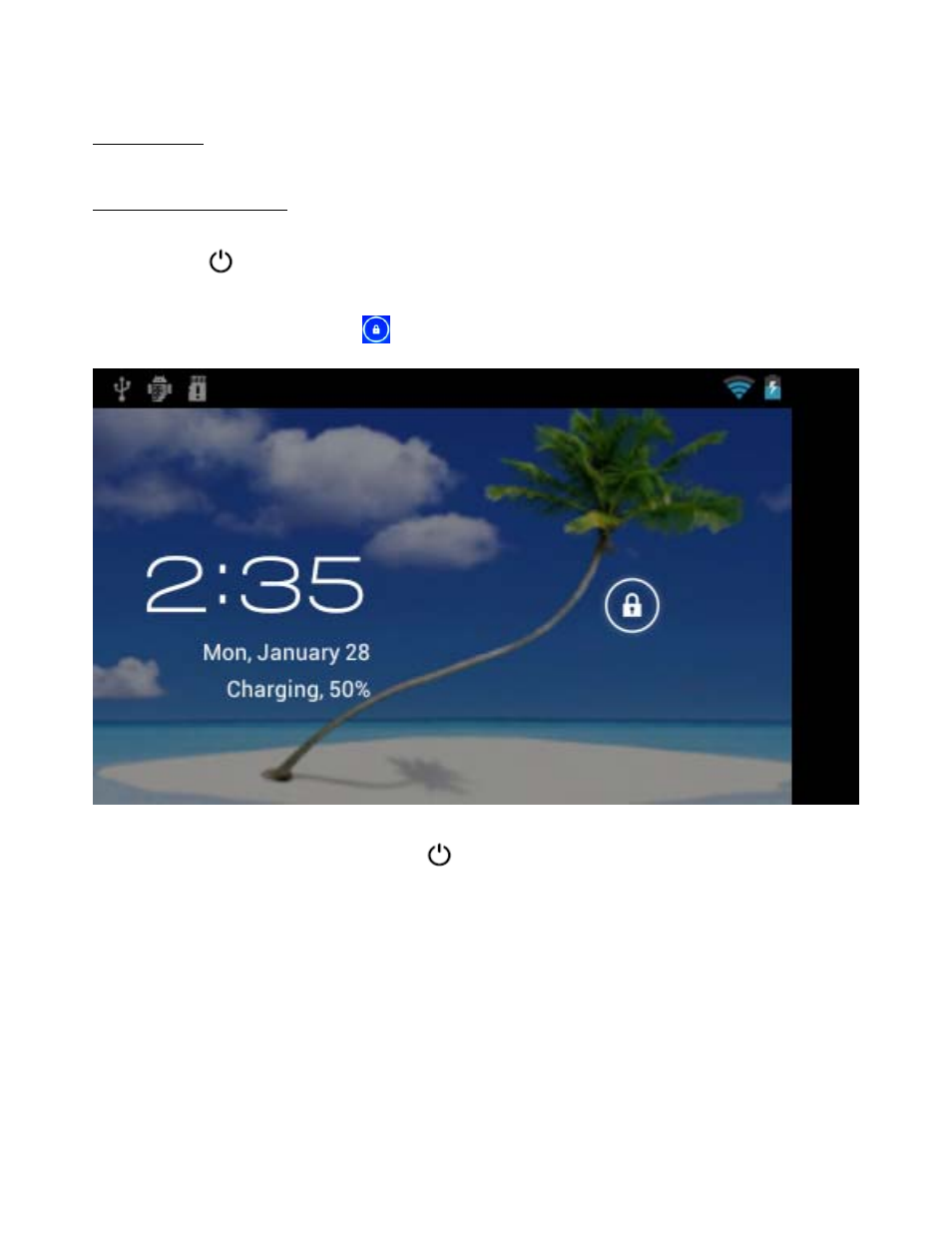
9
Quick Guide
Power on / Power off
Long press
button for 3 seconds to power on the device.
It will take about a minute and half to boot the system.
Unlock the screen by sliding to the up.
To power off the device, long press
button for 3 seconds, the screen will show
the power off options:
Cancel or OK. Tap “OK” to power off the unit or tap “Cancel” to exit to
previous operation.
Advertising
This manual is related to the following products: