Curtis PLT4311 User Manual
Page 17
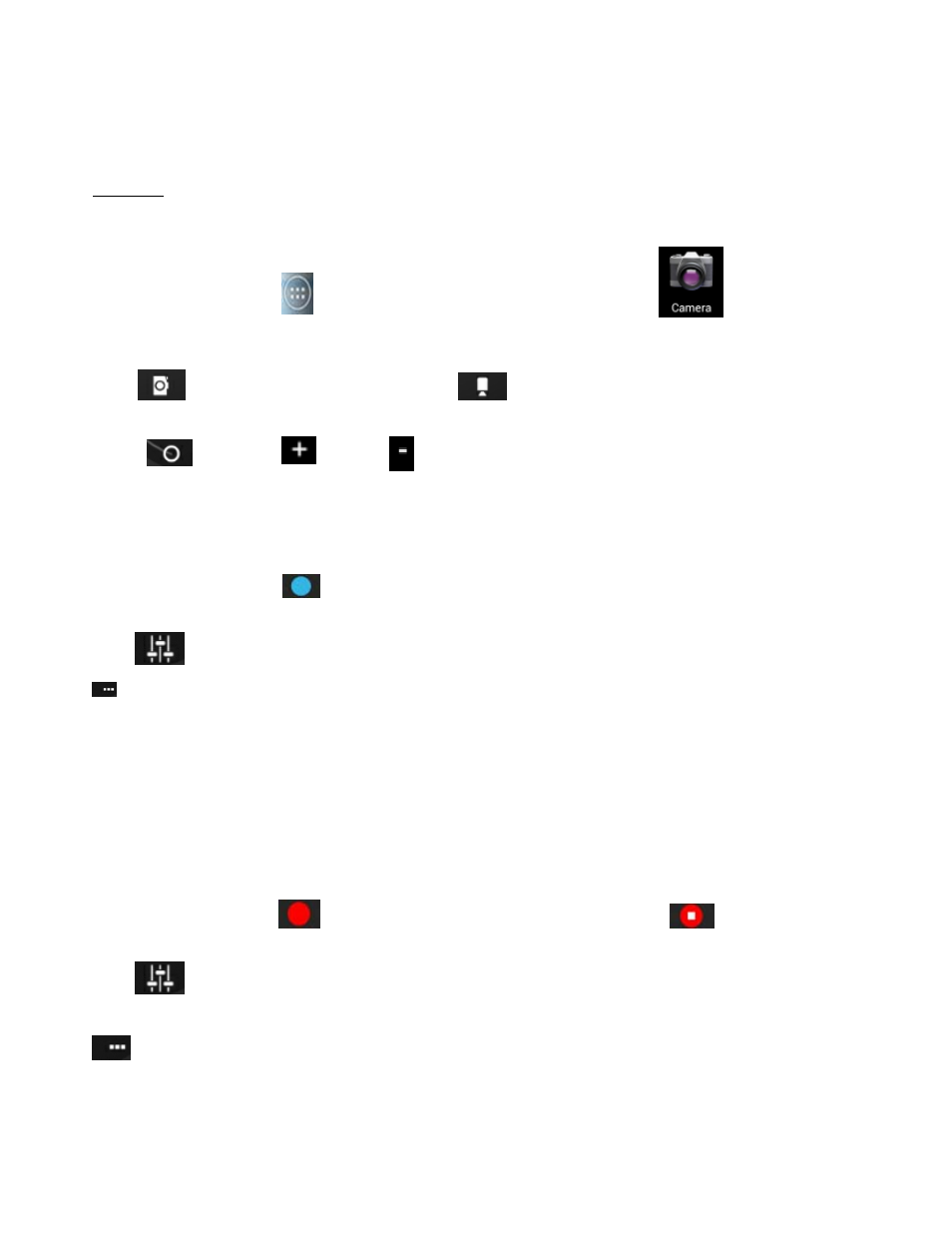
17
Camera
This device has a built-in 0.3MPIXEL front camera for photo, video and web cam.
From desktop, Tap to enter application menu and tap to enter
camera mode.
Tap
to enter photo mode or tap
to enter video mode.
Slide
between and to zoom in and out.
Taking a photo:
In photo mode, tap
to take a photo.
Tap
to enter a sub-menu.
- Camera settings: set store location, picture size,camera shutter and
restore defaults
You can find the photo files from Application menu Æ File Manger Æ DCIM Æ
Camera
Taking a video:
In video mode, tap
to start the video recording and tap
to stop.
Tap
to enter a sub-menu.
- Camera settings: Set store location and restore defaults
You can find the video files from Application menu Æ File Manger Æ DCIM Æ
Camera