Curtis PLT4311 User Manual
Page 25
Advertising
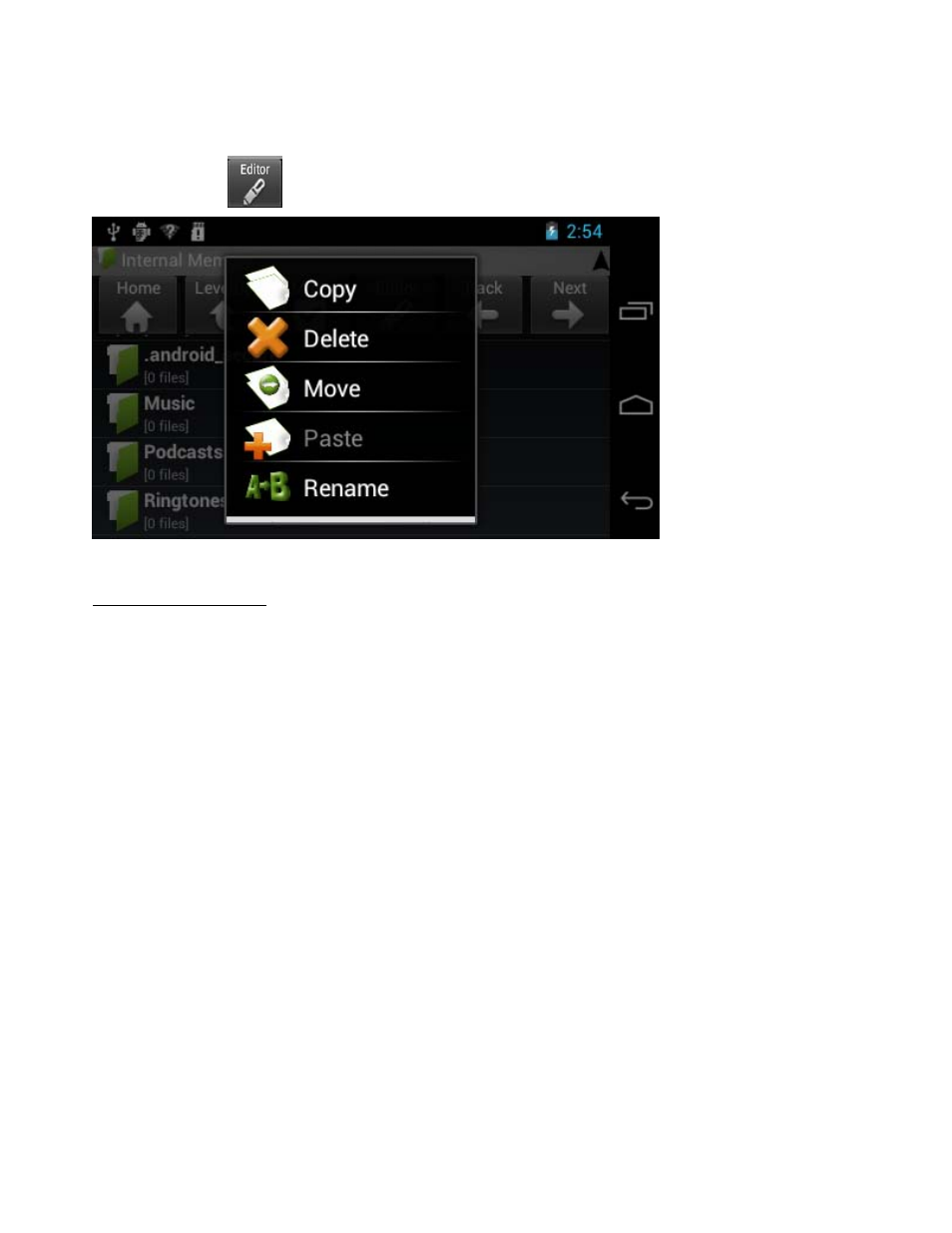
25
You can also delete, rename, copy, move a file by pressing on the file for 1
second or tap , a pop up menu will appears:
Set OSD Language
You can set the display language of the device from the list of available language
provided in the device.
Go to desktop Æ Setting Æ Language & Input Æ Language & input
Tap on “Language” to enter a list of OSD language options and tap on the desired
language and it will be set instantly.
Advertising
This manual is related to the following products: