Curtis PLT4311 User Manual
Page 22
Advertising
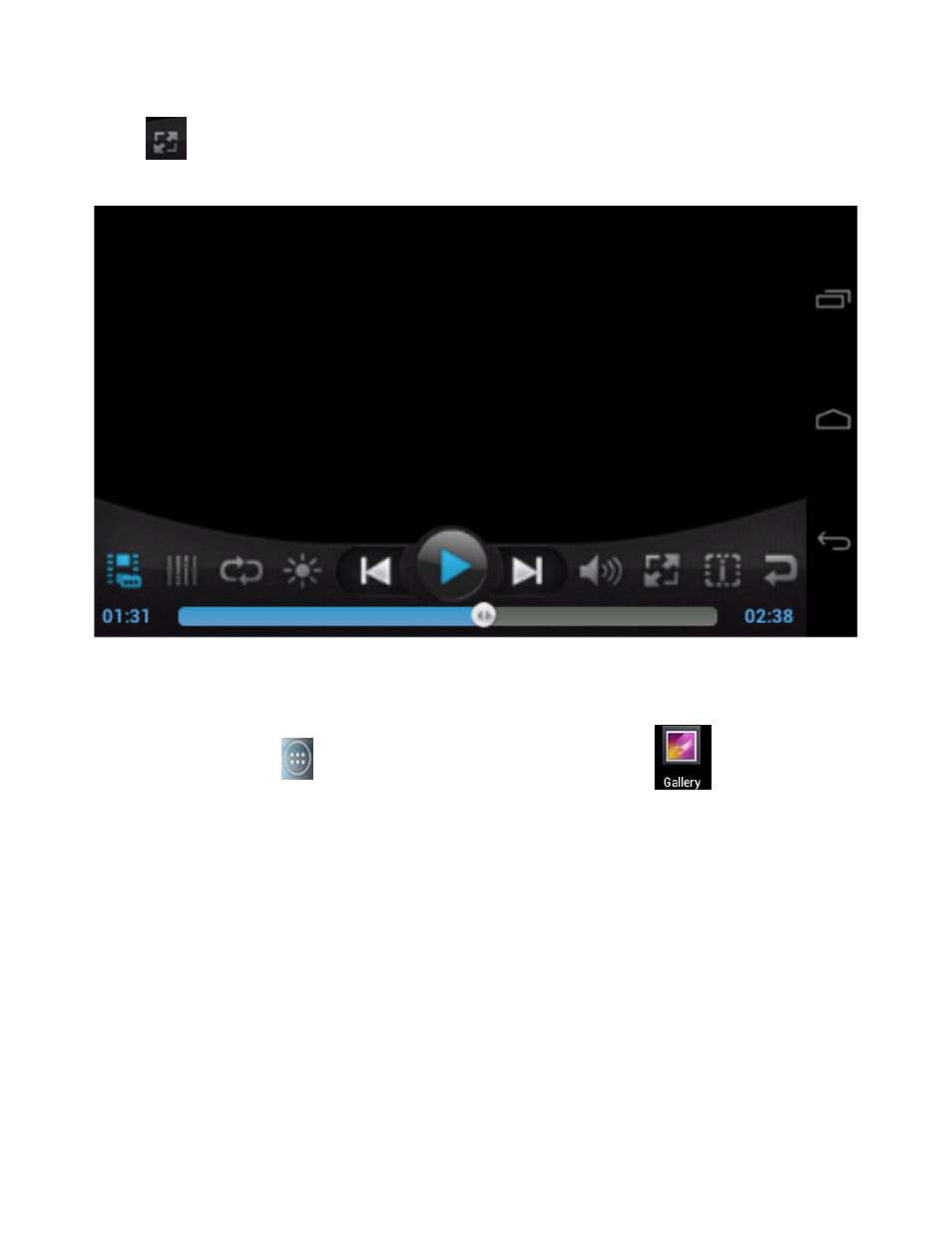
22
Tap to enter screen ratio settings for the videos or movies.
Photo browsing:
From desktop, tap to enter Application menu. Tap
to enter
video / photo mode.
Only videos files, photo files stored in the device and videos/photos taken from the
built-in camera will be shown in the file list.
Tap on “PICTURES” to enter a thumbnail of photos.
Advertising
This manual is related to the following products: