Curtis SMPK7834 User Manual
Page 11
Advertising
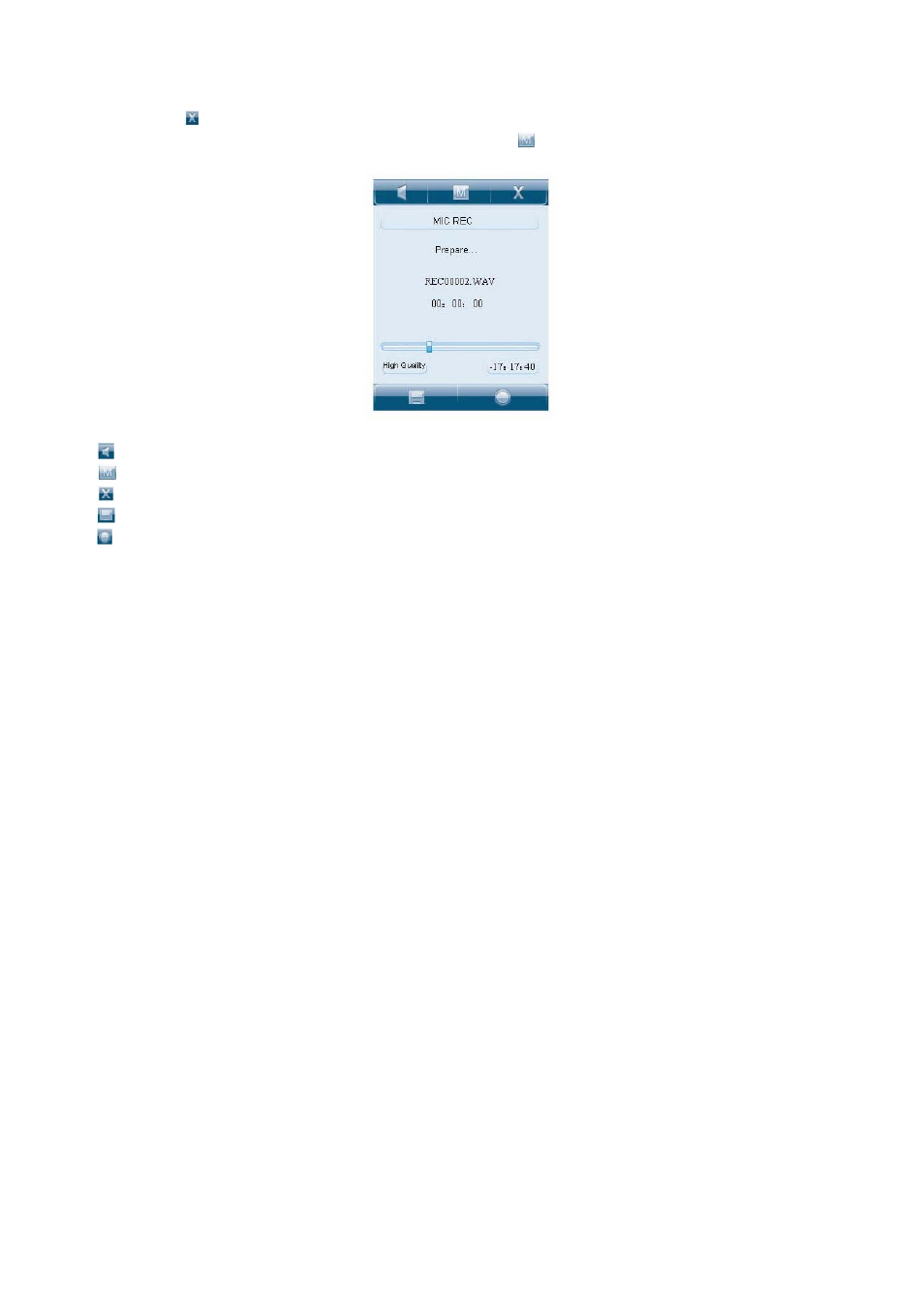
Touch the “ ” at the upper part of the “screen menu”, and the “Menu Window” will disappear.
Press “M” button at the upper part of the screen or “
” button at the bottom of the contact
screen to be able to directly return to the “Main Menu” interface.
Built-in speaker on/off control button
Directly return to the main menu interface
Close the button menu display
Long press the button to save the recorded files and exit the recording state
Short press the button to start/pause recording
11
Advertising
This manual is related to the following products: