Curtis SMPK7834 User Manual
Page 12
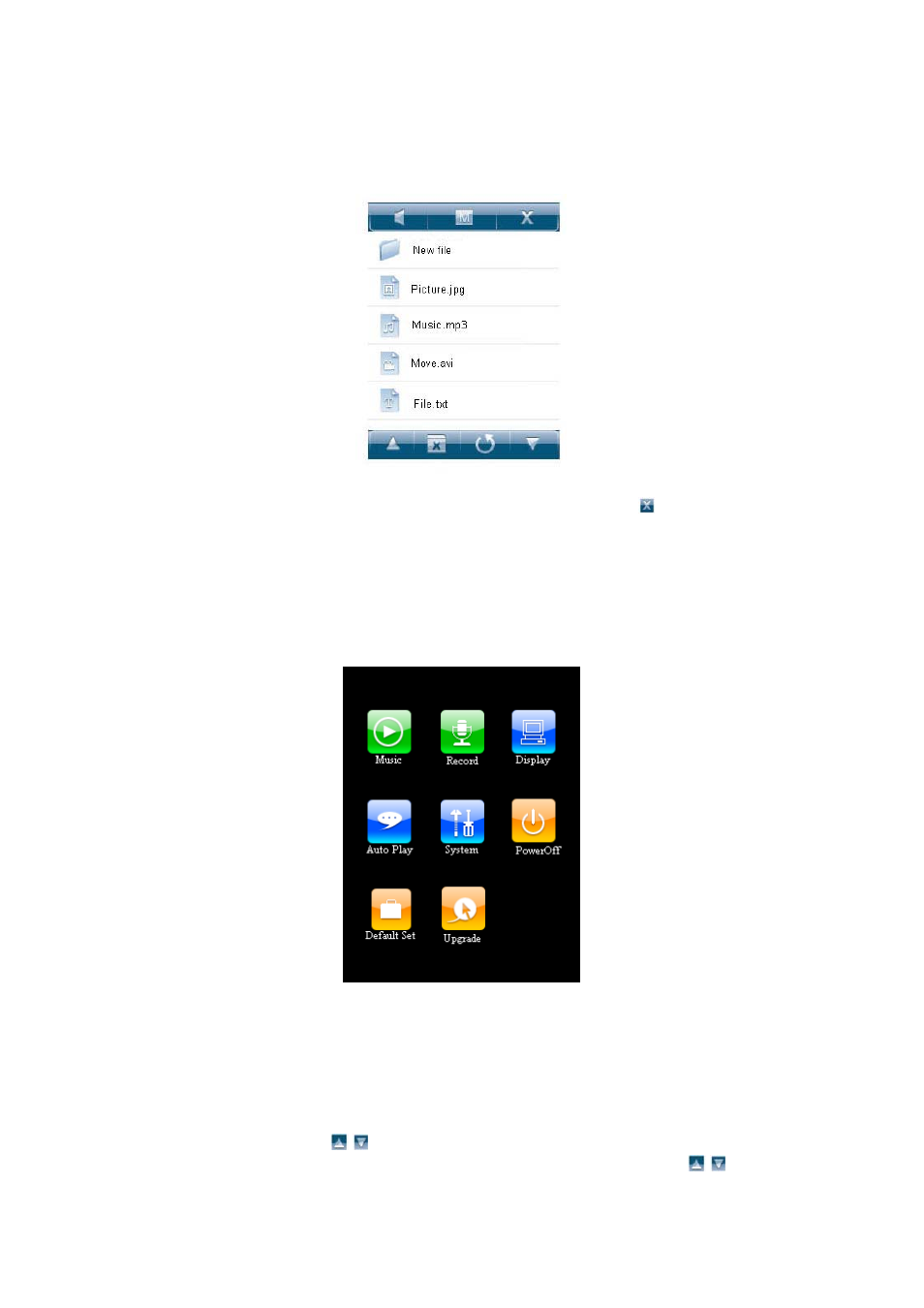
X Explorer
In the main menu interface, touch “Explorer” function icon on the screen to be able to access
“Explorer” function interface.
To select files in the list : Double click the file to play the file and press
to delete the selected
files and alert window will pop out for final confirmation.
XI Settings
In the main menu interface, touch the “Settings” function on the screen to be able to access the
“Settings” setup function. This function can offer function settings such as “music”, “Record”
“Display” , “Auto play”, “System”, “Power Off”, “Default Set” and “Upgrade”.
Touch the corresponding function setup icon on the screen to be able to access the corresponding
function setup options.
In the “Settings” interface, long press “M” menu button to return to the main menu interface.
1. Music
In this setup, there are 4 options: Repeat Mode, Play Mode, EQ select and user EQ Set.
At this time touch the screen “
/ ” the icon button to select the setup options. Short touch the
selected zone on the screen to access Level 2 menu. In the 4 options, touch “
/ ” icon on the
screen to select the corresponding setup, short touch the selected zone on the screen to exit and
12