Curtis SMPK7834 User Manual
Page 5
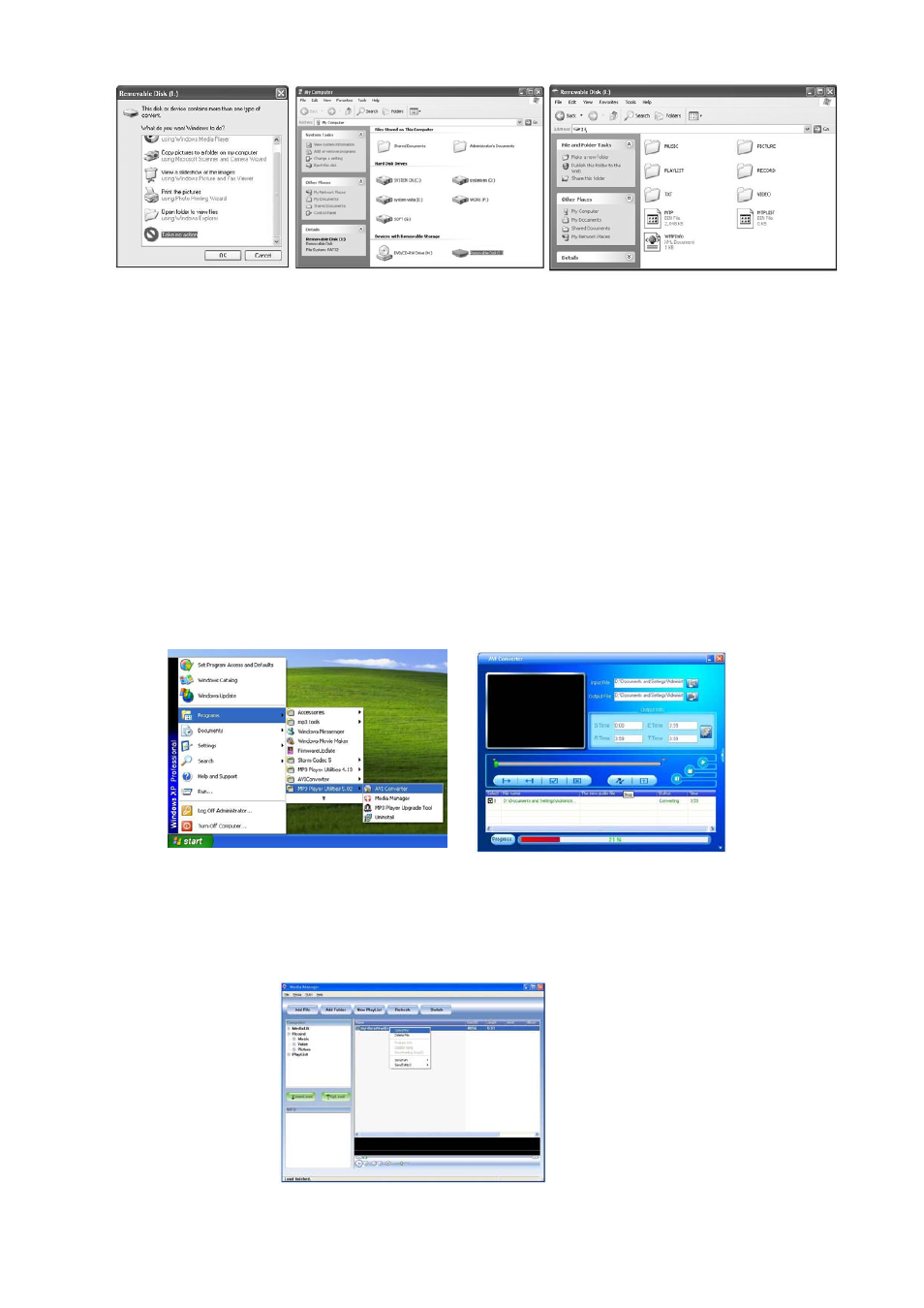
The above screen would appear. (Apply only to Window XP) Choose Take no action and click
OK to close the window. Double click My Computer on your desktop and the above window
would appear. Look for the Removable Disk Icon.
Double click the Removable Disk icon. Note: Do not disconnect the USB cable once you click
into the removable disk window. Such action may cause data loss or problems to the player.
Drag and drop your media files into the removable disk. You can create any folder or directory in
the removable disk. Close the removable disk window and disconnect the player from your PC
after the data transfer.
Software Operation
Video Converter
You can convert your favorite video file in any other format into the .AVI format with the help of
the AVI converter. The converting progress is shown.
Media Manager
You can enjoy songs from both PC and your player thru the Media manager. You can also
convert your recorded .ACT voice into .WAV format thru the media manager
5