Curtis SMPK7834 User Manual
Page 13
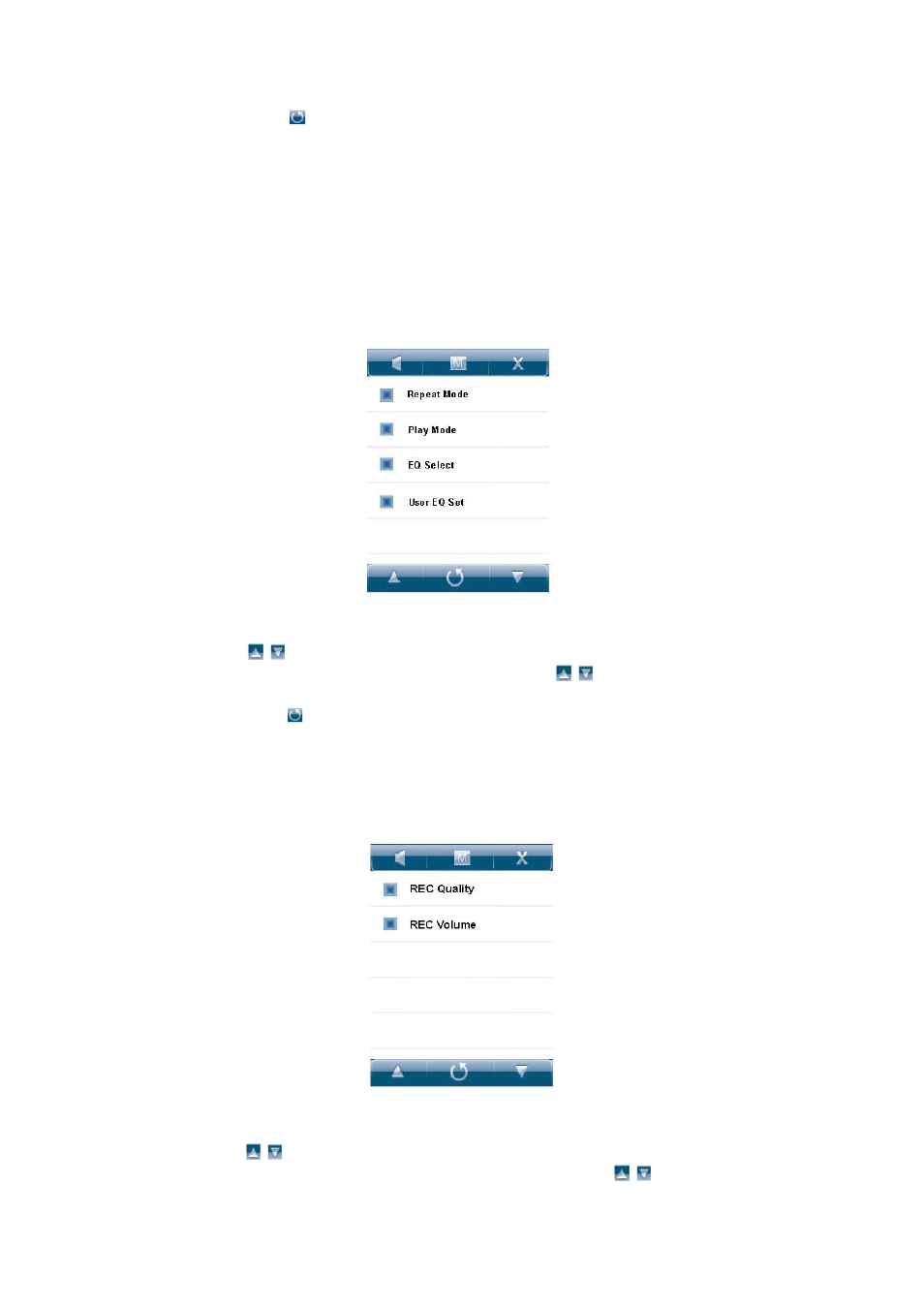
save the settings. Touch “
” icon to return to the upper level of setup menu.
1) Repeat Mode
In this menu, there is: single once, repeat single music, folder once, repeat folder, repeat once,
repeat all, trial listening for your option.
2) Play Mode
In this menu, there is: Sequence playing, random playing selection for your option.
3) EQ select
In this menu, there is: normal, 3D, rock, popular, classical, bass, jazz, user define for your option.
4) user EQ Set
In this menu there are five frequencies, for each of which there are 6 levels for the user in
adjustment.
2. Record
In this setting, there are two options: REC Quality and REC Volume.
At this time touch “
/ ” buttons to select the setup options. Then short touch the selected zone
on the screen to access Level 2 menu. In 3 options, touch“
/ ” icon button on the screen to
select the corresponding setup and then short touch the selected zone to confirm exiting and
saving the setup. Touch “
” icon button to return to the upper level of setup menu.
1) REC quality
In this menu there is: high quality and common quality for your option.
2) REC volume
In this menu, there are 5 options: +1, +2, +3, +4, +5. The higher the level is, the greater volume it
records.
3. Display
In this setup there are 3 modes options: BLight Time, Lum and BLight Mode.
At this time touch “
/ ” icon button to select the setup option. Then short touch the selected the
zone on the screen to access Level 2 menu. In two options, touch “
/ ” icon on the screen to
select the corresponding setup. Short touch the selected zone on the screen to confirm exiting and
13