Sealey SWSKIT User Manual
Page 2
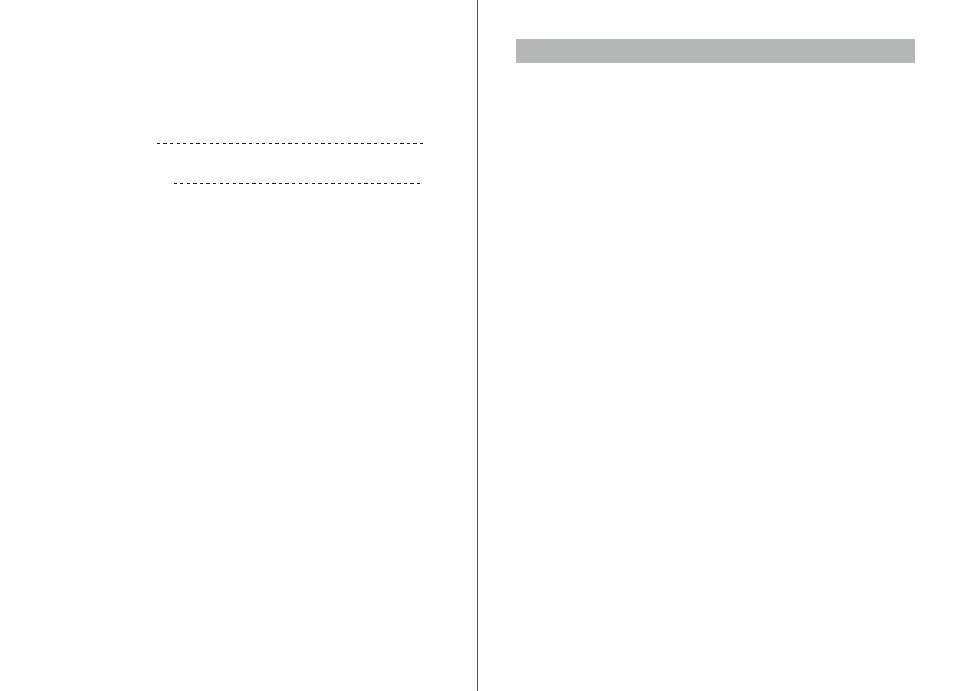
B. Operation
i. Powering up the Key Fob Remote Control
ii. Enrolling the Remote Control onto the Smart Panel
iii. Operating the Key Fob Remote Control
iv. Deleting a Remote Control from the Smart Panel
v. Querying the ID Number of a Remote Control
4.3 House Security Code settings
4.4 Zone Code settings
Section 5 - Troubleshooting
5.1 FAQ
5.2 Troubleshooting
Section 6 – General Information
6.1 Product information
6.2 Specifications
6.2.1 Smart Panel
6.2.2 Key Fob Remote Control
6.2.3 Door/Window Sensor
6.2.4 Motion Sensor
6.3 Maintenance
6.4 Batteries
SECTION 1 – GETTING STARTED
1.1 General system overview
CAUTION! The 9V battery in the Smart Panel is for power back-up purposes only, and the unit should be
supplied with mains power (through the AC adaptor) at all times.
Difficulty in disarming the Smart Panel in ALARM mode may occur when it is powered by the back-up battery
alone. This is not a malfunction, and can be resolved by the use of a fresh 9V battery and mains power
supplied through the AC adaptor included.
IMPORTANT! Due to the strong signal of the alarm, we advise that you change the House Security Code
settings (explained in Section 4.3), if you suspect that one of your in-range neighbours may also be using this
type of alarm system
Alarm system limitations
Even the most advanced alarm systems cannot guarantee 100% protection against burglary or environmental
problems. All alarm systems are subject to possible compromise or failure-to-warn for a variety of reasons.
* Please note that you may encounter problems with your system if:
• The siren is not placed within hearing range or is in a remote part of the premises.
• The sensors are placed behind doors or other obstacles.
• Intruders gain access through unprotected points of entry (where sensors are not located).
• Intruders have the technical means of bypassing, jamming, or disconnecting all or part of the system.
• The power to the sensors is inadequate or disconnected.
• The sensors are not located in acceptable operating areas e.g. too close to a heat source.
* Inadequate maintenance is the most common cause of alarm failure. Therefore, test your system at least
once per week ensure the sensors and siren(s) are working properly.
*Although having an alarm system may make you eligible for reduced insurance premiums, the system is no
substitute for insurance.
WARNING: Security system devices cannot compensate for loss of life or property.
1.2 Introduction to the system
The Wireless Home Protection System is a high quality security system combined with a range of
user-friendly features. The system is controlled by a Smart Panel, which gathers information from wireless
sensors placed inside and at the entry points of your home or office. If the Smart Panel detects a security
breach, indicator lights will flash and the siren(s) will sound. Details of how to correctly install and operate the
system are contained within this User Guide.
1.3 Items included with the system
Please check that all of the following items were included in the package before installing the system:
A. Smart Panel
B. Key Fob Remote Control
C. Door/Window Sensors
D. Motion Sensor
E. AC adaptor for Smart Panel
F. Double-sided adhesive strips for Door/Window Sensor
G. Screws, wall plugs, tamperproof magnet and double-sided adhesive strip for Smart Panel
H. Mounting bracket for Motion Sensor
• Mounting template
• Quick Start guide
• User Guide
19
20
- 1 -