Silvercrest DV-1000HD User Manual
Page 18
Advertising
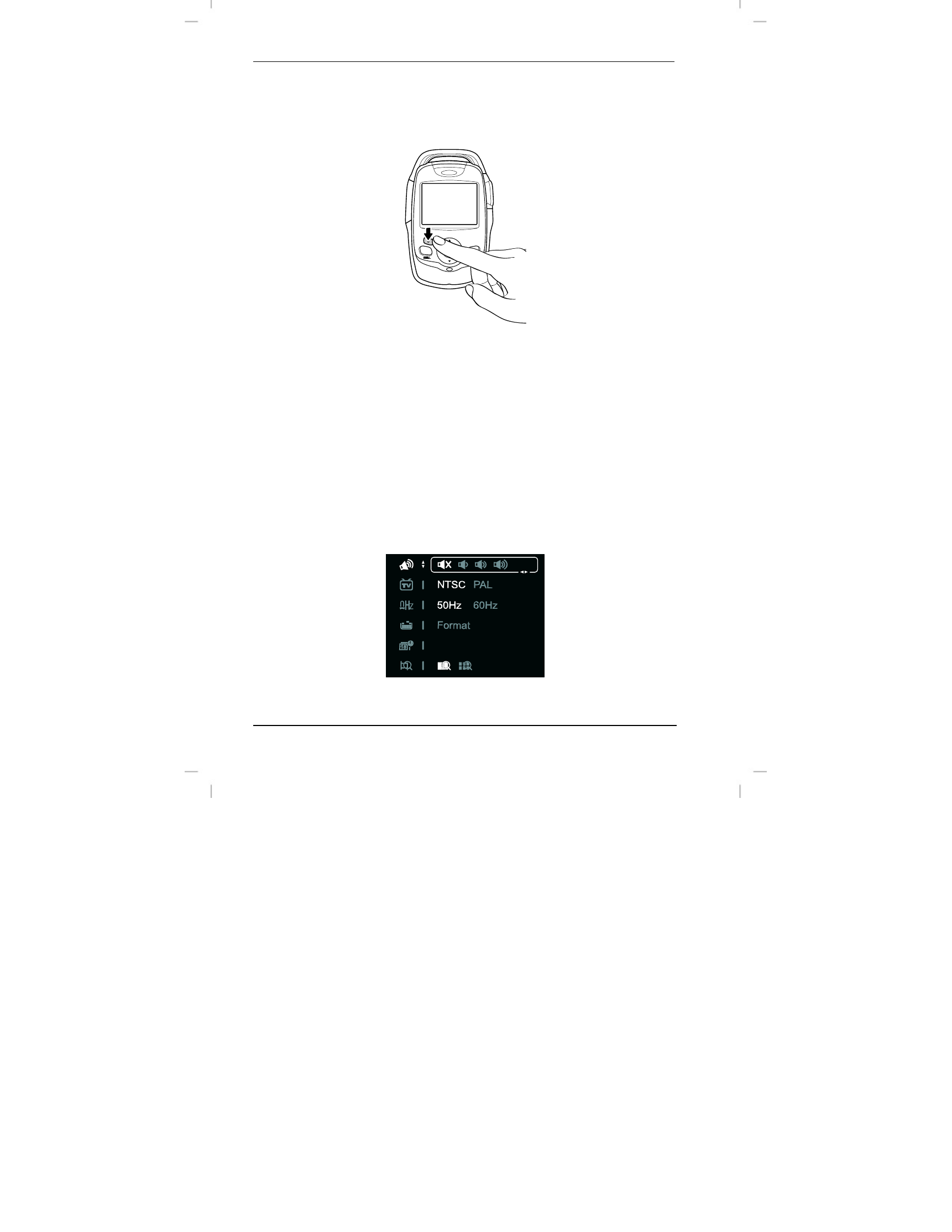
Getting Started
DV-1000HD
16 - English
Switching the Camcorder On and Off
Press the On/Off button (9) to power the camcorder on.
Press the On/Off button (9) again to power the camcorder off.
Checking the Remaining Battery Capacity
In the upper-left corner of the display there is a battery icon
showing the current battery capacity.
Setting Date and Time
1. Power the camcorder on. To do this, press the On/Off button
(9).
2. Press the Delete (DEL) button (8) and the Mode selector
(MODE) (5) simultaneously to open the setup menu.
Advertising