Silvercrest DV-1000HD User Manual
Page 28
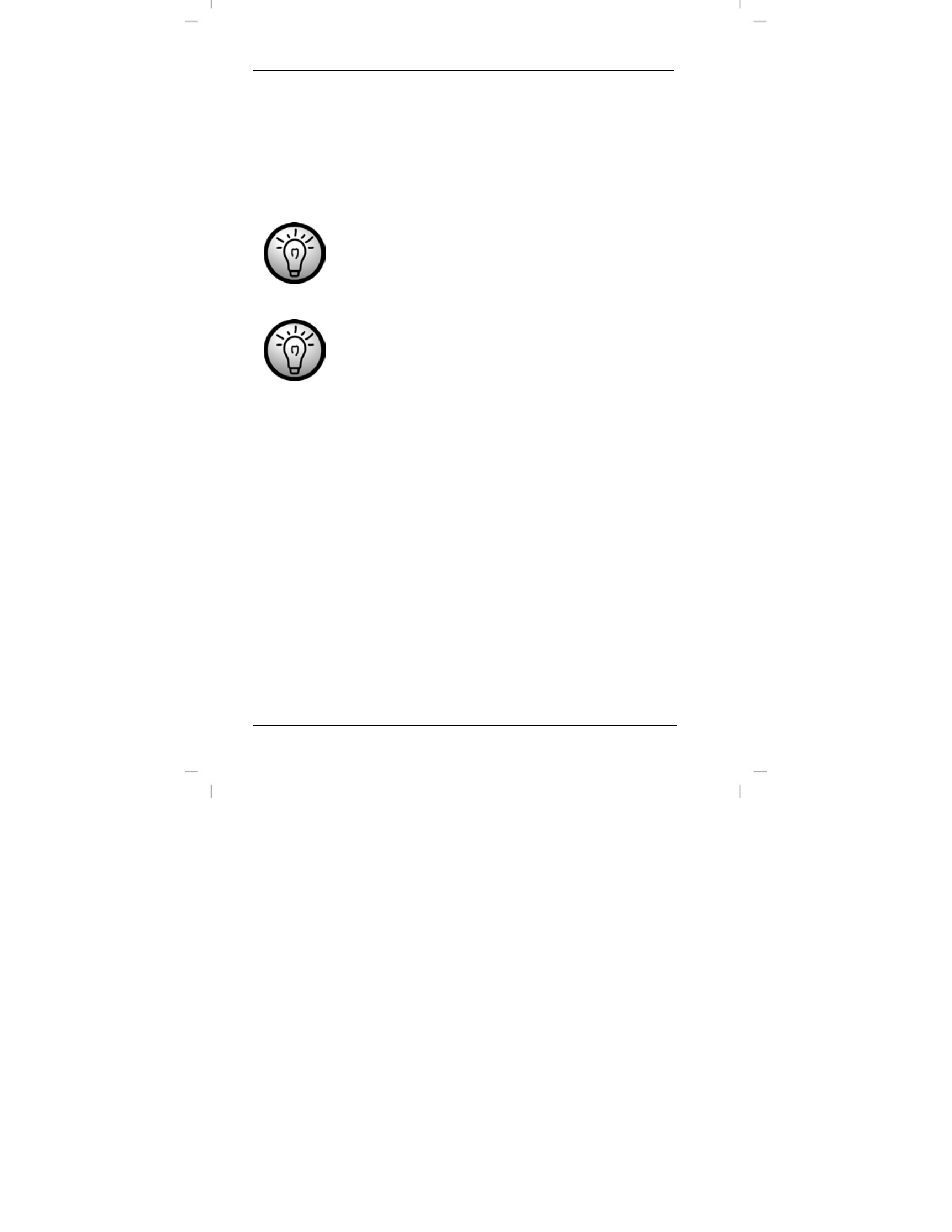
Playback
DV-1000HD
26 - English
•
Press the direction buttons S or T (4) to adjust the audio
volume. The current volume is indicated by an adjustment
bar.
•
Press the Delete button (DEL) (8) to stop playback.
•
To do this, press the W or X direction buttons (4) to skip
to the previous or next music file.
30 seconds after the last press of the button the
display will switch off automatically but music
playback will continue. This function has been
designed to save battery power. Press any button to
switch the display on again.
After all songs stored on the SD card (not supplied)
have finished playing, playback will automatically
resume from the beginning.
You can also connect the supplied headphones to enjoy music
playback in stereo quality. For more information, see page 35 –
Connecting the Headphones.