Silvercrest DV-1000HD User Manual
Page 19
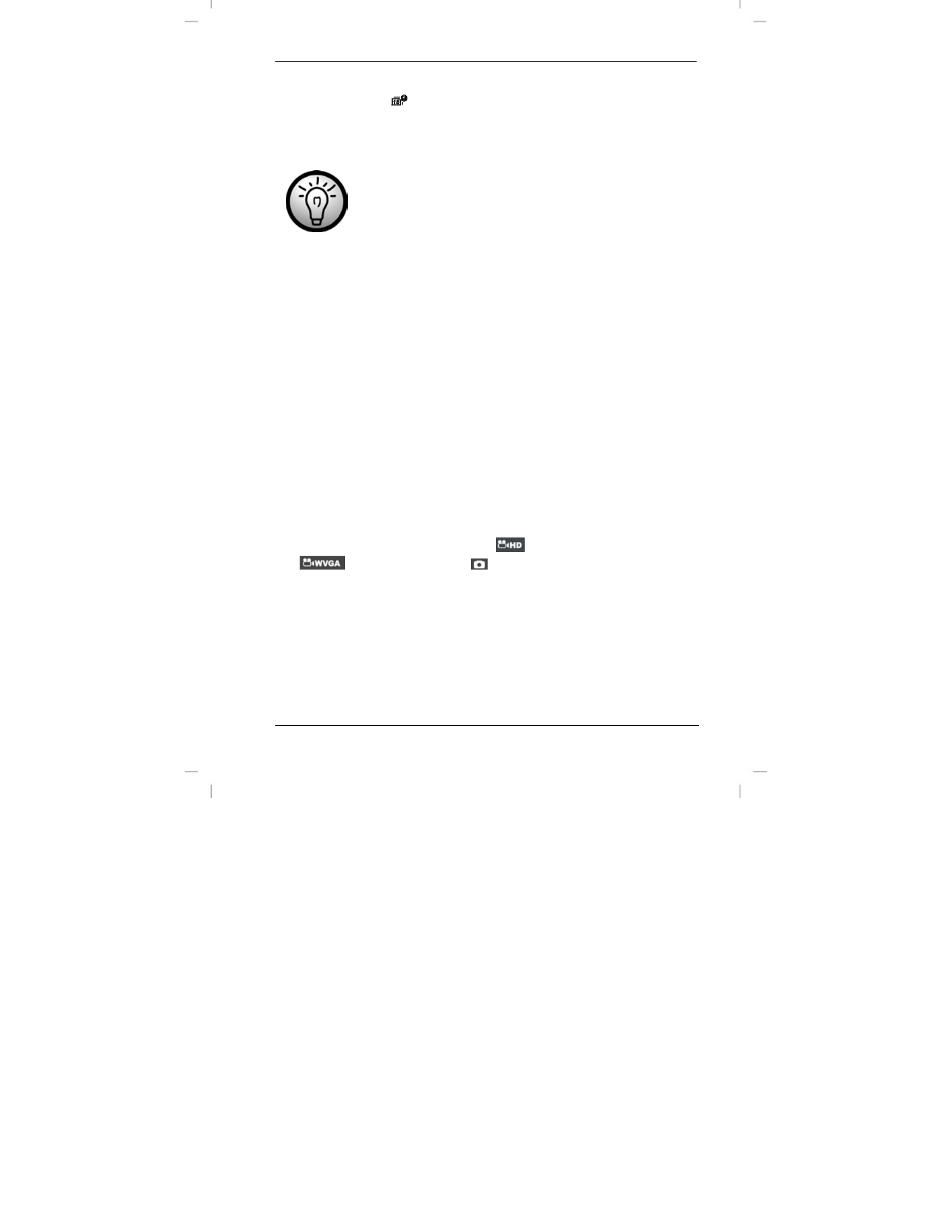
DV-1000HD Getting
Started
English - 17
3. Press the direction button T (4) four times to highlight the Date
and Time icon
.
4. Press the Recording button (4). The current date and time will
appear and the year is highlighted.
The date is shown in Year/Month/Day notation, the
time is shown in 12-hour format from 00:00 to 11:59.
The system distinguishes between ante meridian
(AM) and post meridian (PM).
5. Use the W or X direction buttons (4) to toggle between the
year, month, day, hour, minute and second fields.
6. Press the T or S direction buttons (4) to adjust the value of the
selected option.
7. Repeat these steps until you have finished setting the date and
time.
8. When done, press the record button (4) to save the changes
and return to the setup menu.
9. Press the Delete (DEL) button (8) and the Mode selector
(MODE) (5) simultaneously to exit the setup menu.
Switching the Operating Mode
1. Power the camcorder on. To do this, press the On/Off button
(9).
2. Press the S or T direction buttons (4) to toggle between the
modes Video Recording HD
, Video Recording WVGA
and Photo Camera
. The currently selected operating
mode is indicated by an icon in the upper-left corner of the
screen.