Appendix, Installing the software – Silvercrest DV-1000HD User Manual
Page 38
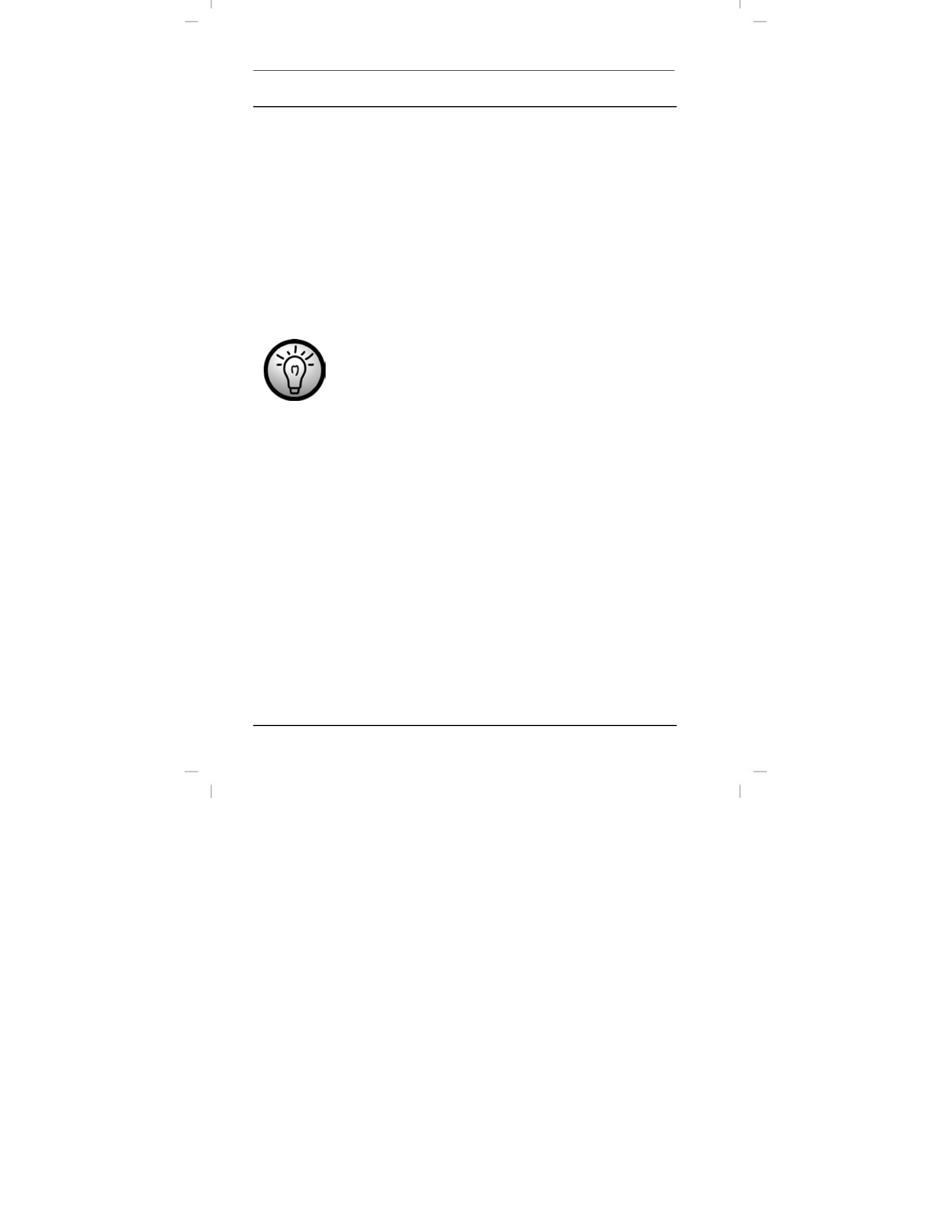
Appendix
DV-1000HD
36 - English
Appendix
Installing the Software
System Requirements
Windows
®
7, Windows Vista™ or Windows
®
XP
Free USB port or card reader
Software
The software can be found on the supplied CD. You can use it to
edit your videos and even upload them easily to YouTube,
Facebook, etc., store them on AVCHD media, or create photo
books and albums.
You must connect your camcorder to the computer
before inserting the CD into your CD or DVD drive
otherwise the software will not detect the camcorder
and not install.
1. Use the USB cable to connect the device to your computer (see
page 33 - Using the USB port).
2. Power the camcorder on.
3. Insert the supplied CD into the CD or DVD drive of your
computer. The software should install and launch automatically
otherwise double-click on the file “TotalMediaHDCam.exe”
contained in the CD main folder.
The files stored on your camcorder should be imported
automatically into TotalMediaHDCam. After this you can edit
them. For more information, see the online help of
TotalMediaHDCam.