Silvercrest Z30412-DK User Manual
Page 179
Advertising
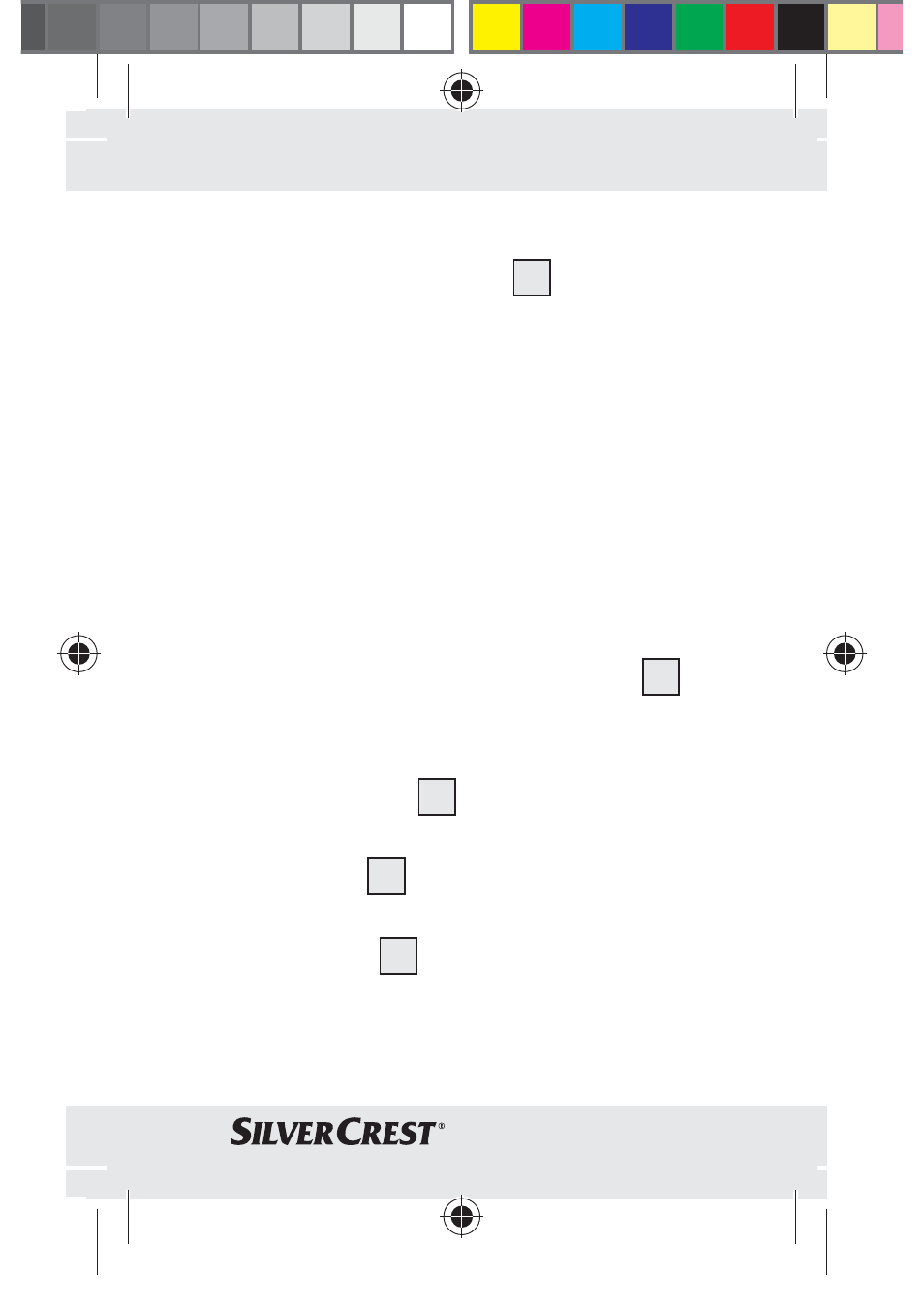
181
GB/MT
electricity bill.
Note: The LC display
1
switches into
the basic mode (voltage display) auto-
matically if about 1 minute passes during
programming without you pressing a
button.
IMPORTANT: In the following example
we will use a setting of 0.152 per € / kWh
for the electricity price.
1. Press the FUNCTION button
2
repeatedly until the basic mode
(voltage display) appears in the
LC display
1
.
2. Press and hold down the FUNCTION
button
2
for approx. 3 seconds to
switch to the tariff mode. The LC
display
1
shows the COST / kWh
(cost / kilowatt-hour) display.
66149_silv_Energiekosten-Messgerät_Content_ES-IT-PT-GB.indd 181 25.05.11 12:21
Advertising