Silvercrest Z30412-DK User Manual
Page 181
Advertising
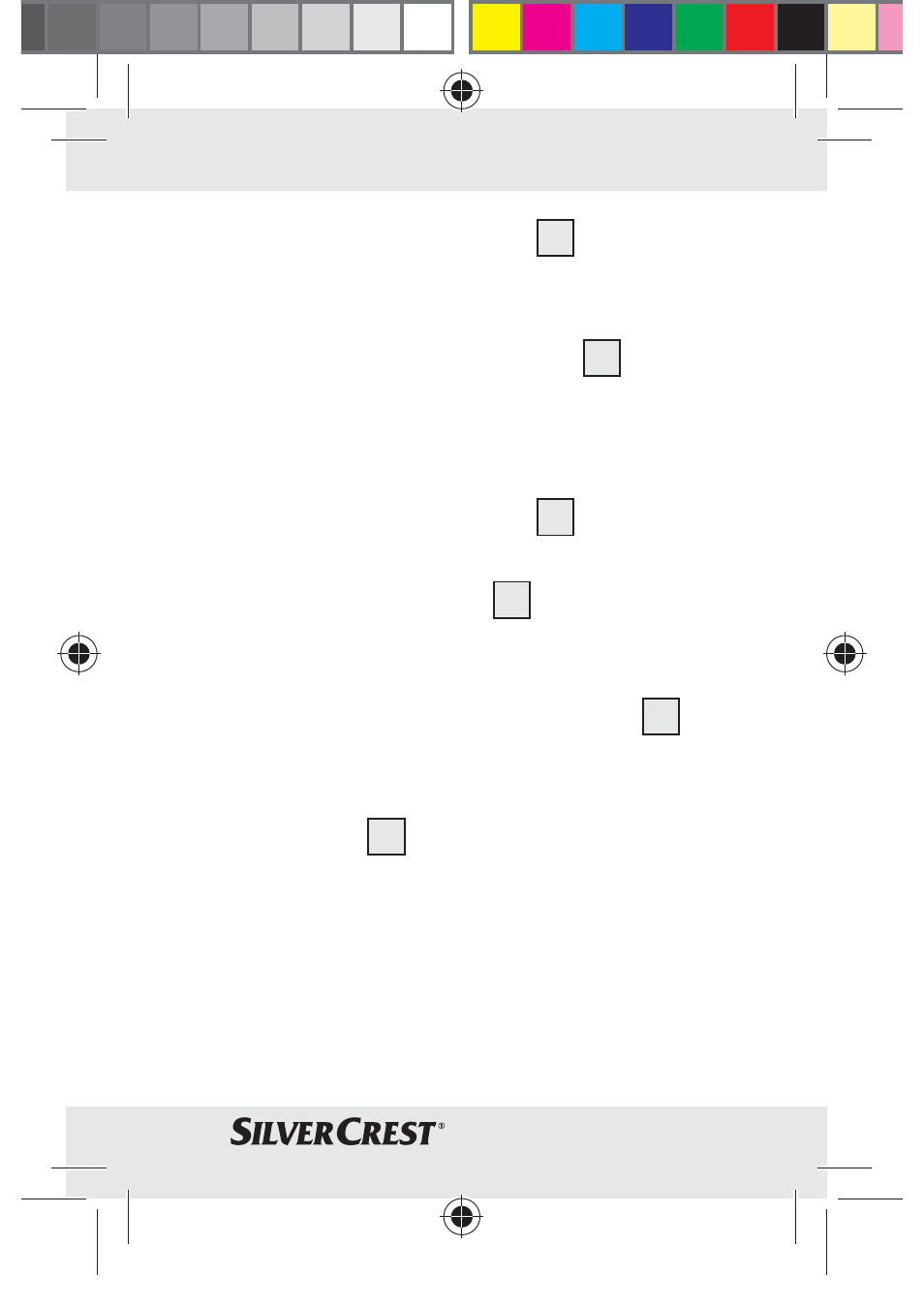
183
GB/MT
11. Press the SET button
3
to confirm
your settings. The decimal point digit
flashes.
12. Press the SELECT button
6
repeat-
edly until the decimal point is in the
desired position – in this example
before the “1“.
13. Press the SET button
3
to confirm
your settings. The -:-- display appears
in the LC display
1
. The
COST / kWh (cost / kilowatt-hour)
display is no longer illuminated.
14. Press the FUNCTION button
2
to
end your input.
15. Press and hold down the FUNCTION
button
2
for approx. 3 seconds to
switch to the basic mode (voltage
display).
66149_silv_Energiekosten-Messgerät_Content_ES-IT-PT-GB.indd 183 25.05.11 12:21
Advertising