Silvercrest Z30412-DK User Manual
Page 191
Advertising
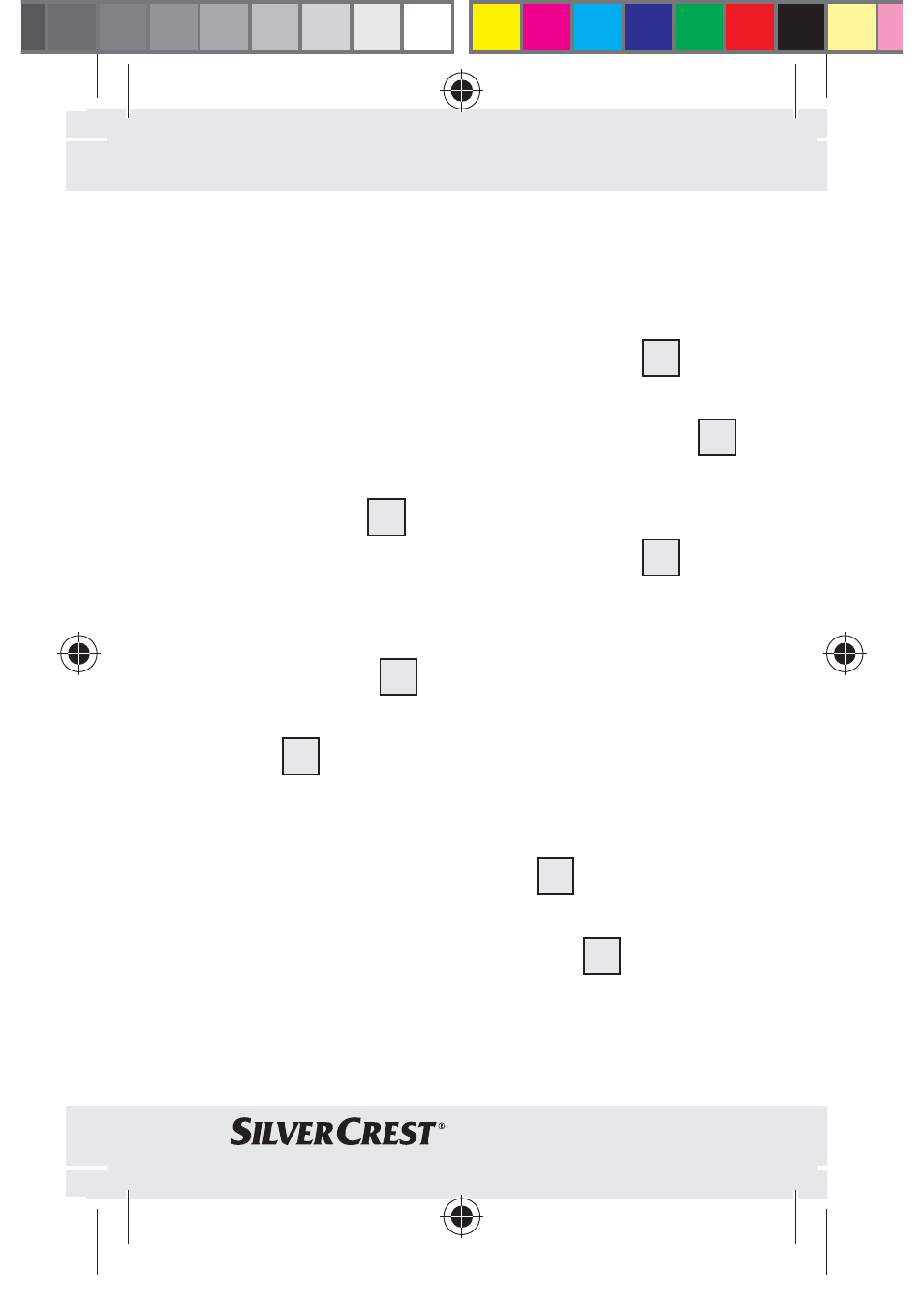
193
GB/MT
Note: The overload warning values are
set to 0.00 in the factory.
1. Press the FUNCTION button
2
re-
peatedly until the basic mode (voltage
display) appears in the LC display
1
.
2. Press and hold down the FUNCTION
button
2
for about 3 seconds.
3. Press the FUNCTION button
2
briefly. The MAX LOAD (maximum
load) display appears in the LC
display
1
.
Note: Press the FUNCTION button
2
briefly twice if you have already
programmed the electricity prices for
tariff 1 and tariff 2.
4. Press the SET button
3
. The AMP
or WATT display flashes.
5. Press the SELECT button
6
to select
either the current (AMP) overload
warning or the power consumption
66149_silv_Energiekosten-Messgerät_Content_ES-IT-PT-GB.indd 193 25.05.11 12:21
Advertising