Handling and operation, Gb stop playback, Repeat function (rpt - repeat) – Silvercrest SAB 160 A1 User Manual
Page 26: Title sampling, Random playback of all titles (rdm - random)
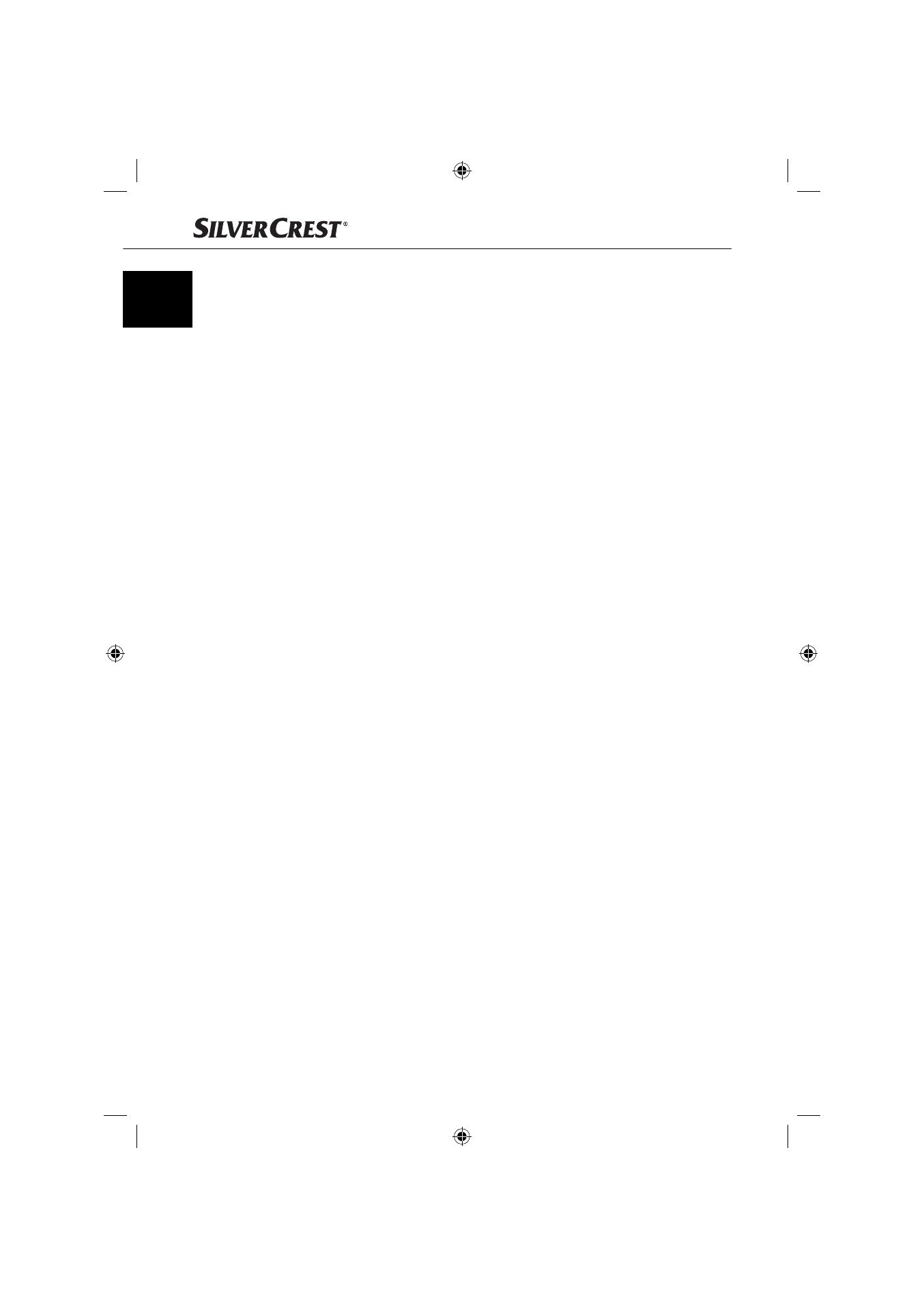
24
Handling and operation
SAB 160 A1
GB
Stop playback
Press the button
♦
1, to pause playback. S-PAUSE blinks in the display.
To continue playback press the
♦
1 button once more.
Repeat function (RPT - Repeat)
Press several times the
♦
RPT button to switch between the repeat functions. The
following settings are possible:
RPT ONE: The current title is repeated.
–
RPT ALL: The entire CD will be repeated.
–
RPT will not be displayed.
Additionally with MP3 CDs:
RPT DIR: All titles in the current directory will be repeated.
–
If the functions RPT ONE or RPT DIR are activated RPT will appear in the display.
Title sampling
Press the
♦
INT button. In the display INT is shown. Approx. 10 seconds from
all titles will playback one after the other.
Press the
♦
INT button once more to activate normal playback.
Random playback of all titles (RDM - Random)
Press the
♦
RDM button. The display shows RDM. A random controlled play-
back is started. A repeat pressing launches the normal playback.