Display, Before getting started – Silvercrest SRW 250 A2 User Manual
Page 15
Advertising
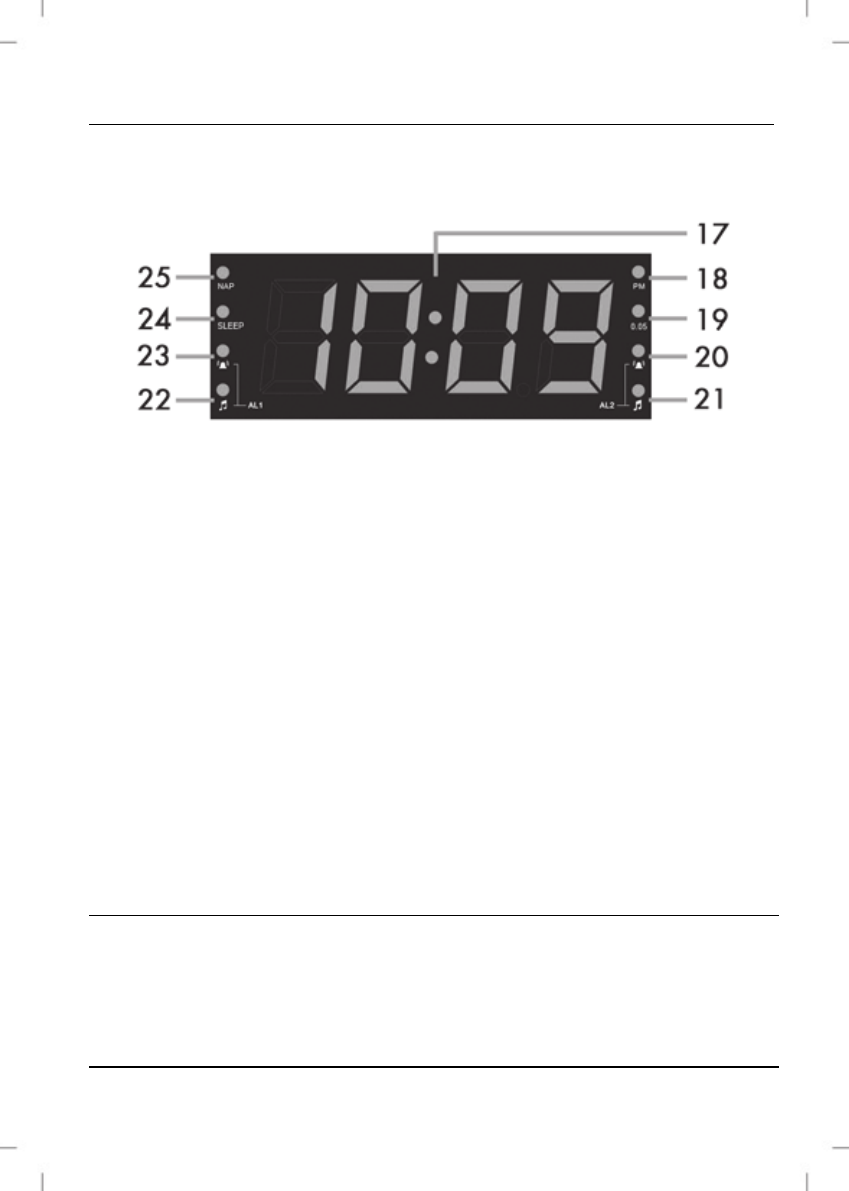
SRW 250 A2 Alarm Clock Radio
English - 13
Display
17 Clock/frequency/volume
indication
18
PM (for 12 hour mode only)
19
0.05 MHz for FM tuning
20
AL2 – Alarm time enabled with alarm sound
21
AL2 – Alarm time enabled with radio
22
AL1 – Alarm time enabled with radio
23
AL1 – Alarm time enabled with alarm sound
24
SLEEP LED (sleep timer)
25
NAP LED (NAP timer)
Before Getting Started
Position the device on a stable, flat surface and do not place any heavy
objects on the device. Next, connect the power plug of the power cord
[13] to an easily accessible wall outlet.
Advertising