Connecting an external audio source – Silvercrest SRW 250 A2 User Manual
Page 24
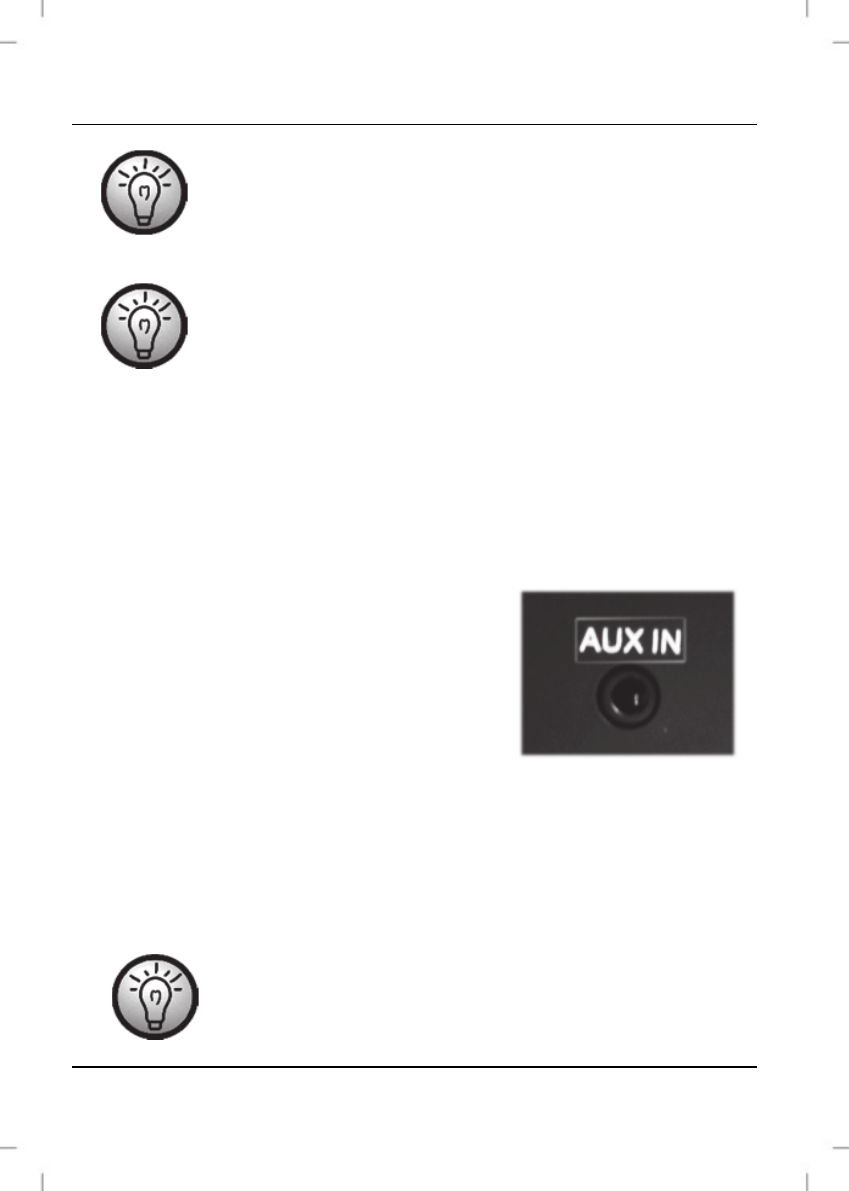
SRW 250 A2 Alarm Clock Radio
22 - English
While the nap timer countdown is running, you can
disable it at any time by pressing the ON/OFF-FM/AUX
button [2].
Press the NAP/SLEEP button [4] while the nap timer is
enabled to display the remaining time until the unit
powers on.
Connecting an external audio source
To connect the alarm clock radio to an external audio source you
need an audio cable with 3.5 mm jack-type plug. This is optional and
not included with the alarm clock radio.
Plug one end of the audio cable into the
headphones output of the external
device and the other end into the AUX
input [16] on the alarm clock radio
back panel.
Power the device on and press the ON/OFF-FM/AUX button [2]
multiple times to select the “AUH” audio source. The display
indication “AUH” means “AUXILIARY”.
Start playback on the external audio source.
Press the – [7] or + [8] button to set the desired volume.
You can also adjust the playback volume on the
external device.