Getting started switching the device on/off, 12/24-hours display, Setting the time – Silvercrest SRW 250 A2 User Manual
Page 16
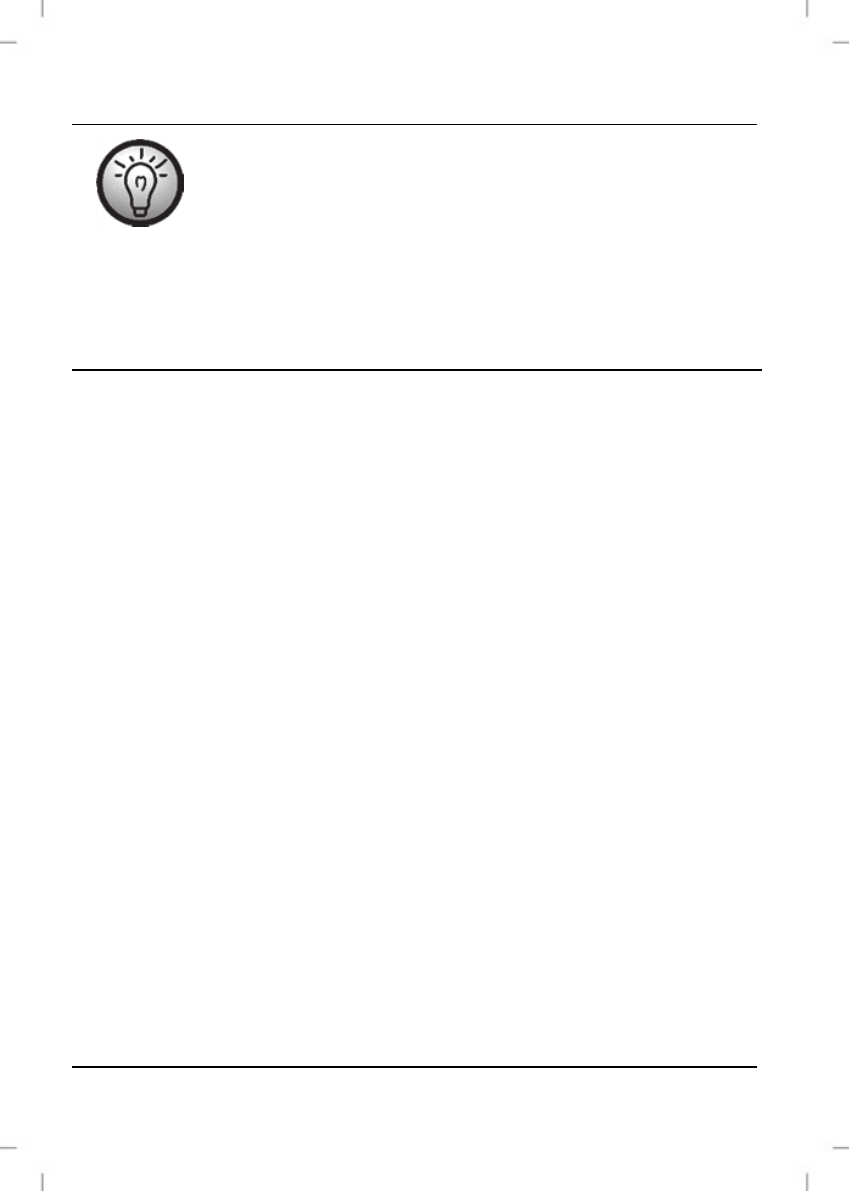
SRW 250 A2 Alarm Clock Radio
14 - English
You can use backup batteries so you do not have to re-
program all your custom settings if there is a power cut.
For more information, please read the “Inserting the
Backup Batteries” chapter on page 24.
Getting started
Switching the device on/off
To power the device on, press the ON/OFF-FM/AUX button [2]. When
powered on, first the currently set frequency is shown briefly on the display
[10] and then the time.
To power the device off, hold the ON/OFF-FM/AUX button [2] for at
least one second. When powered off, the current time is shown on the
display [10].
12/24-hours display
The alarm clock radio can show the time in 12- or 24-hours format.
Settings the format is described in the following section “Setting the Time”.
Setting the Time
The time can only be set while the device is powered off. If it is still
powered on, press the ON/OFF-FM/AUX button [2] to power the device
off.
Press the TIME/DIMMER button [1] until the hour display flashes
[10].