Troubleshooting – Silvercrest SRW 250 A2 User Manual
Page 27
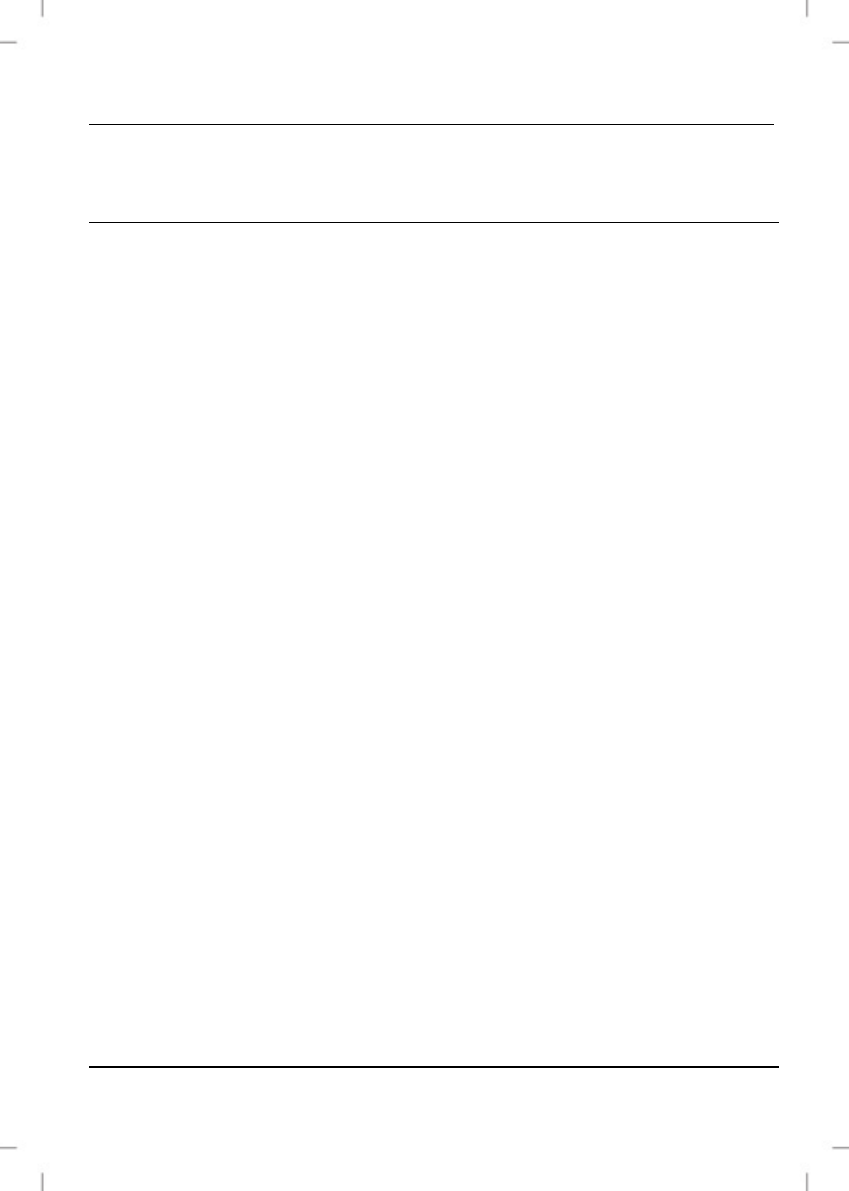
SRW 250 A2 Alarm Clock Radio
English - 25
Troubleshooting
Device will not switch on.
Power socket defective or fuse blown: check the power socket by
connecting a different device.
No sound
If the sound is very low or there is no sound at all, double-check the
volume setting (the device needs to be powered on) and, if
necessary, increase the volume by pressing the + button [8] several
times.
Poor radio reception
Extend the wire aerial [12] fully and change its position if necessary.
No playback of external audio sources
Make sure that the audio cable is firmly connected to the alarm clock
radio AUX input [16] and to the external device headphones jack.
Make sure to select the external audio source by checking the “AUH”
indication on the display. The display indication “AUH” means
“AUXILIARY”.
Make sure that playback is started on the external audio source and
that its volume is sufficiently high. Please also read the operating
instructions of the external device.