User authentication and access control, Pin authentication, Logging into the machine – Oki MC363dn User Manual
Page 38: Logging out of the machine, User name and password authentication, Authentication, Access, Control
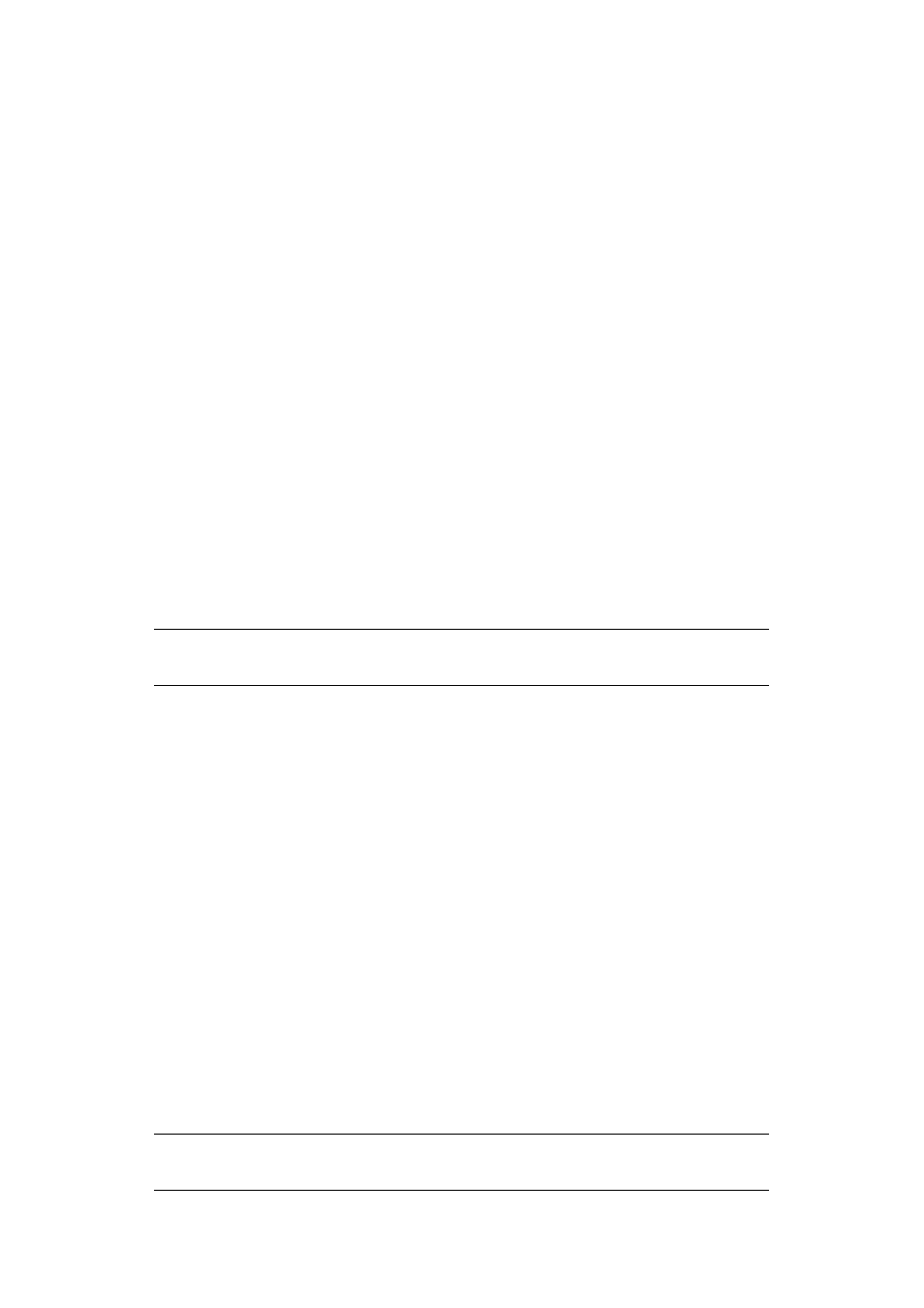
User authentication and access control > 38
U
SER
AUTHENTICATION
AND
ACCESS
CONTROL
If your Administrator has enabled access control on your machine, it will automatically start
up in access control mode. You will not be able to use it until you have provided valid login
information. If the access control setting is:
>
PIN; you will need to provide a valid PIN (personal identification number).
>
User name and password; you will need to provide a valid user name and
password.
After using it, you will be expected to log out, leaving the machine in access control mode,
unable to be used by unauthorised users.
PIN
AUTHENTICATION
L
OGGING
INTO
THE
MACHINE
1.
Enter your PIN using the keypad on the control panel.
2.
Press OK.
If authentication succeeds, the top screen displays.
L
OGGING
OUT
OF
THE
MACHINE
When you have finished operations, be sure to log out of the machine.
1.
Press the BACK button or Left arrow key until the top screen displays.
2.
Press the RESET/LOGOUT button on the control panel.
U
SER
NAME
AND
PASSWORD
AUTHENTICATION
L
OGGING
INTO
THE
MACHINE
1.
Make sure that User Name is selected and then press the Right arrow key.
2.
Enter your name.
3.
Using the arrow keys, highlight Done and then press OK.
4.
Make sure that Password is selected and then press OK.
5.
Enter your password.
6.
Using the arrow keys, highlight Done and then press OK.
7.
At the Login screen, press OK.
If authentication succeeds, the top screen displays.
L
OGGING
OUT
OF
THE
MACHINE
When you have finished operations, be sure to log out of the machine.
1.
Press the BACK button or Left arrow key until the top screen displays.
2.
Press the RESET/LOGOUT button on the control panel.
NOTE
After a certain period of time, the machine automatically logs out users.
NOTE
After a certain period of time, the machine automatically logs out users.