Oki MC363dn User Manual
Page 58
Advertising
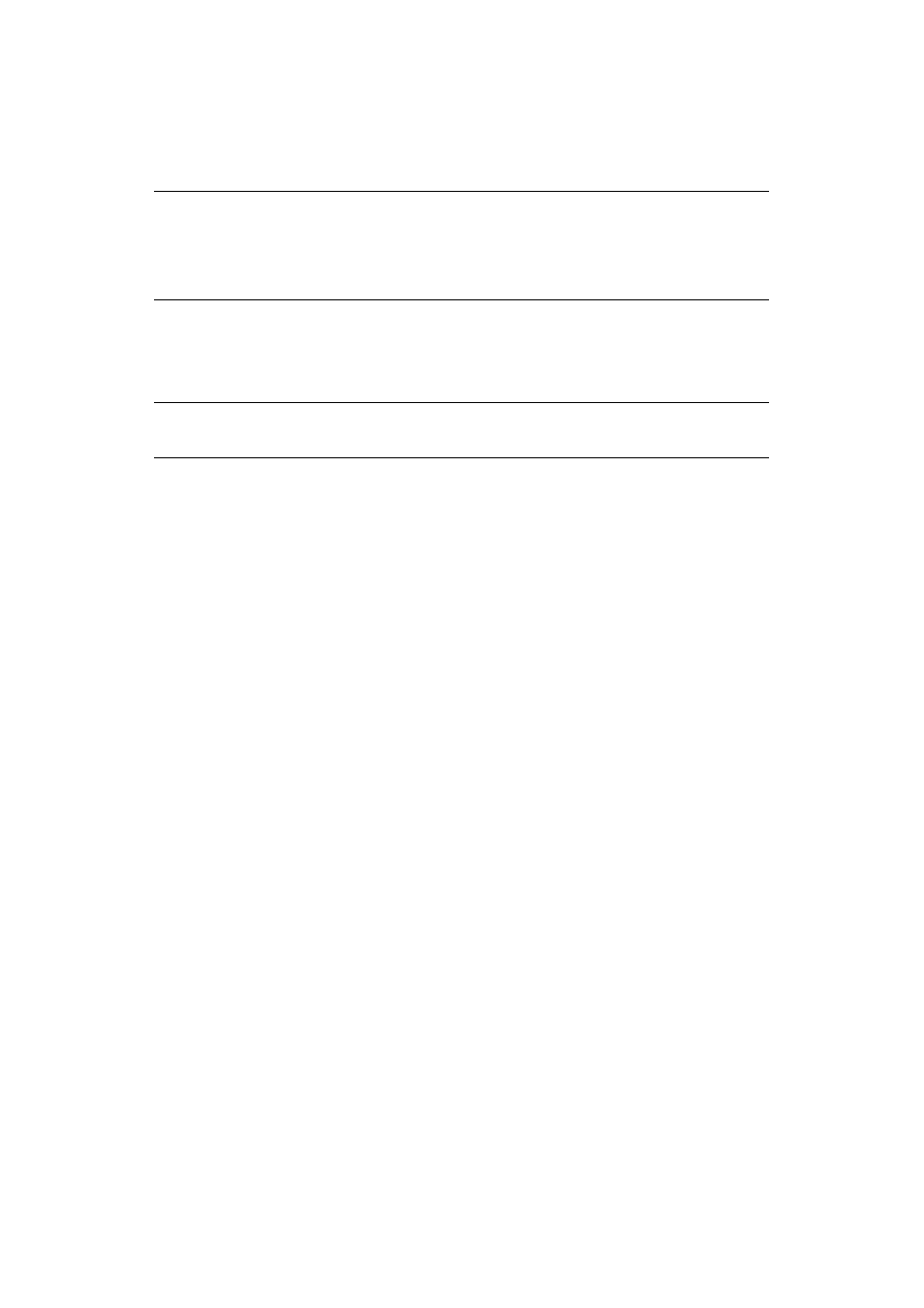
Scanning > 58
>
USB Memory
>
Shared Folder
>
Remote Scan
4.
Set your scanning options as required. For further details refer to the following
sections.
5.
Press Mono (2) to scan your document(s) in black and white, or Color (3) to scan
your document(s) in color.
NOTE
Computer; select target application from the control panel on the MFP.
Remote Scan; select target application from utility on your PC.
“Remote Scan” is not shown when PC Scan Mode is in Simple Scan Mode.
NOTE
If you wish to cancel the scan process, press Stop (4) to abort the operation.
Advertising