Remote scan – Oki MC363dn User Manual
Page 71
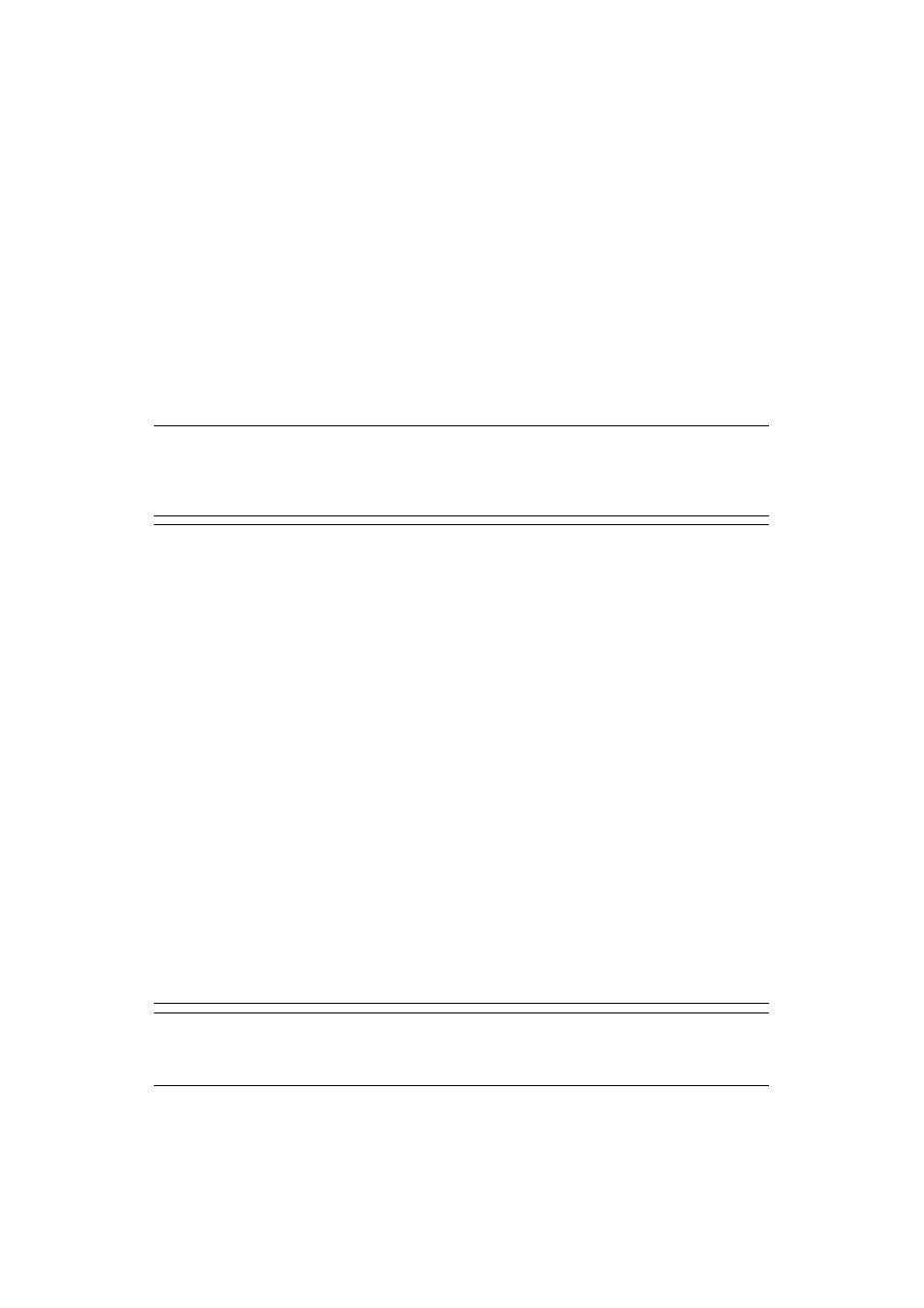
Scanning > 71
R
EMOTE
S
CAN
This will launch the Scanner driver from a utility installed on the PC (ActKey, PaperPort,
Image, Adobe Photoshop, etc.) and will begin scanning.
Connect the machine to a computer via USB or a network.
TWAIN (USB connection and Network connection) and WSD Scan are supported.
There are 3 Modes of Operation: Simple Scan Mode, Manual Scan Mode, and Secure Scan
Mode.
In Simple Scan Mode, the scanning can be started from all computers via USB, Network
and WSD Scan connection, without special operation on the operator panel.
In Manual Scan Mode, the scanning can be started from all computers via USB, Network
and WSD Scan connection.
In Secure Scan Mode, the scanning can only be started from selected machine among the
already registered computers in the machine via USB, Network and WSD Scan connection.
Only one computer can be connected at the same time.
MEMO
For the following procedure, ActKey will be used as an example for Windows,
and Adobe Photoshop for Mac OS X. The items in this manual may differ
depending on the application you are using.
NOTE
Connect the machine to a computer via USB or a network.
Install an application (ActKey, PaperPort, etc.) and a scanner driver before
starting a scan job. This installation is NOT required for WSD Scan
connection.
If you connect the machine to network, follow these instructions.
>
Set TCP/IP setting to Enable.
>
Conform the IP version of the machine to that of your computer.
>
Set up the DNS server.
>
Enable the network TWAIN setting.
When in Secure Scan Mode, the administrator needs to register the computer
information for carrying out security scans from the control panel or the web
site beforehand.
For Mac OS X, when carrying out a network scan for the first time, you need
to set the connection target when using a driver. When you use the driver for
the first time, the connection target selection tool will launch. You do not
need to set the connection target after the first time.
To operate the MFP in the WSD Scan connection, set the followings.
>
Set the TCP/IP setting of the MFP to Enable.
>
Match the IP version between the MFP and the PC.
>
Enable the WSD Scan.
>
Install the MFP on the PC.
REFERENCE
For details on how to install a scanner driver, refer to
drivers (TWAIN/WIA/ICA driver)” on page 50
.