Getting the com port information, Getting the com port information -14 – Precision Flight Serial CAT II and X-Plane 9 User Manual
Page 14
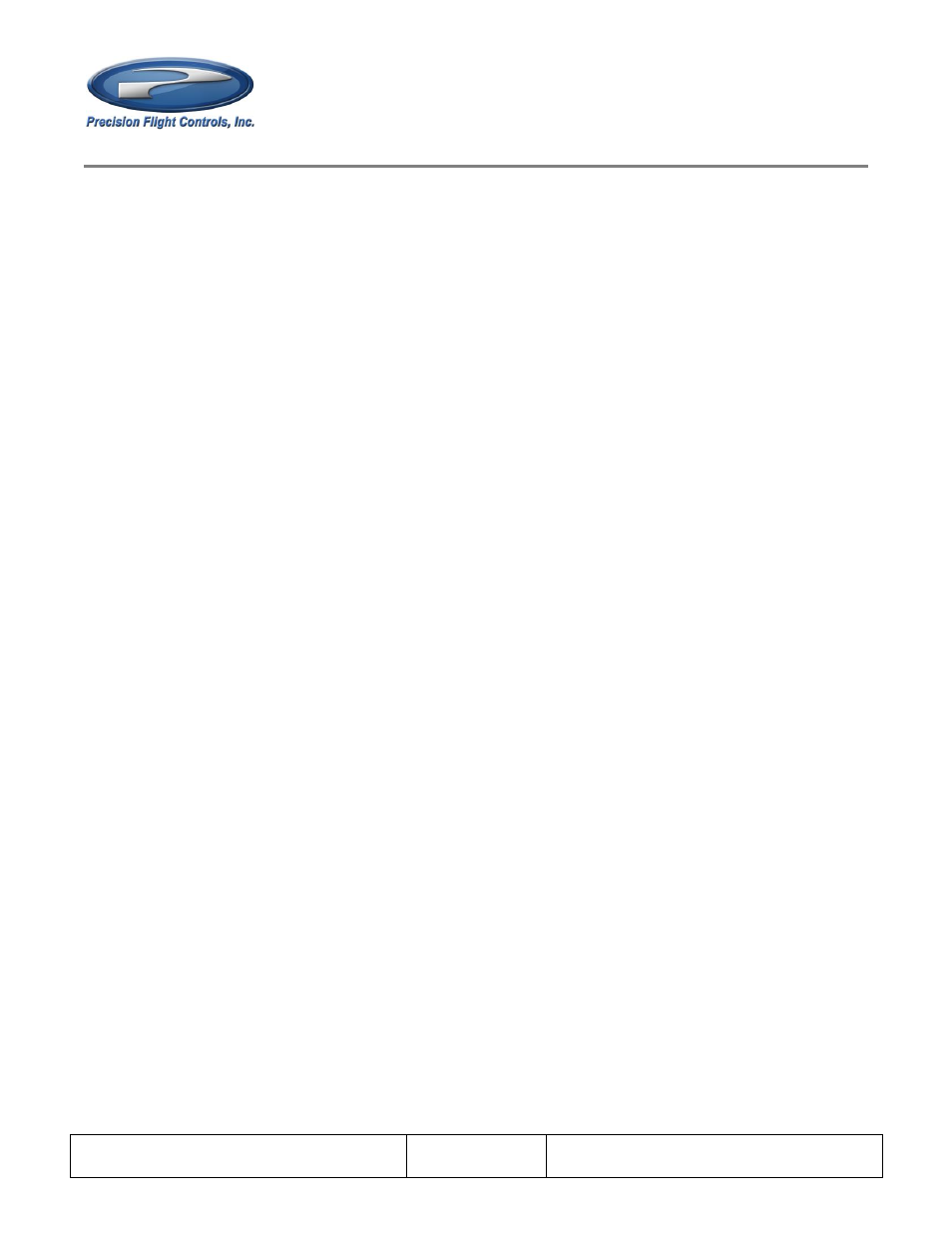
SERIAL CAT
-
2
BASIC AVIATION TRAINING DEVICE
INSTALLATION AND CONFIGURATION GUIDE
CAT II BATD System
Installation and Configuration Guide
January 2012
Revision 1
P a g e
| 1-14
1.4
Getting the COM Port Information
The COM port or serial port is the port used by the CAT II System to communicate to X-Plane 9.xx. It is
important to know the correct COM port number that your CAT II System is connected to, as this
information will be necessary for proper communication and operation between X-Plane and CAT II
System. The steps below will guide you to find out the correct com port number.
1. Make sure that X-Plane is not running.
2. Go to Start orb.
3. Choose Control Panel.
4. On the upper right wide of the window, change the View By option to Large Icons.
5. Click on the System Icon.
6. On the links on the left side, click on Device Manager.
7. In the device manager window, expand the Ports list by clicking on the (>) symbol.
8. Make a note of the numbers on the Communications Port.
9. Close any open window.