Configure x-plane 9.xx and cat 2 communication, Configure x-plane 9.xx and cat 2 communication -20 – Precision Flight Serial CAT II and X-Plane 9 User Manual
Page 20
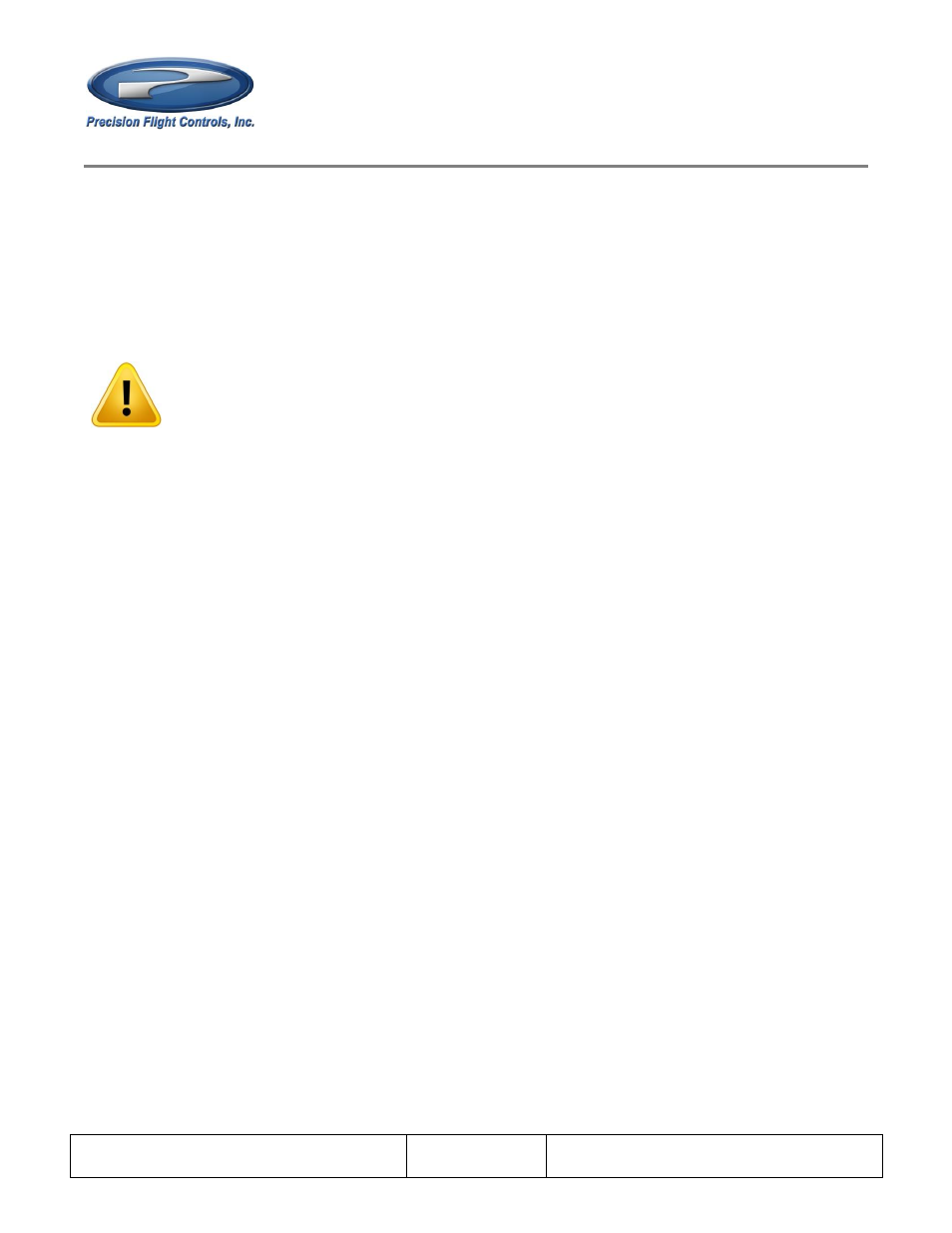
SERIAL CAT
-
2
BASIC AVIATION TRAINING DEVICE
INSTALLATION AND CONFIGURATION GUIDE
CAT II BATD System
Installation and Configuration Guide
January 2012
Revision 1
P a g e
| 1-20
1.7
Configure X-Plane 9.xx and CAT 2 communication.
1. Start X-Plane.
2. At this point you should see an aircraft at the end of a runway, move the mouse all the way to the
top and from the menu bar, choose Settings.
3. Choose Joystick & Equipment, then choose Equipment Tab
Caution: If you have aileron trim and anti-ice switch please enable checkboxes as shown in
the Figure 1.1. If not enable checkboxes as shown on the Figure 1.2
4. Enable the check boxes as shown in Figure 1.1 or Figure 1.2
5. Once all the options pictured are enabled, Change the com port number to the one that you noted
from Step 6.
6. Now that you have selected correct com port, close the Equipment Window by clicking on the (x)
upper left hand corner.
7. Now move the mouse all the way to the top and from the menu bar choose File then choose Quit.
8. Once you are back in Windows Desktop start X-Plane again.