Installation procedure, Installation procedure -4 – Precision Flight Serial CAT II and X-Plane 9 User Manual
Page 4
Advertising
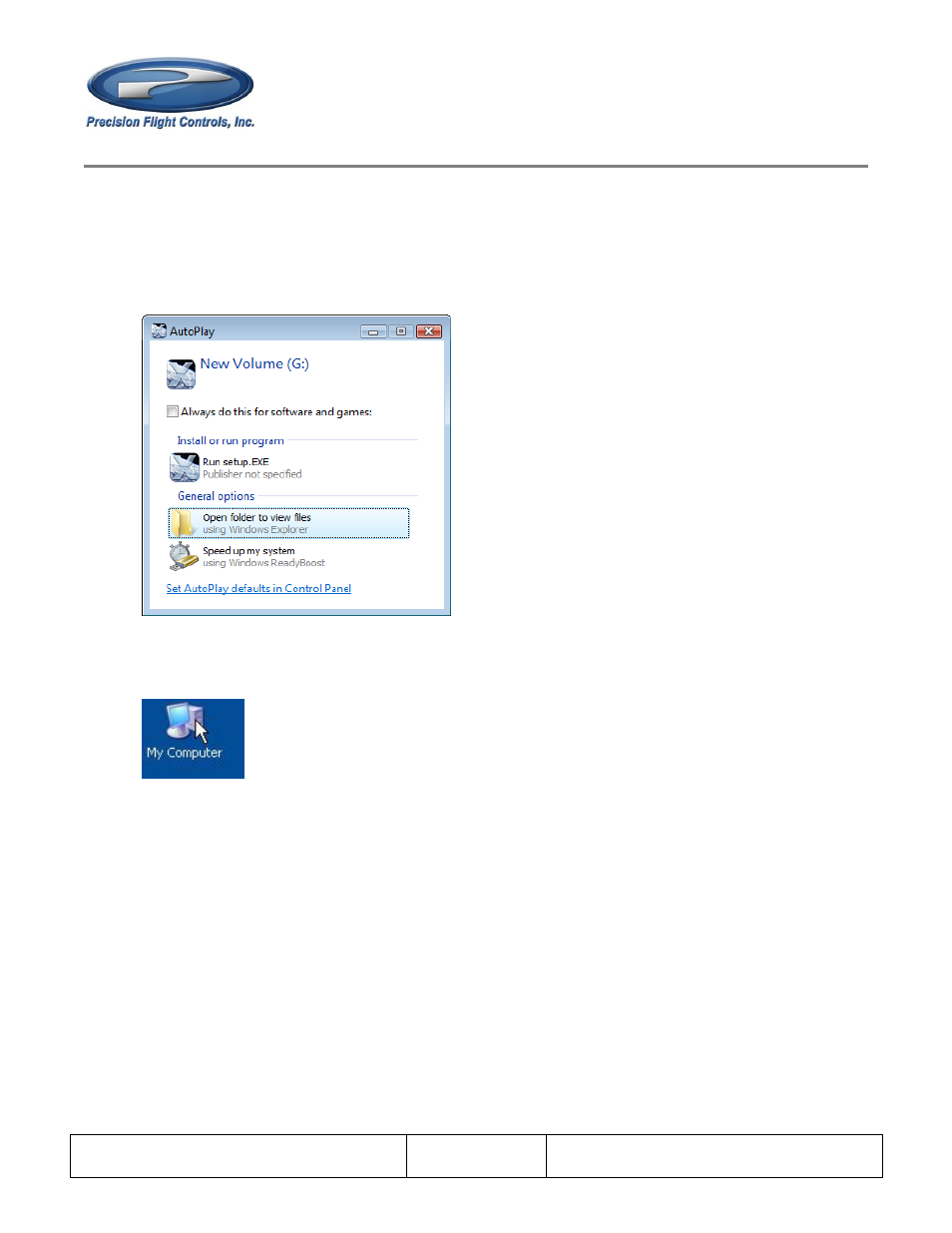
SERIAL CAT
-
2
BASIC AVIATION TRAINING DEVICE
INSTALLATION AND CONFIGURATION GUIDE
CAT II BATD System
Installation and Configuration Guide
January 2012
Revision 1
P a g e
| 1-4
1.1.2 Installation Procedure
1. Plug the single USB Cable to the external drive.
2. Plug the dual USB Cable to two USB ports on your computer.
3. Once the driver for the drive has successfully loaded, this window will come up.
3a. If you do not get this message, please go into you My Computer
Advertising