Elevator calibration, Rudder and brake calibration, Elevator calibration: -24 – Precision Flight Serial CAT II and X-Plane 9 User Manual
Page 24: Rudder and brake calibration: -24
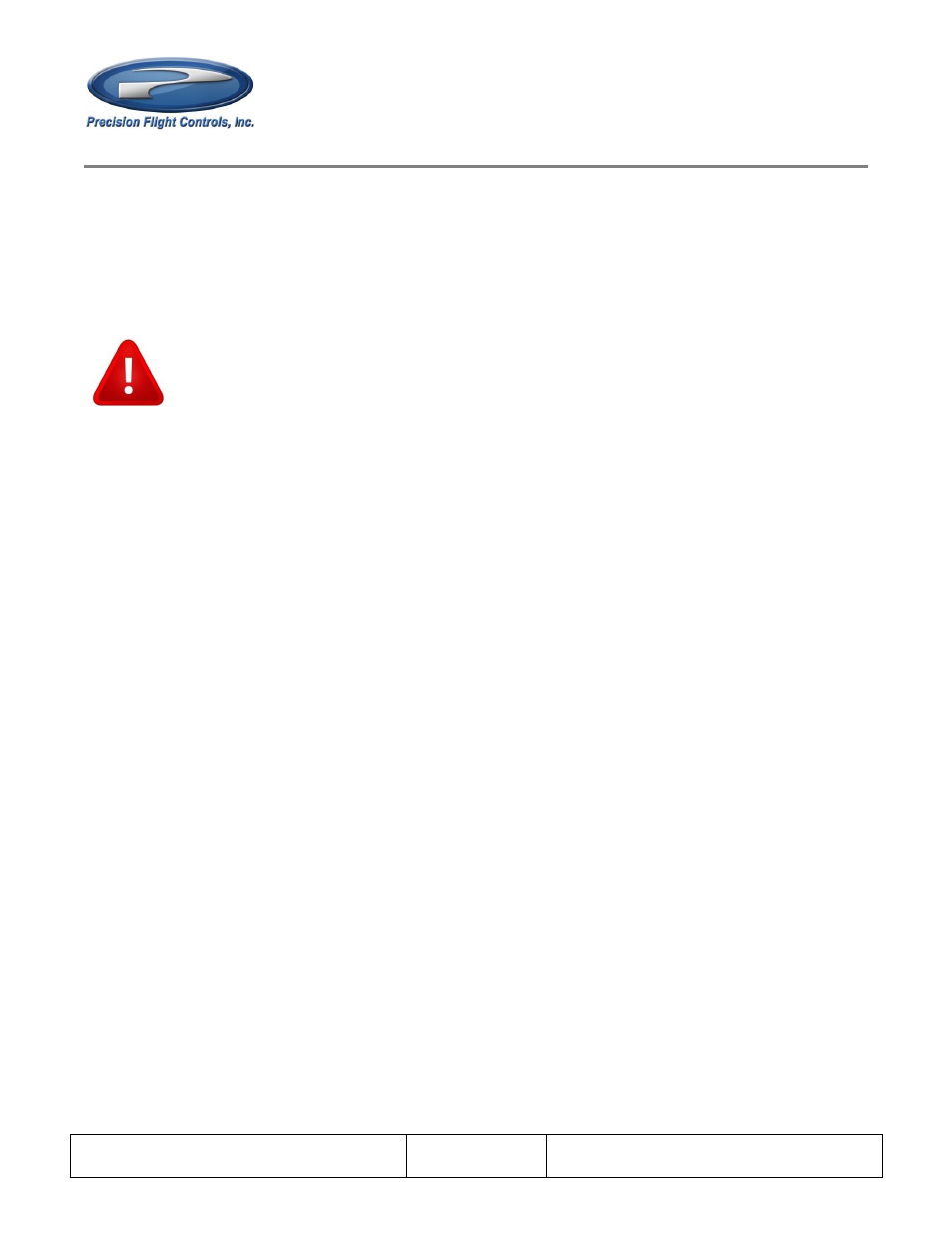
SERIAL CAT
-
2
BASIC AVIATION TRAINING DEVICE
INSTALLATION AND CONFIGURATION GUIDE
CAT II BATD System
Installation and Configuration Guide
January 2012
Revision 1
P a g e
| 1-24
1.8.4 Elevator Calibration:
18. Pull the and hold yoke all the way out and click on Set Up on Pitch.
19. Push and hold the yoke all the way in and click on Set Down on Pitch.
20. Center the yoke now and click on Set Center on Pitch.
Warning: If you do not have, the Precision Flight Controls Cirrus Pedals please skip the
steps below then go back to Figure 1.1 or Figure 1.2 and Disable the PFC Serial
Port Rudder Pedals.
1.8.5 Rudder and Brake Calibration:
21. Push the Right pedal all the way to the right and click on Set Right on Rudder.
22. Push the Left Pedal all the way to the Left and click on Set Left on Rudder
23. Center the pedals now and click on Set Center on Rudder.
24. Apply full braking force on both of your brakes at the same time and click on Set Max on the Left
Brake and Right Brake.
25. Release the brakes and click on Set Min
26. Click on X on the upper left hand corner.
27. Now move your mouse to the top of the screen and click on File and then Quit
28. Start X-Plane again and all the controls should work now.