Enable the instructor’s station, Enable the instructor’s station -18 – Precision Flight Serial CAT II and X-Plane 9 User Manual
Page 18
Advertising
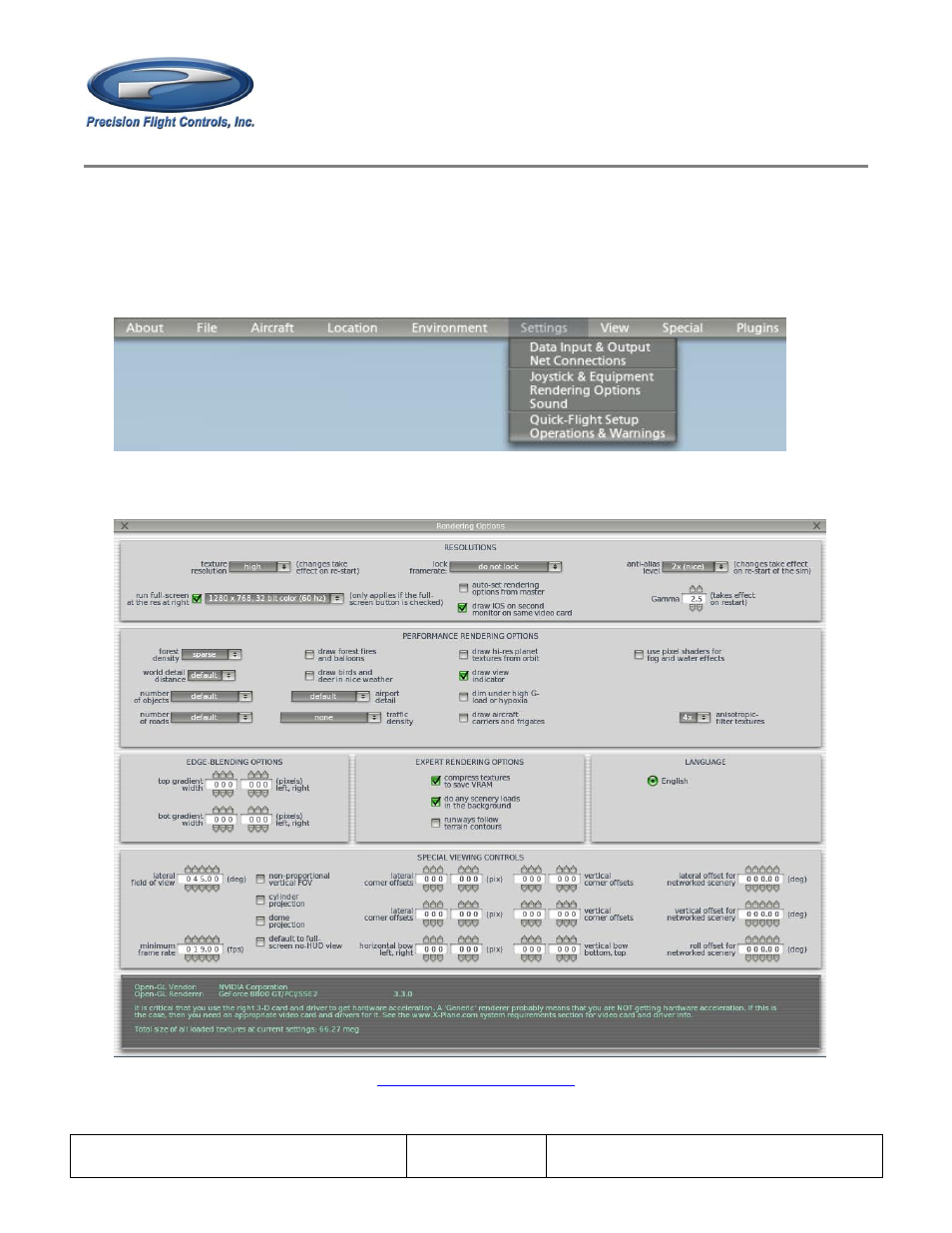
SERIAL CAT
-
2
BASIC AVIATION TRAINING DEVICE
INSTALLATION AND CONFIGURATION GUIDE
CAT II BATD System
Installation and Configuration Guide
January 2012
Revision 1
P a g e
| 1-18
1.6
Enable the Instructor’s Station.
1. Start X-Plane.
2. Acknowledge the advisory by clicking on Understood
3. Move your mouse to the top of the screen and choose Settings from toolbar.
4. From the settings menu choose Rendering Options.
5. In the rendering option page, set the parameters as shown.
(view full size on page 24)
6. Once done, click on X.
Advertising