Roblem solving – Riello UPS Sentinel Dual (High Power) (3.3 - 10 kVA) User Manual
Page 60
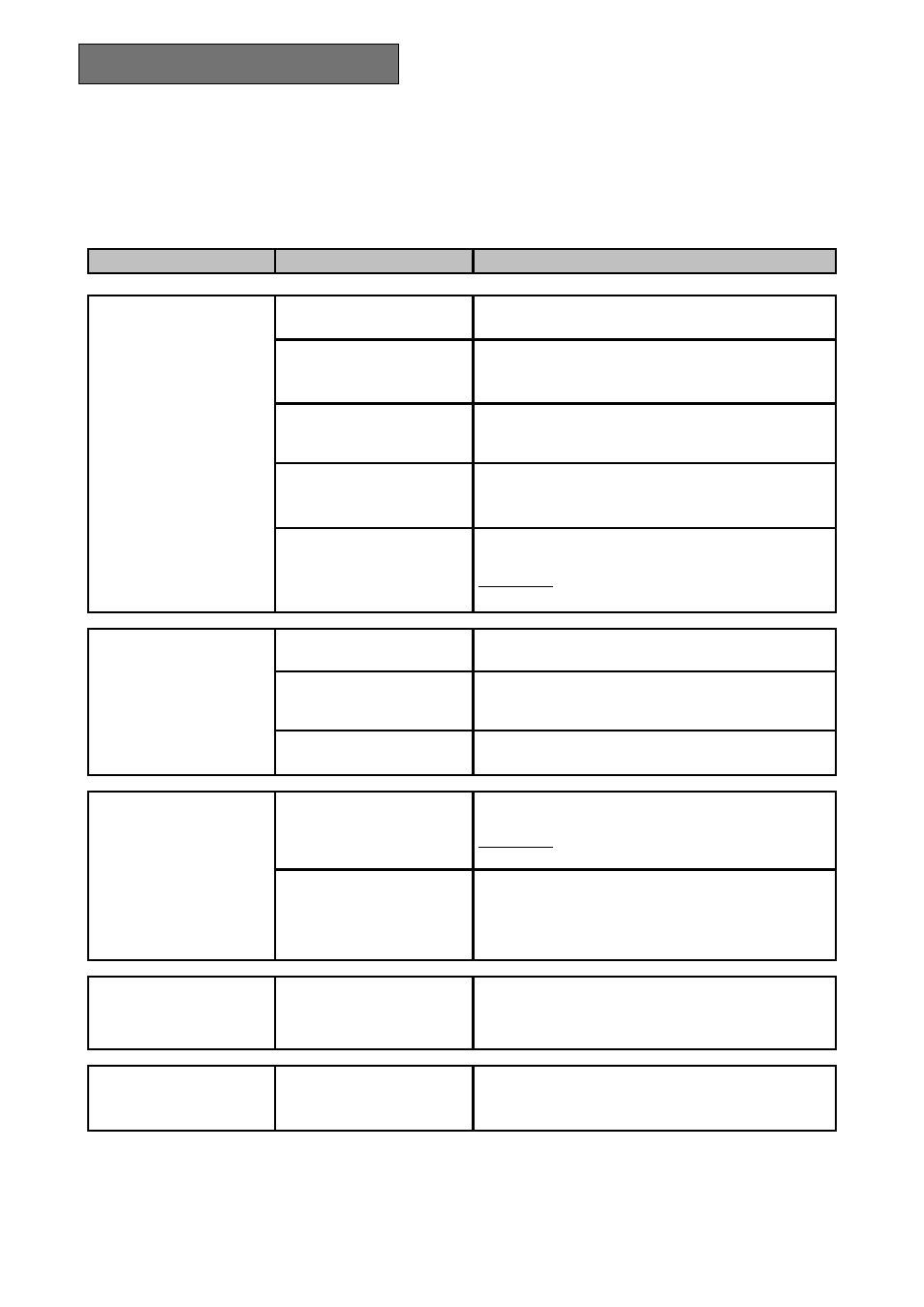
60
P
ROBLEM SOLVING
Very often improper operation of the UPS does not indicate a failure, but is due solely to banal problems,
drawbacks or lack of attention.
You are therefore recommended to carefully consult the table below which summarizes the information
needed to solve the most common problems.
PROBLEM
POSSIBLE CAUSE
SOLUTION
THE DISPLAY DOES NOT
LIGHT
MAIN SWITCH NOT
PRESSED
Press the main switch on the front panel.
THE BATTERY PACK
CONNECTOR IS
DISCONNECTED
Connect the battery pack connector, following the
instructions in the section “REPLACEMENT OF THE
BATTERY PACK”.
MAINS CONNECTION
CABLE MISSING
Check that the power cord is connected properly.
MAINS VOLTAGE MISSING
(BLACK-OUT)
Check that there is live voltage in the outlet the UPS is
connected to (by testing, for example, with a table
lamp).
INPUT THERMAL
PROTECTION TRIGGERED
Reset the protection by pressing the button on the rear
of the UPS (CIRCUIT BREAKER).
WARNING: Check that there is no overloading on the
UPS outlet.
THE DISPLAY IS ON BUT
THE LOAD IS NOT BEING
POWERED
THE UPS IS IN STAND-BY
MODE
Press the “ON” button on the front panel to power the
loads.
THE STAND-BY OFF MODE
IS SELECTED
You must change mode.
STAND-BY OFF mode (back-up) powers the loads
only when there is a black-out.
CONNECTION TO THE LOAD
IS MISSING
Check the connection to the load.
THE UPS IS WORKING ON
BATTERY POWER DESPITE
THE FACT THAT MAINS
VOLTAGE IS PRESENT
INPUT THERMAL
PROTECTION TRIGGERED
Reset the protection by pressing the button on the rear
of the UPS (CIRCUIT BREAKER).
WARNING: Check that there is no overloading on the
UPS outlet.
INPUT VOLTAGE OUTSIDE
THE PERMITTED VOLTAGE
RANGE FOR MAINS-
POWERED OPERATION
Problem depending on the mains. Wait for the input
mains to come back into tolerance. The UPS will
automatically go back into mains-powered operation.
THE UPS DOES NOT COME
ON AND THE DISPLAY
SHOWS ONE OF THE
CODES: A06, A08
UPS TEMPERATURE LESS
THAN 0°C
Check the UPS surrounding ambient temperature; if too
low, bring temperature to above the minimum threshold
(0°C).
THE DISPLAY SHOWS
CODE: A11
INPUT RELAY STUCK
This fault does not produce any particular malfunctions.
However, if the problem occurs again the next time the
UPS is switched on, get in touch with the service centre.