Rear panel connectors – Rose Electronics UltraVista LC II User Manual
Page 12
Advertising
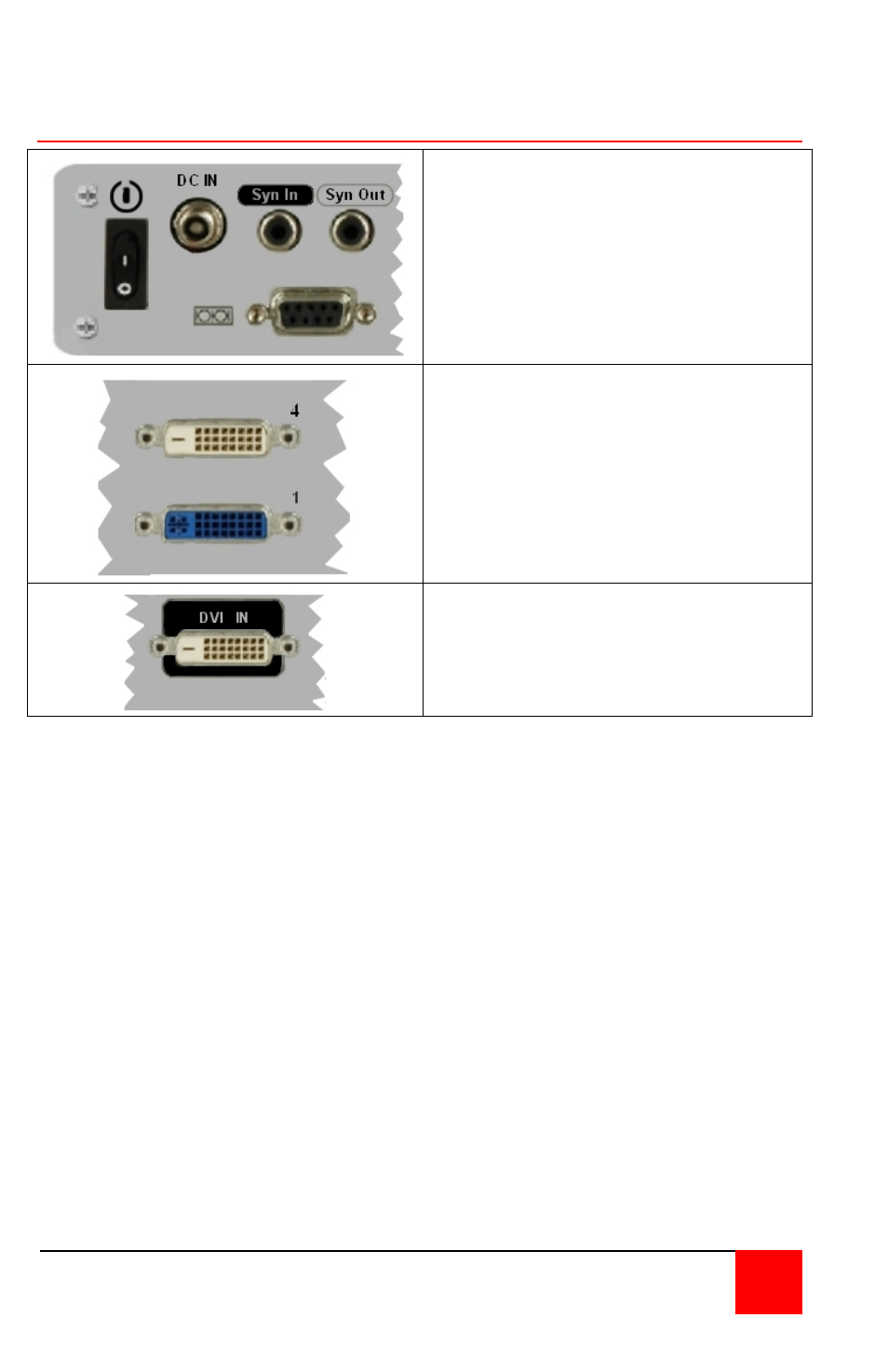
UltraVista LC II Installation and Operations Manual
6
Rear Panel Connectors
Power On / Off switch
DC IN – 12V DC
Sync In / Sync Out – Connects
from and to additional units
Serial DB9F connector – Connects
to an external computer’s serial port
for external configuration and
control.
TOP – DVI-D video out connector
BOTTOM – DVI-I video out
connector
NOTE: DVI-I connector supports
both digital and analog signals.
DVI-D video in connector
Figure 4. Rear Panel Controls
Advertising