Rose Electronics UltraVista LC II User Manual
Page 22
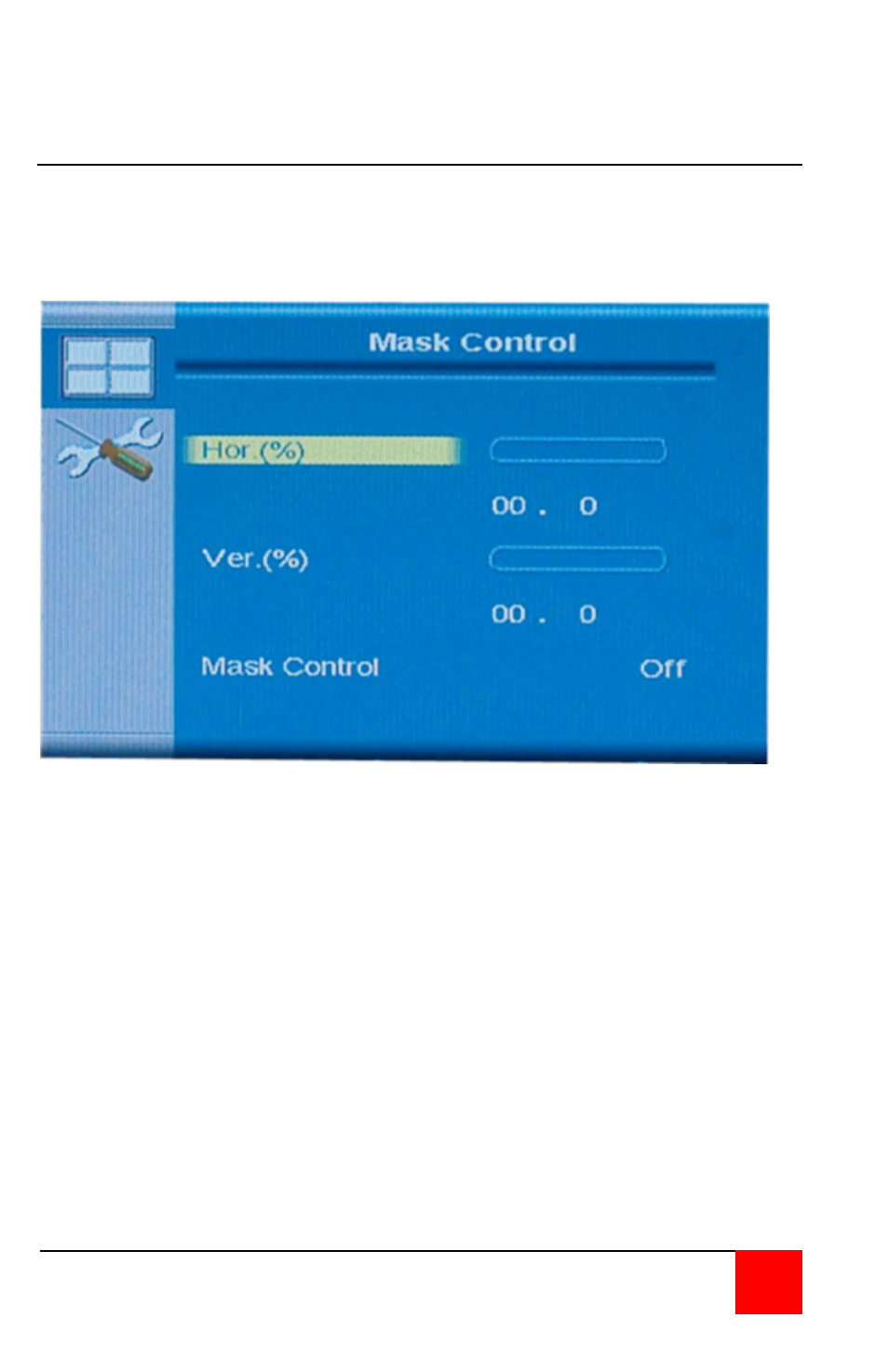
UltraVista LC II Installation and Operations Manual
16
Mask Control
The mask control compensates for the spaces between monitors and bezel
width in the video wall array. The mask control menu (Figure 11) shows for
adjustment of the mask. The mask control options are shown and described
below.
Figure 11. Mask Control menu
Horizontal Mask
Sets the horizontal mask according to the formulas shown in Figures 7 and
8.
Vertical Mask
Sets the vertical mask according to the formulas shown in Figures 7 and 8.
Mask Control
The Mask Control option turns the Mask Control On or Off.
Off
The video wall controller doesn’t compensate for the gap
between monitors. This is the default state.
On
The video wall controller compensates for the gap between
monitors.