Rose Electronics UltraVista LC II User Manual
Page 26
Advertising
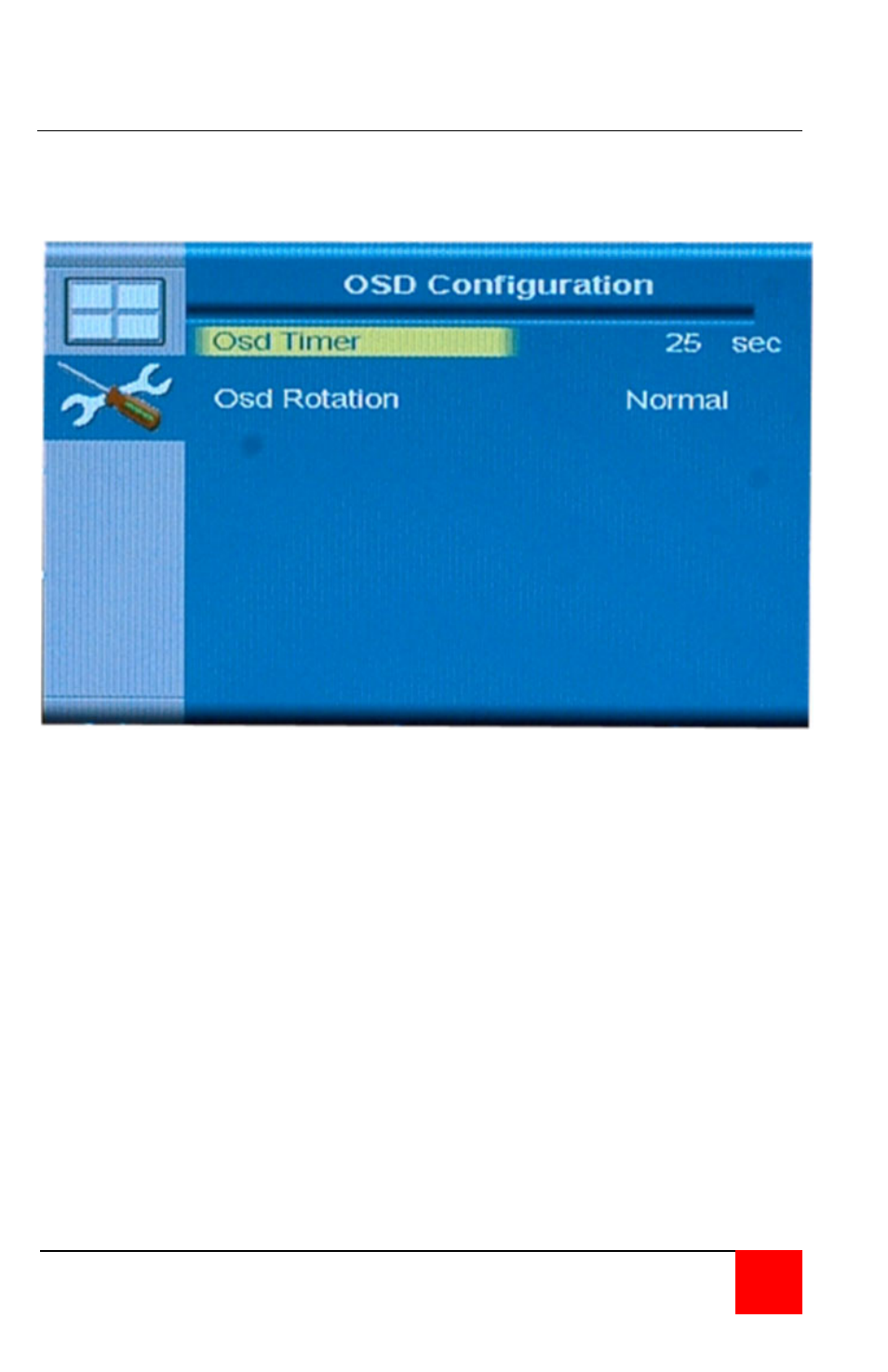
UltraVista LC II Installation and Operations Manual
20
OSD Configuration
OSD Configuration adjusts the display settings for the OSD Display. The
OSD Configuration menu adjusts the rotation of the OSD, and the length
and time the OSD remains on the screen. See Figure 15.
Figure 15. OSD Configuration menu
OSD Timer
The OSD Timer sets how long the OSD screen stays on after the last button
press.
OSD Rotation
OSD Rotation allows the OSD menu to be rotated. This setting is for
monitors that are oriented in a portrait layout.
Advertising