Cables – Rose Electronics CrystalView Mini USB User Manual
Page 13
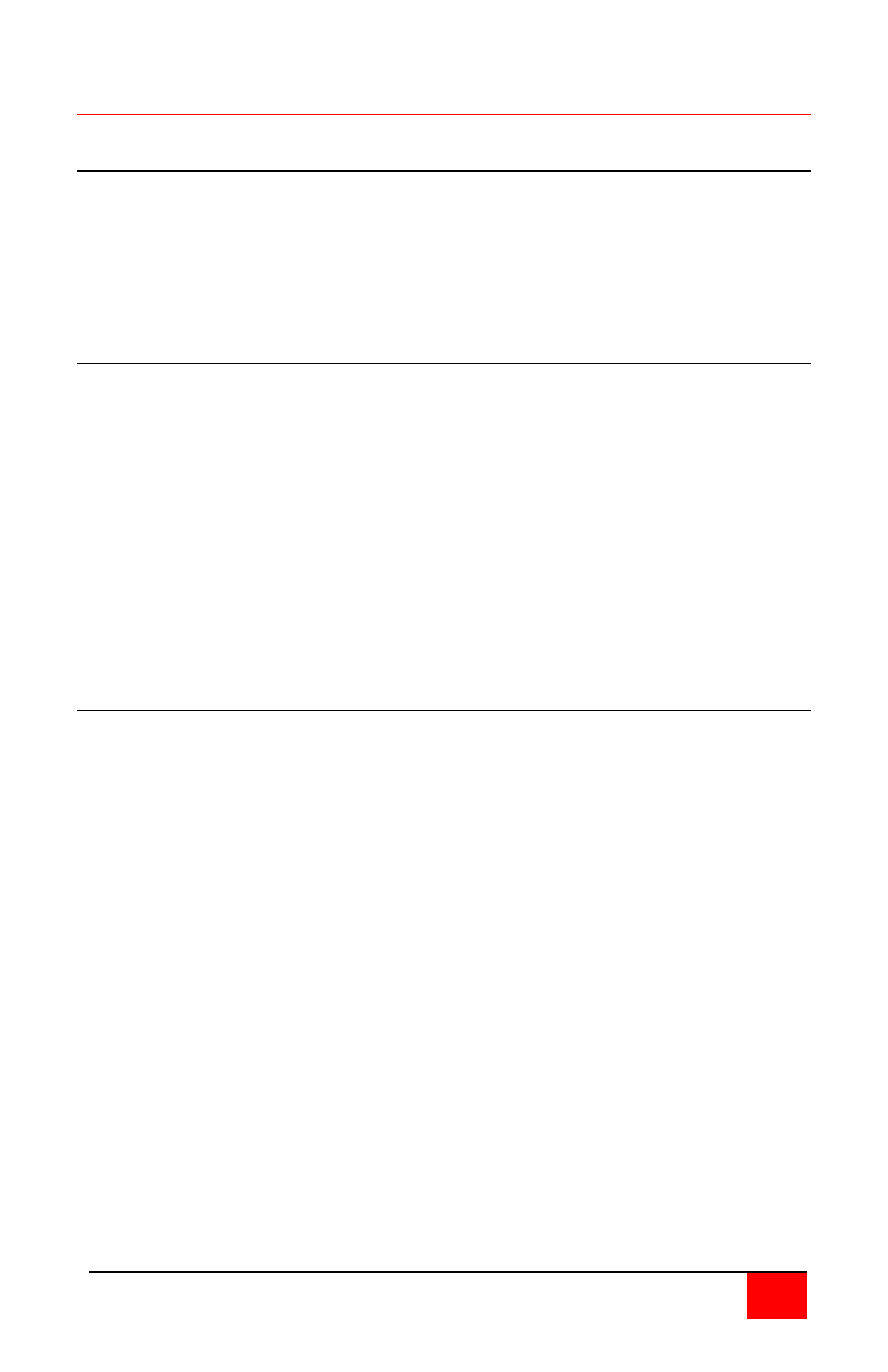
CRYSTALVIEW MINI USB INSTALLATION AND OPERATIONS MANUAL
7
Cables
CrystalView Mini USB Local Unit to CPU cable
A HD15M to HD15F cable is used to connect from the Local Unit to a
CPUs video port. If Local viewing is needed, connect a monitor to the
HD15F video out port on the Local unit. The Serial/Audio models use
two male-to-male 3.5mm audio cable and a DB9MF serial cable. These
connect directly from the Local unit to the appropriate PC ports.
CrystalView Mini USB Remote Unit to a KVM station
The majority of Remote unit installations do not require any additional
cables. The Remote monitor connects directly to the HD15F connector.
If your Remote monitor is a flat panel TFT monitor, you must adjust the
clock and/or phase
manually or using the auto-adjust feature of your
monitor. Connect the USB keyboard and mouse to the USB type A
ports.
Using the serial/audio models, amplified speakers connect directly to the
“Line Level Audio” OUT connector and a microphone connects directly to
the “Line Level Audio” IN connector. Serial devices such as Touch
Screens connect directly to the Remote unit’s DB9M connector.
CrystalView Mini USB Local Unit to Remote Unit
The Local and Remote units connect together using up to 150 feet (50
meters) of CATx cable terminated with RJ45 connectors. Depending on
the environment (office, manufacturing, high EMF areas) use UTP, STP,
or FTP CATx cable.
NOTE: Patch panels, USB hubs, and additional USB devices attached
to the units will reduce the maximum CATx cable distance.
Typically, each USB hub or USB device connected will reduce
the distance by approximately 30 feet (10m).