Rose Electronics CrystalView Mini USB User Manual
Page 15
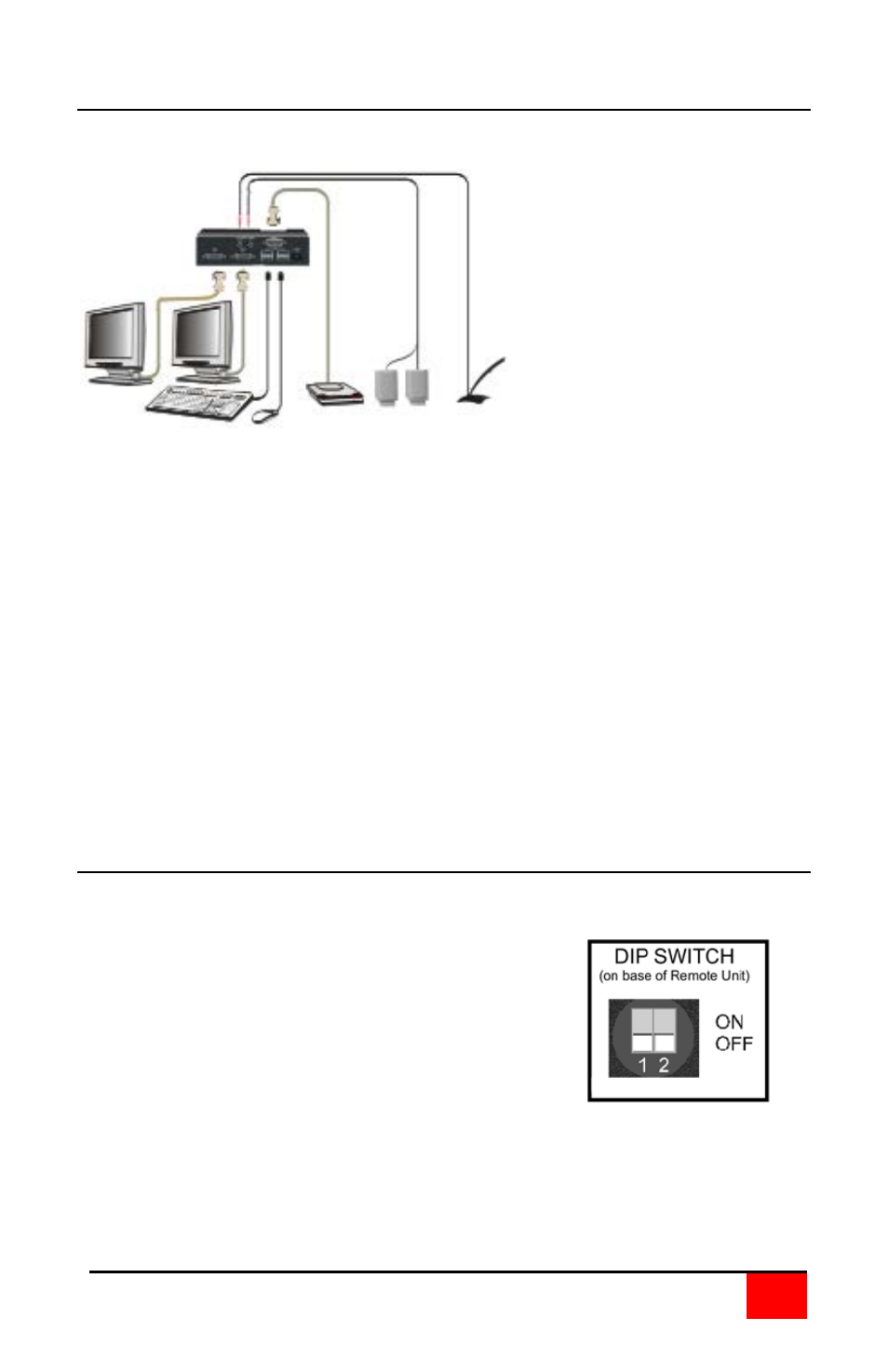
CRYSTALVIEW MINI USB INSTALLATION AND OPERATIONS MANUAL
9
Step 2 - Connect the Remote equipment to the Remote unit.
Equipment Connections:
1. Primary monitor &
Secondary monitor
2. USB Keyboard and
Mouse
3. Serial devices
4. Powered stereo
speakers
5. Microphone
Figure 4. Remote to KVM (Dual video, serial/audio model)
The basic connections between the Remote unit and a KVM station are
shown in Figure 4. The secondary video monitor, serial device,
speakers, and microphone only apply to the dual video, serial and audio
models. An internal pull-up resistor provides bias for condenser
microphones. Additional + 17dB microphone amplification can be added
by opening the remote unit and connecting a jumper across the pins
labeled “MIC”.
NOTE: A power adapter (included) is needed to provide power to the
Remote unit. To avoid damage to the Remote unit, use only the
power adapter supplied.
Step 3 - Set the CATx cable distance dip switches
Set the Dip switch located on the bottom
of the Remote unit to the following for the
CATx cable distance needed:
Switch 1 Off = Video channel 1 15 -75’
Switch 1 On = Video channel 1 75 – 150’
Switch 2 Off = Video channel 2 15-75’
Switch 2 On = Video channel 2 75 – 150’
Switch 1 = Video 1 – Switch 2 = Video 2