Operating instructions, Operation – Rose Electronics CrystalView Mini USB User Manual
Page 17
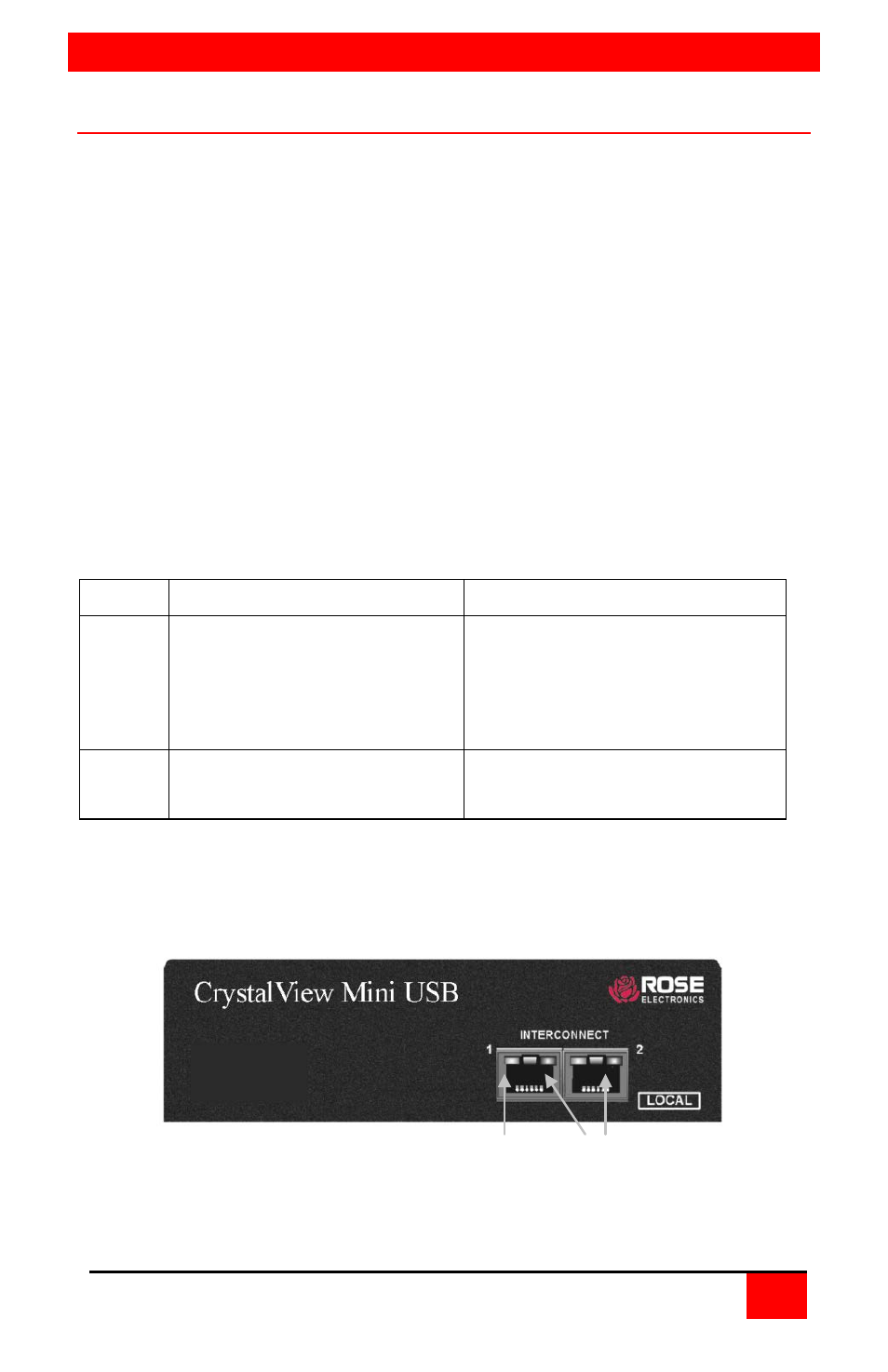
OPERATION
CRYSTALVIEW MINI USB INSTALLATION AND OPERATIONS MANUAL
11
Operating Instructions
Operating your equipment using the CrystalView Mini USB extender is no
different than having your equipment connected directly to a computer.
The only difference is you can be up to 150 feet away. Applications can
be executed, data updated, computer maintenance performed, or
anything normally performed locally can now be done remotely.
Upon power up, the Local and Remote monitors will display the
computer’s video. Accessing the computer can be performed from the
local or remote station. Assess to the computer is performed
simultaneously from both the local and remote KVM stations.
NOTE: Local and Remote keyboard and mouse activity, if performed
simultaneously, may produce intermixed results.
The Local and Remote units’ RJ45 connectors have a Yellow and Green
LED in the upper left and right corner of the connector (see Figure 6).
The following table explains the LED status and functions.
Status Yellow LED*
Green LED
OFF
No data transferred
Not connected
Power not applied to
Remote unit
Remote unit not powered
Over-voltage condition
ON
USB hub functioning
properly
Remote unit powered
* Yellow LED is only active on the primary Interconnect 1 connector.
Table 1. RJ45 LED functions
Yellow LED Green LED
Figure 6. Dual Video front view