Rose Electronics CrystalView Mini USB User Manual
Page 8
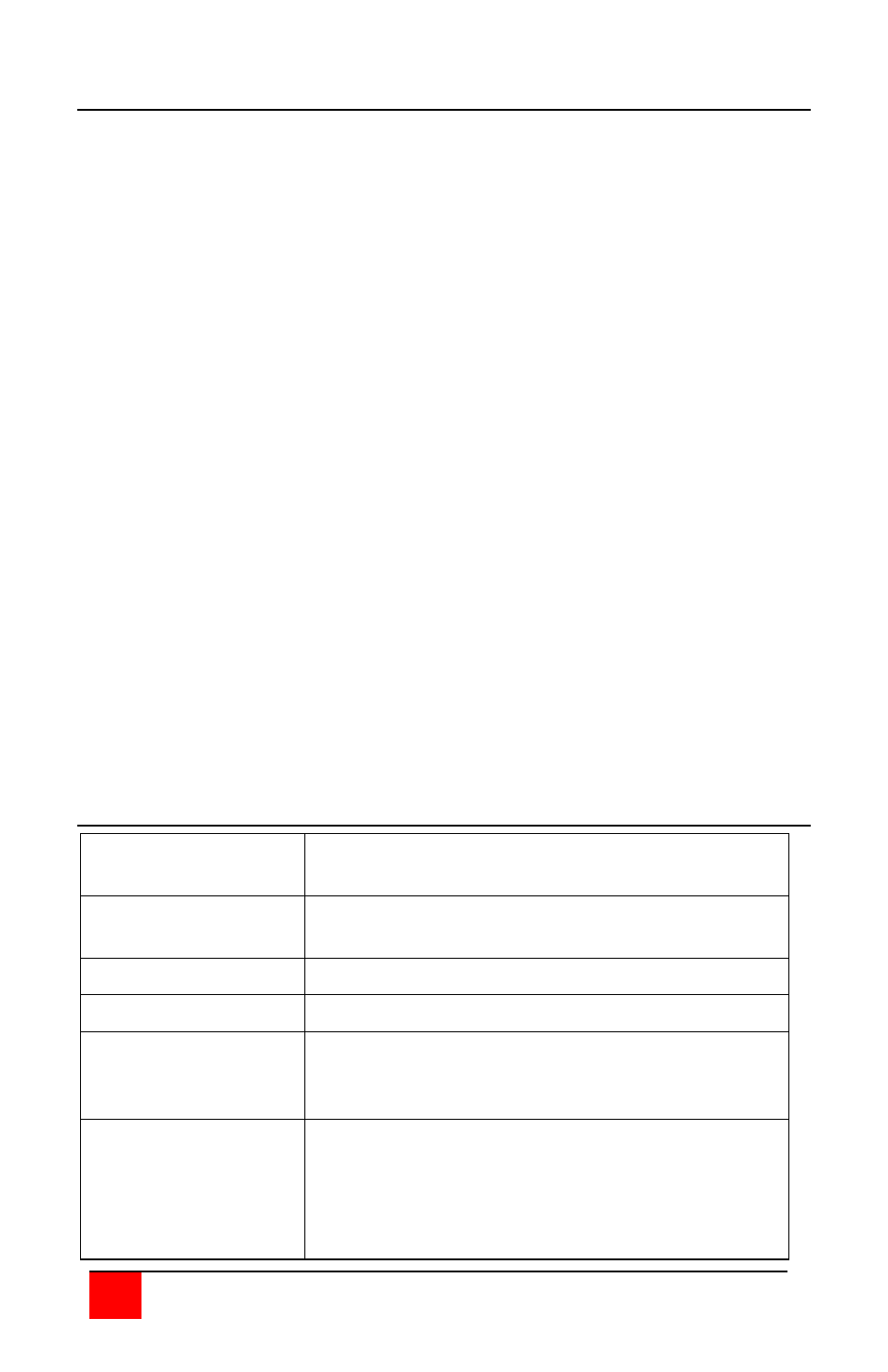
2
CRYSTALVIEW MINI USB INSTALLATION AND OPERATIONS MANUAL
Features
•
Single and Dual Video support
•
Video resolutions up to 1600 x 1200 @ 75hz
•
Extended distance up to 150 feet (50m) over standard CATx cabling
•
USB 2.0 (low/full speed only) compliant
•
4-port USB hub on the Remote unit
•
DDC emulation on all video channels ensures compatibility with most
multi-head graphics cards
•
Local video output on all video channels. Allows dual access when a
Local USB keyboard and mouse are connected to the CPU directly or
through a externally powered USB hub
•
Status LED indicators located on each RJ45 port
•
Over voltage protection prevents the units from operating if incorrect
PSU power is applied
•
Surge protection on each RJ45 port
•
Serial port option enables a serial device to be extended at up to
19.2K Baud
•
Bi-directional stereo audio option provides high-quality, 16-bit digitized
audio
•
Local unit is powered by the USB port connection. For video only
applications, an optional 5V PSU is required
•
Remote unit is powered by a 5V PSU power adapter
•
Rack mount option
Compatibility
Computers
(4-USB ports/hub)
PCs with USB keyboard / mouse or
Monitors
VGA to UXGA, Separate or composite sync
Emulated DDC for each video channel
Keyboards
USB keyboard.
Mouse
USB mice
Serial Devices
(Serial/Audio model
only)
Touchscreens, Graphic Tablets,
Serial printers/plotters, Computer terminals,
Other standard asynchronous serial devices.
Audio Devices
(Serial/Audio model
only)
Compatible sound cards
Amplified or non-amplified microphone
Amplified computer stereo speakers
Other audio devices that transmit/receive
signals less than 5 volts peak-to-peak.