Appendix c. quick start guide, Appendices – Rose Electronics CrystalView Mini USB User Manual
Page 23
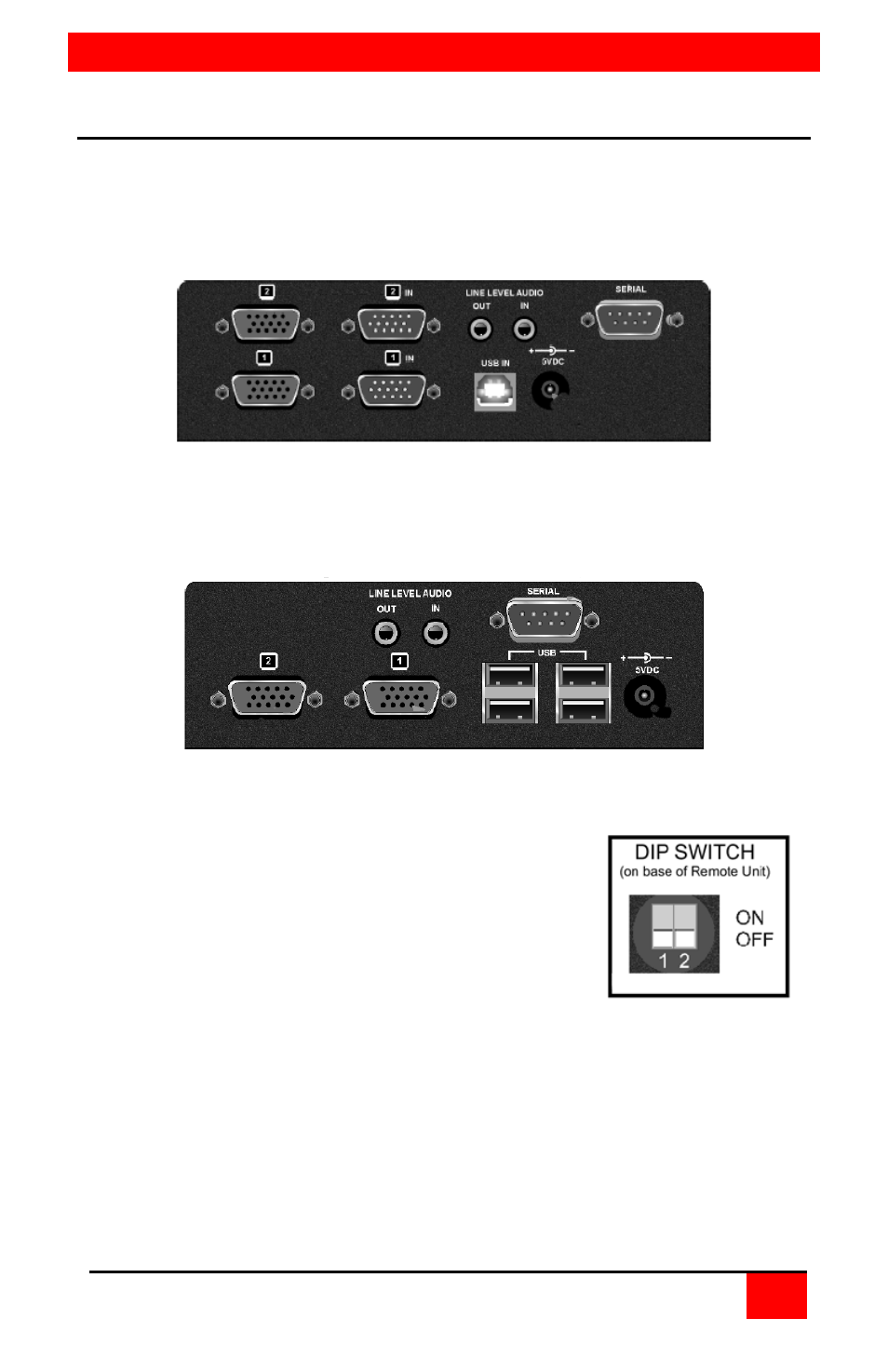
APPENDICES
CRYSTALVIEW MINI USB INSTALLATION AND OPERATIONS MANUAL
17
Appendix C. Quick Start Guide
The following procedure is designed to provide easy installation for the
CrystalView Mini USB extender.
Step 1 –
Connect the Local unit to a CPU’s video, USB, audio and serial
ports. Connect a Local monitor(s) to the Video out (HD15F)
Step 2 –
Connect the Remote unit to a USB keyboard, mouse / monitor,
audio, serial devices, and other USB devices. Video 1 port
connects to the CPU’s primary video port; Video 2 connects to
the CPU’s secondary video port. Connect the 5V power supply.
Step 3 –
Set the Video distance dip switches.
Set the Dip switch located on the bottom
of the Remote unit to the following for the
CAT5 cable distance needed:
Switch 1 Off = Video channel 1 15-75’
Switch 1 On = Video channel 1 75 – 150’
Switch 2 Off = Video channel 2 15-75’
Switch 2 On = Video channel 2 75 – 150’
Switch 1 = Video 1 – Switch 2 = Video 2
Step 4 –
Connect the Local and Remote units together with up to 150’ of
CATx cable.
NOTE: Cable length must match DIP switch settings
Step 5 –
Power up equipment
A- CPU / Local monitor
B- Remote unit
C- Remote monitor, audio and serial devices