Rose Electronics CrystalView DVI Quad User Manual
Page 5
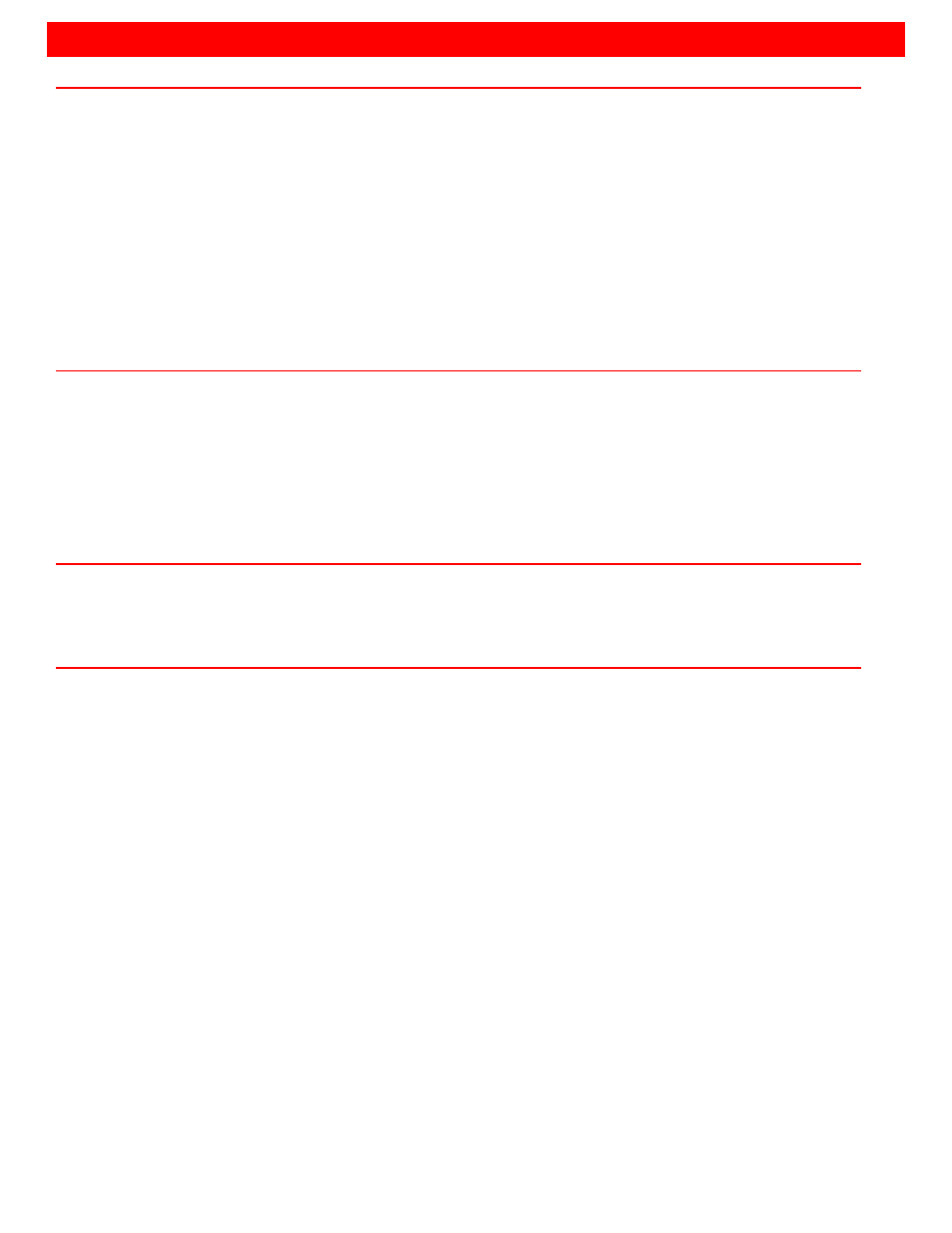
TABLE of CONTENTS
Contents
Page #
Disclaimer ................................................................................................................................................................................ 2
System Introduction ................................................................................................................................................................ 2
Features .................................................................................................................................................................................. 2
Compatibility ............................................................................................................................................................................ 3
Package contents .................................................................................................................................................................... 3
CrystalView DVI Quad Models / Connectors .......................................................................................................................... 4
Installation ............................................................................................................................................................................. 22
LED Indicators ....................................................................................................................................................................... 25
Operation ............................................................................................................................................................................... 26
Color Depth Selection ........................................................................................................................................................ 27
Service Information ............................................................................................................................................................... 29
Maintenance and Repair ................................................................................................................................................... 29
Technical Support .............................................................................................................................................................. 29
Product Safety ....................................................................................................................................................................... 30
Figures
Page #
Figure 1. Connecting 4-port Transmitter and Receiver
......................................................................................................... 23
Figure 2. Connecting 3-port Transmitter and Receiver
......................................................................................................... 23
Figure 3. Connecting 2-port Transmitter and Receiver
......................................................................................................... 24
Figure 4. Connecting 1-port Transmitter and Receiver
......................................................................................................... 24
Figure 5. Link Port LED Indicators
........................................................................................................................................ 25
Figure 6. Fiber Port LED Indicators
...................................................................................................................................... 25
Figure 7.Video Status LED
.................................................................................................................................................... 25
Figure 8. Jumper Settings (Transmitter unit)
........................................................................................................................ 26
Figure 9. Jumper Settings (Receiver unit)
............................................................................................................................ 28
Tables
Page #
Table 1. Compatible Devices
.................................................................................................................................................. 3
Table 2. DDC Source Settings
.............................................................................................................................................. 26
Table 3. Color Depth jumper (Transmitter unit)
.................................................................................................................... 27
Table 4. Moment of switching jumper (Receiver unit)
........................................................................................................... 28
Appendices
Page #
Appendix A – General Specifications .................................................................................................................................... 31
Appendix B – Part Numbers .................................................................................................................................................. 32
Appendix C – RackMount Kit ................................................................................................................................................ 32
Appendix D - Serial / Audio Setup and Operation................................................................................................................. 33
Appendix E - Kit Part Numbers ............................................................................................................................................. 34