Rose Electronics Video Splitter CAT5 User Manual
Page 10
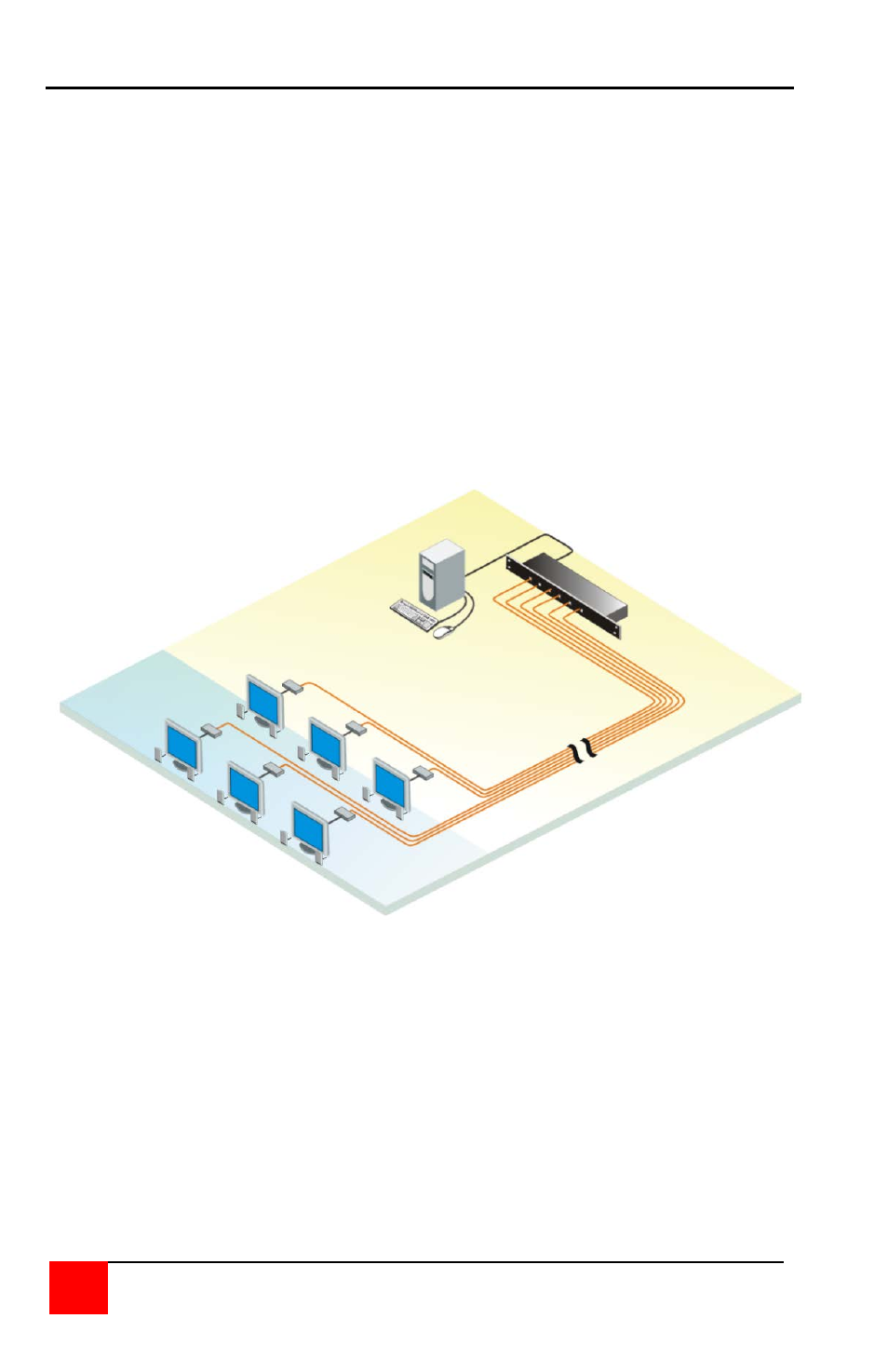
6
VIDEOSPLITTER CAT5 INSTALLATION AND OPERATIONS MANUAL
Step 4 – Applying power
Connect the power adapter to a 110/220 volt source and to the
VideoSplitter CAT5 unit’s power input jack
Connect the appropriate power adapter (if needed) to the remote
receiver units
Power on the all remote units prior to powering on the VideoSplitter
unit.
Apply power to the computer connected to the VideoSplitter CAT5 or
other video sources power
When all connections have been made and the computer booted, the
video from the computer will display on all remote monitors. Depending on
the model used for the remote receiver, some video adjustments may be
needed due to differences in cable length, type of monitors used, CAT5
cable routing, or other factors. Refer to the users manual for the remote
receiver units for the video adjustment procedures.
You can mount the VideoSplitter CAT5 Unit in a CPU rack. When
mounting the VideoSplitter CAT5 Unit in a rack, follow the instructions in
Appendix C. Assure that the operating temperature does not exceed the
maximum ratings. Provide adequate air circulation to assure that the
maximum operating temperature is not exceeded.