Rose Electronics Video Splitter CAT5 User Manual
Page 11
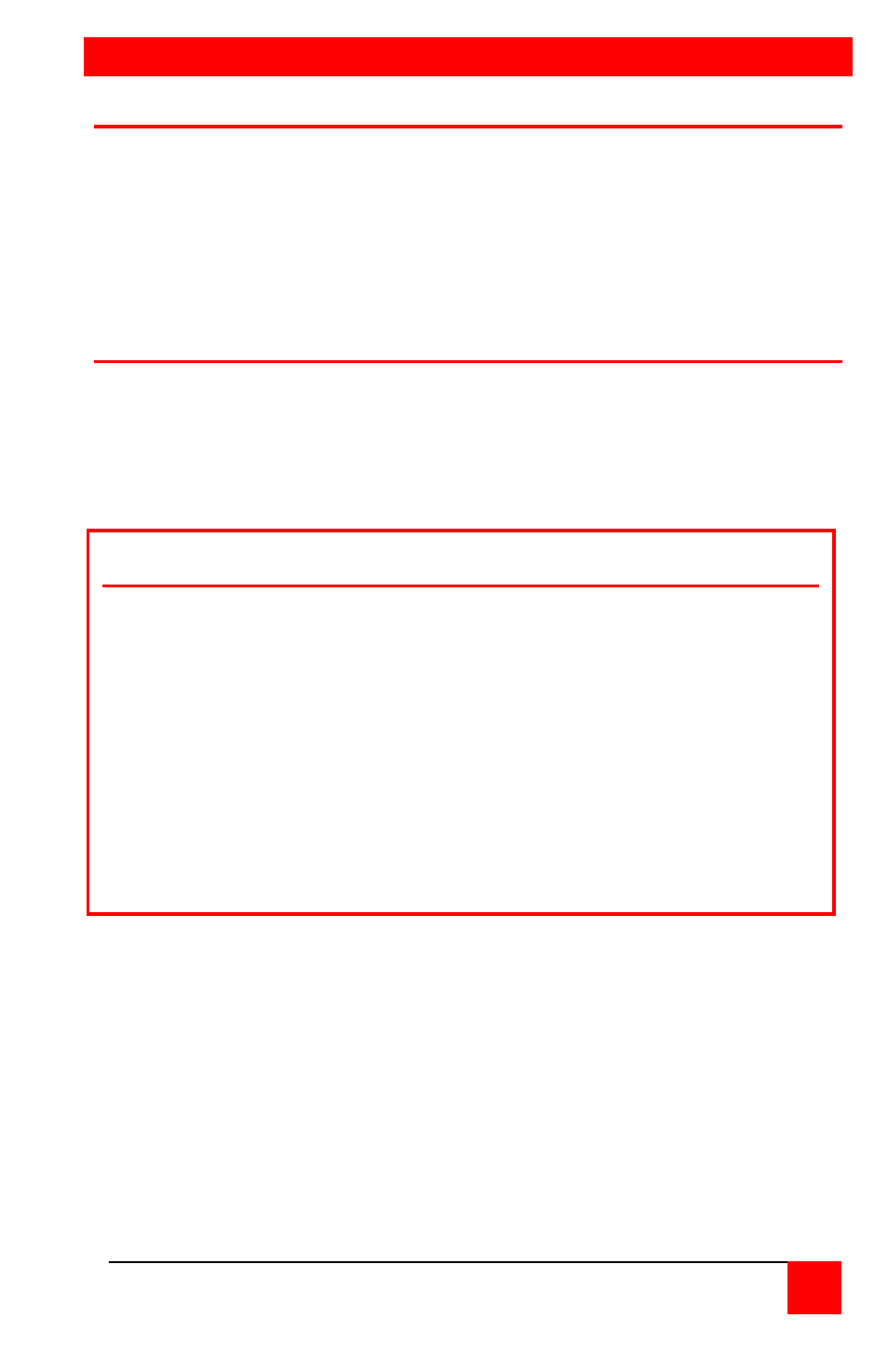
OPERATING INSTRUCTIONS
VIDEOSPLITTER CAT5 INSTALLATION AND OPERATIONS MANUAL
7
Operating instructions- All models
Operating the VideoSplitter CAT5 is virtually transparent to the user. Once
setup, the video produced from the computer or video source is sent to the
VideoSplitter CAT5, split into 6 or 12 video paths and routed via CAT5
cable to the receiver units. The receiver units send the video source to the
connected monitors. Full stereo audio is sent to the connected speakers
on the serial/audio model. Touchscreen functions depend on the will vary
depending on the applications and features needed.
Typical applications
The VideoSplitter CAT5 is ideal for any application where a single video
source needs to be distributed to multiple monitors. Company information,
slide show presentations, stock reports, airline schedules, building
directories and many more applications can be made available to multiple
locations.
Serial Function
For the serial feature to function properly, the remote CrystalView
units that are connected to each computer via CAT5 cable must be
connected and powered on prior to applying power to the Video
Splitter.
Each remote CrystalView unit connects to one of the RJ45 inputs on
the Video Splitter. The serial loop cable used to connect each serial
connector together should only be connected to the modules being
used. For example, if you connect the remote CrystalView units to
module #1, #2, #3, and #6 on the Video Splitter, only connect the loop
cable to serial ports #1, #2, #3, and #6. Do not connect the loop cable
to serial ports #4 and #5.