Rose Electronics Video Splitter CAT5 User Manual
Page 6
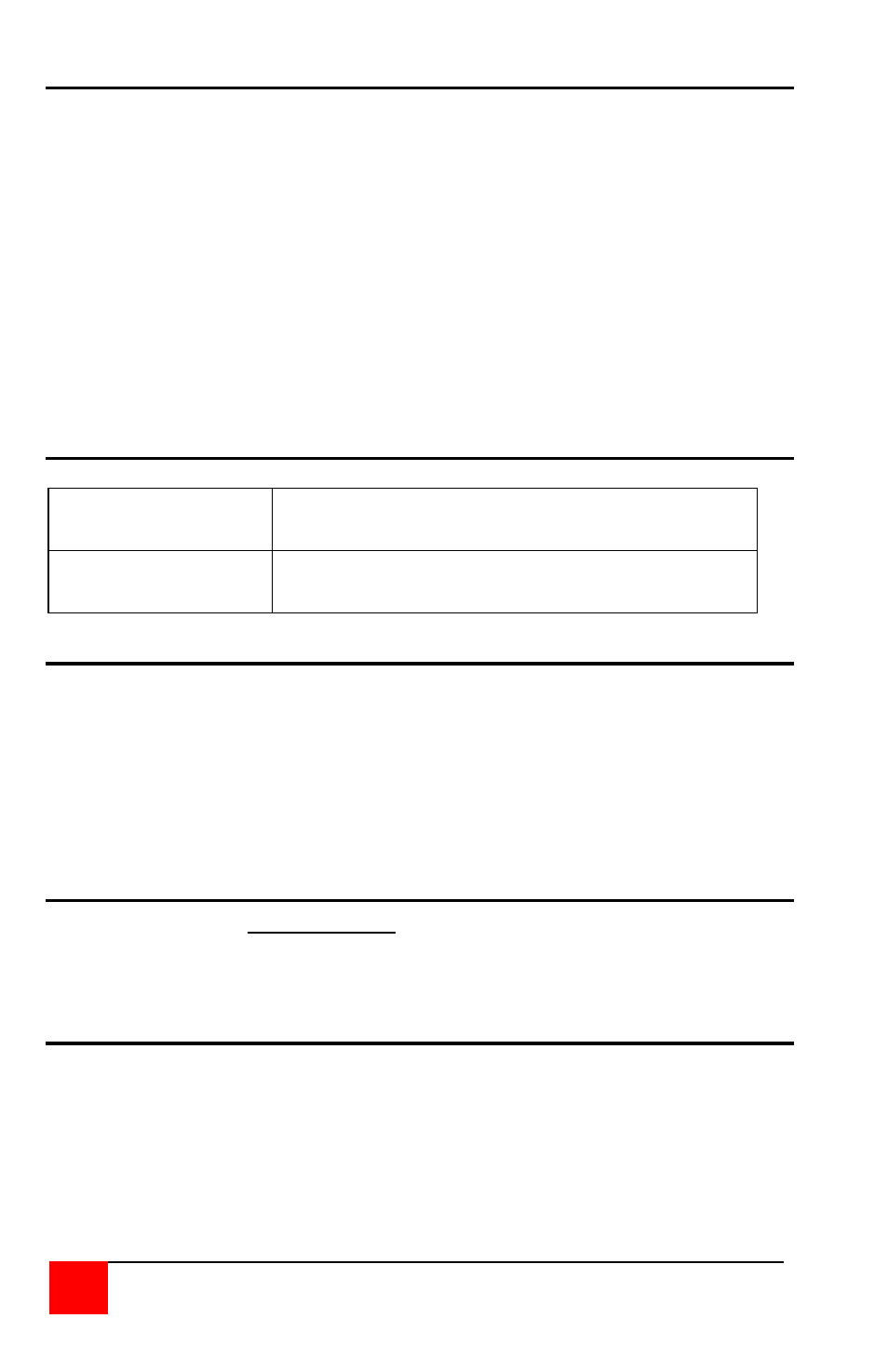
2
VIDEOSPLITTER CAT5 INSTALLATION AND OPERATIONS MANUAL
Features
Extend a single video source to 6 or 12 video monitors using CAT5
twisted pair, solid core cables (Up to 1,000 feet)
Optionally extend full stereo audio to 6 or 12 remote stations using a
single CAT5 cable
Video resolutions up to:
1600 x 1200 at 200 feet,
1280 x 1024 at 300 feet,
1024 x 768 at 1,000 feet
(Video resolution will vary depending on the remote unit model used)
Video brightness and sharpness controls on the Remote Unit adjust
brightness and clarity (depending on remote model used).
Compatibility
Computers
PCs with standard keyboards and PS/2 mice,
286, 386, 486, Pentium, etc.
Monitors
VGA, Super VGA, XGA, RGB
(Sync-on-green)
Package contents
The package contents consists of the following:
The VideoSplitter CAT5 unit
Installation and operations manual.
CPU to VideoSplitter CAT5, audio, serial, and CAT5 cables are usually
ordered separately. If the package contents are not correct, contact Rose
Electronics or your reseller, so the problem can be quickly resolved.
Rose Electronics web site
Visit out web site at www.rose.com for additional information on the
VideoSplitter CAT5 and other products that are designed for data center
applications, classroom environments and other applications.
About this manual
This manual covers the installation and operation of the 6 and 12 port
VideoSplitter CAT5 units