4ch user guide – Rugged Cams Fusion DVR User Manual
Page 19
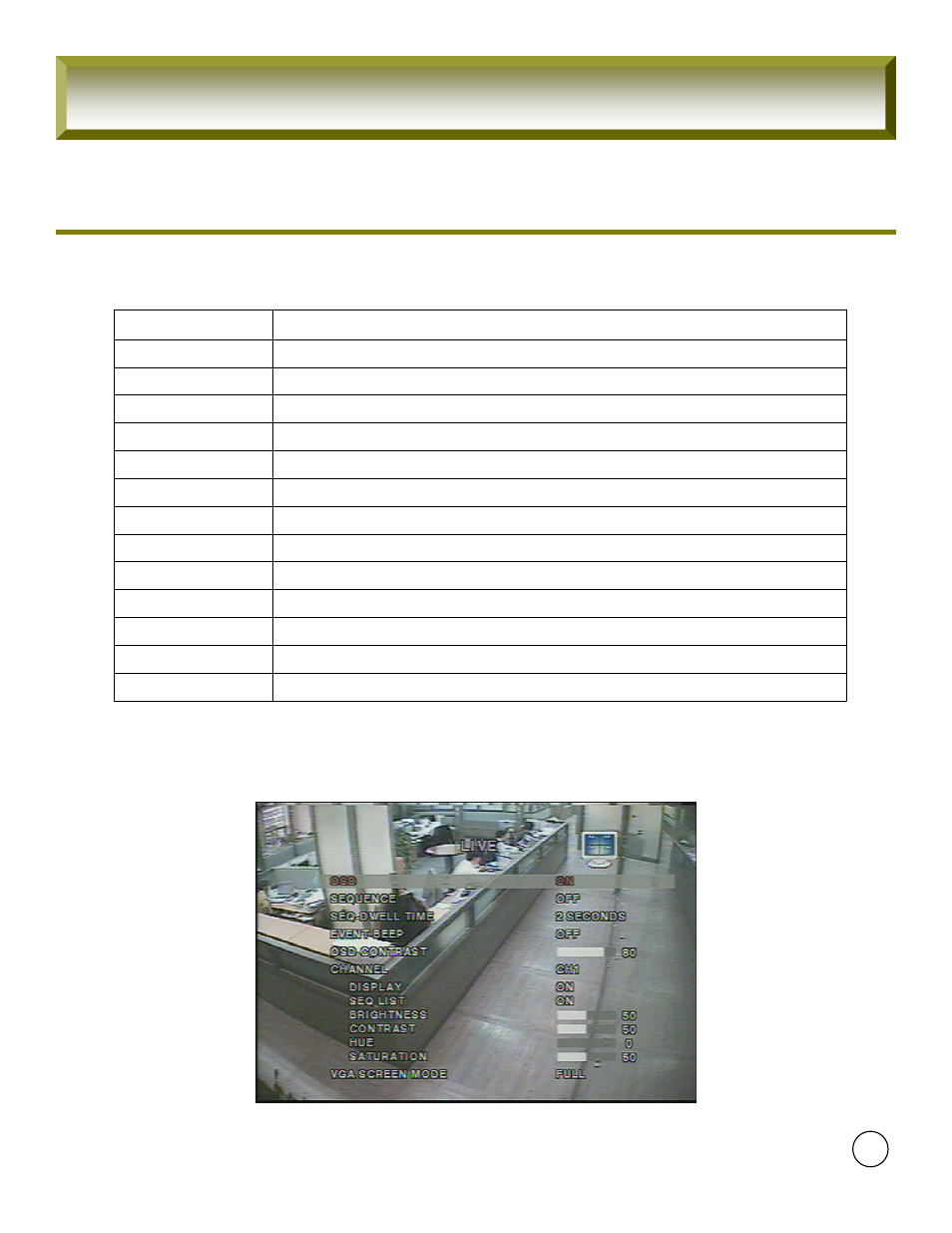
4CH User Guide
1-2. Display Configuration
Go to Live Menu and Select “ENTER” for Display Configuration
Change VGA Screen Mode (Full or Each Channel)
VGA SCREEN MODE
Change the saturation value for the specified channel
SATURATION
Change the hue value for the specified channel
HUE
Change the contrast value for the specified channel
CONTRAST
Change the brightness value for the specified channel
BRIGHTNESS
Enable/disable the specified channel to be included in sequentia l display mode.
SEQ LIST
Enable/disable display of the video channel in live display mode
DISPLAY
Select the channel for applying the following settings.
CHANNEL
Set the visibility level of the On Screen Display (OSD)
OSD CONTRAST
Enable/Disable internal beep alert sound.
EVENT BEEP
Dwell time for each cannel display in sequential display mode
SEQ-DWELL TIME
Enable/disable sequential display of video channels in full screen mode
SEQUENCE
Enable/disable on-screen-display
OSD
Description
Item
[Picture 1-2] Live Menu Configuration
[Picture1-2] Live Picture Configuration
19